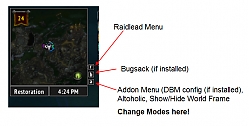10.0.5.0: Fixes on oUF_GCD; raidframes: updated debuffs;fix SAF for 10.0.5; fix actionbars, raidutilities
10.0.2.0: Reworked raidframes, added 2nd debuff icon; reworked simple aura filter; added evoker support (pretty basic); updated weakauras2
9.2.0.2: Raidframes: Add swiftmendability icon, summon icon, adaptive swarm icon; adjust debuffs; try to correctly remove the talking head frame; update WeakAuras2; add more action buttons via tukui's bar 3, make coolline smaller for space; remove rebirth from coolline tracking; use our own copy of oUF_RaidDebuffs instead of the one that comes with tukui (hopefully stops it from randomly not working)
9.2.0.1: Update TOCs
9.2.0.0: More shots trying to remove the talkingheadframe; add swiftmend indicator to raidframes; add sepulcher debuffs to raidframes; update WeakAuras2
9.1.0.1: Let Tukui handle the TalkingHeadFrame; update WeakAuras2; update raidframes debuffs
9.1.0.0: Update to latest tukui (20.22); update raidframe buffs/debuffs for 9.1; update WeakAuras2
9.0.5.0: Tune raidframes buffs/debuffs; fix auras module when having enchants; track auras on focus frame (needed for sun king); let auratrack handle different IDs for the same spell (needed for druid legendary for multiple lifeblooms); update WeakAuras; add profile stuff for my shaman
9.0.2.0: Color durability datatext, remove color from systems datatext; prettier raid debuffs; add more dungeon debuffs to raidframes; don't hide action bars anymore (mostly), tukui has an option for that; integrate MythicDungeonTools into the addon menu
9.0.1.2: Update WeakAuras2
9.0.1.1: Update debuffs/defensive buffs in raidframes for shadowlands; update tullaCC, oUF_Hank, coolline; add configuration for SimpleAuraFilter (which is not integrated into SanUI); add slashcommands for SanUI ("/sanui buffs" and "/sanui addweakauras"); update weakauras displays; add versioning to weakauras displays, show dialog when necessary;
9.0.1.0: Fix Bear mode; fix lootspec/durability datatexts; fix datatexts placement on minimap; improve performance of buffs in raidframes; improve bossframes
9.0.0.2: Fixed DK runes; fixed PetBar Positioning; fixed CallToArms+ datatext
9.0.0.1: Adapted to recent tukui; updated WeakAuras, in particular for the moonkin changes, updated all stuffs for the shadowlands-prepatch
8.2.5.0: Some performance improvements; update tullaCC and WeakAuras2; raidframes: Fix resurrect icons, improve buffs and debuffs
8.2.0.1: Raidframes: Add Eternal Palace debuffs
8.2.0.0: Updated WeakAuras2; fixes for new patch version
8.1.5.0: Raidframes: Add Debuffs for Crucible of storms; add an icon for opulence's "shadow touched"; fix importing weak auras displays; update weak auras displays
8.1.0.1: Add DazarAlor Debuffs to raidframes; fix bug with monks
8.1.0.0: Hide Talking Head Frame; adjust raidframes debuffs; update WeakAuras2; fix some icons/bars in the raidframes
8.0.1.4: Disable mouseover on nameplate debuffs; several fixes for auras; add proper raid/dungeon debuffs and defensive buffs to raidframes (might be too much, will tune down soon); remove warning if DBM isn't installed
8.0.1.3: Reenable standard button glow animation; fix raidframes range indicator; update CoolLine, tullaCC, WeakAuras2
8.0.1.2: Update TOCs; Update WeakAuras displays; readd texture for progress bars
8.0.0.1: Update to Tukui 18.11; remove velhari_bar from raidframes; remove raid debuffs from raidframes (until next raid); apply some paladin fixes; only show 20 people in mythic raid; update WA2, update tullaCC; update oUF_hank; re-add 2nd datatext at minimap
7.3.5.1: Update weak auras displays
7.3.5.0: Added Fallen Avatar debuffs; do not always disable tukui's unit frames; add Argus raid debuffs; rework chicken mode
7.3.0.0: Updates WeakAuras2; Adjusted ToS debuffs on raidframes; fixed LFR datatext; removed CD frames from buffs/debuffs on the oUF_Hank unitframes; removed Tukui (due to changed license terms)
7.2.5.3: Make it possible to not load oUF_Hank
7.2.5.2: Fix weakauras displays import; update weakauras displays; update raidframe debuffs for ToS
7.2.5.1: Fix call to arms datatext; update TOCs
7.2.5.0: Updated Tukui, WeakAuras2, tullaCC; updated debuffs in raid frames; fixed tracking menu (left click on zone when mouse is on minimap) and mail icon; added some minor skinning for details damage meter; added disc priest mode; added better call to arms datatext; improved weak auras displays; removed some old and unsupported modes
7.2.0.0: Updated Tukui, WeakAuras2, oUF_Hank; added more raid debuffs to raidframes; added feral weakauras displays; updated defensive cooldowns for raidframes; changes actionbuttons for bear mode; colored combopoints; added raidicon to raidframes; now show all groups in a 20 man raid
7.0.6.0: Updated Tukui, WeakAuras2, oUF_Hank; added legion raid debuffs to raidframes; modified actionbuttons for bear mode; removed eclipsebar; removed swiftmend indicator from raidframes; fixed powerbar visibility for bear mode; removed WA displays (new ones coming up once I hit 110); removed lootspec datatext (it's in tukui now)
7.0.3.0: Removed Skada, updated Tukui, oUF_Hank, WeakAuras2; fixed oUF_GCD for all classes; removed different aspects that don't apply anymore (e.g. raidbuffs datatex, check for rampant growth), updated others to work; added lootspec datatext; fixed castbar positioning for classes with graphical class resources; streamlined the code
6.2.4.0: Updated Tukui; Show Vigilance in raid frames
6.2.3.3: Add Warrior tank mode to warrior default menu
6.2.3.2: Update WeakAuras, modify bossbars for tank profile, add prot warroir mode NortrumTank, add lacerate debuff to boss frames, fix ouf_GCD for warriors, tweak raidframe debuffs for mannoroth/archimonde mythic, fix ouf_hank for warlocks, fix frequent mode reloads, add weak auras displays for prot warrior
6.2.3.1: Fix CoolLine after update; update some WeakAuras2 displays
6.2.3.0: Update Tukui, Skada, WeakAuras, CoolLine; add/fix some buffs/debuffs to raidframes, change display of auras for focus; fade raidframes for offline units; added tullaCC to display cooldown numbers, add oUF_TextAuras for raidframes instead of using CC code for them; properly reset velhari bars in raidframes; add DBM profile to SanUI modes;
6.2.2.0: Update Raidframe debuffs for hfc (esp. mythic); added a reverse bar for velhari encounter p2; add astral shift as a defensive cooldown to the raidframes; bug fix for cooldown numbers; updated Tukui (16.31
6.2.0.0: Update tukui, update WeakAuras2; added mode for enhancement shamans
6.1.0.2: Fix oUF_Hank for warlocks; fix bossbars range alpha; show debuffs on focus frame; fix oUF_GCD for shamans; update weak auras displays; update WeakAuras2; update tukui
6.1.0.1: Fix oUF_GCD for hunters; fix version string in SanUI.toc
6.1.0.0: Updated WeakAuras2; updated Skada; updated Tukui; added sunfall display to WeakAuras; improved bossframes (range fading, raid symbols, some druid debuff timers), changed placement for SanChicken mode; some fixes for oUF_hank
6.0.3.5: Updated Tukui; updated Skada; updated WeakAuras; added more WeakAuras display (Stellar Flare for Moonkins; some for raiding; added some for WW monks); added Blackrock Foundry debuffs to raidframes
6.0.3.4: Updated Tukui; Added Highmaul Raid Debuffs to raidframes; fixed ouf_gcd for mages and dks; fixed ouf_hank for warlocks; added regrowth hot to raidframes; added rampant growth logic (i.e. hide swiftmend indicator if rampant growth is talented); updated WeakAuras displays
6.0.3.3: Added Germination to Healer Raidframes; properly hide blizzard frames; show error messages again; WeakAuras improvements
6.0.3.2: Tukui update; WeakAuras for Feral and Guardian Druids (Feral mostly preliminary); fixed stancebar placement
6.0.3.1: Readded missing CoolLine folder
6.0.3.0: Improved WeakAuras displays for moonkin; updated Tukui; some bug fixes (in particular for the eclipse bar); Skada update;better color for raidpets
6.0.2.1 Properly hid actionbars that need hiding;improved weak auras for resto druids; fixed raidframes bar orientation and alpha for out-of-range units, show only 4 groups in mythic mode; fix raidutilities button; fix right cube mouse clicks; fix weak auras cooldown display
6.0.2.0 Removed Energized, Tukui_Broker, Tukui_Filger. Added WeakAuras. Added the option to import WeakAuras displays (right now, resto druid only). Added Raidbuff information below the minimap. Updated Tukui to T16. Added WeakAuras skin.
5.4.1.1 Added Raid Manager; added buttons for addon menu, raid manager and bugsack (only if installed) to the minimap (see images); bug fix for warriors using the filger default profile; bug fix for energized settings; fix for stance bar positioning; fixed coolline settings; added "Alakabaster" mage mode; removed Sha Residue debuff from raid frames; added text to left cube to show it's a button
5.4.1.0 Reworked code structure; hide things properly in pet battle; fixed raid frame sizes for DD/Tank profiles; added tracking starfall to SanChicken mode; improved default settings for proc and target debuff tracking
5.4.0.5 Fixed problem with CoolLine; Added some debuffs to raid frames; improved some buff/debuff traking; moved loot chat frame to the right position
5.4.0.4 Tukui update (fixes friends datatext error), fixed PowerBar for guardian druids etc, bugfix for DD raid frames, bug fixes for skada skin, don't show shadow orbs for heal priests, sane target debuff/proc defaults for filger
5.4.0.3 Deleted dxeskin and "old" folder; fixed oUF_GCD for DK's; adde DK Unholy mode "SahneUnholy"; Repositioned the shapeshift bar for better visibility; set energized to be always visible; disabled some debug printouts
5.4 SanUI revived. Numbering scheme now follows Wow patch numbers to indicate compatibility. Everything ported to current Wow, numerous updates. Now ships without WTF folder. Feral mode splitted up into SanBear and SanCat.
2.3.1 Update to Tukui 24.22, Skada 1.3-8; improved and fixed raid frames, added raid pets frame; raid frames: added more Dragon Soul raid debuffs, properly displaying deep corruption for heroics - added display of death/ghost/offline - removed weakened soul bar - added resurrect icon
2.3 Update to tukui 14.00; removed Tukui_Raid; improved healing frames and DD raid frames; small improvements
2.2.1 Small fixes: Skada height can't be hardcoded; exact tooltip positioning; show raid frame pets only if the raid frame itself is shown
2.2 Removed Grid + Plugins, replaced by ouf_layouts Tukui_Raid and Tukui_Raid_Heal (modded appropriately); added CoolLine + Skin; updated Skada to 1.3.7; removed TelUI-AddonSkins; added Skada skin from
[email protected]; updated tukui to 13.53
2.1.3 First bug fix of 2.1.2
2.1.2 Update to Tukui 13.20; Updated TelUI-AddonSkins to 1.0-110; Updated Skada to 1.2.33; fixed ouf_gcd for dks; made castbar profiles for dks & pallies; watches nature's grace for the healing mode now; Filger has a new shadowpriest profile now
2.1.1 Minor fixes
2.1 Update to tukui 13.13; added ouf_bossbars; shows druid mushroom counter now; updated ouf_hank; small bug fixes
2.0.1 Added empty SavedVars file for SanUI to make people reset their SavedVars if they used SanUI before; corrected position of the lfd status frame so it's readable again
2.0 Upgrade to Tukui 13.07; improved user mode support; removed DeathNote and enameplates; cleared up screen space
1.2.1 Repackaged, removed some unused fonts
1.2 Now includes GridStatusRaidDebuff as well as GridStatusRD_Cata; includes Death Note; includes eNamePlates (standalone version of the nameplates used anyways); removed GridStatusCloseup; has MUCH better timers; improved mode switching (profiles of SanUI); Updated tukui to 12.65
1.1.2 Update to Tukui 12.40; added SanUI for future improvements; added PvP focus castbar; minor fixes
1.1.1 Got rid of eclipse bar for non-druids; fixed positioning of buffs/debuffs for target/focus, combopoints on target, castbar on focus; fixed oUF_Gcd for mages; Removed DBM and its tukui skin
1.1 Now with 100% more chicken: Added eclipse bar, moonkin timers. Updated tukui to 12.28, integrated latest changes from elv's nameplate enhancements. Added a gcd bar.