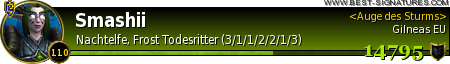Pictures
File Info
| Compatibility: | Battle for Azeroth (8.0.1) |
| Updated: | 09-02-18 03:44 AM |
| Created: | 10-04-16 05:09 PM |
| Downloads: | 13,503 |
| Favorites: | 68 |
| MD5: | |
| Categories: | Minimalistic Compilations, Tank Compilations |
Zork UI 
Optional Files (2)
File Name |
Version |
Size |
Author |
Date |
Type |
1.9r2 |
838kB |
03-20-21 07:13 AM |
Addon |
||
1.0 |
1MB |
11-28-20 11:37 AM |
Patch |
 |
Comment Options |
|
|
|
|
A Kobold Labourer
Forum posts: 0
File comments: 12
Uploads: 0
|
|

|

|
|
|
|

|

|
|
|
||
|
__________________
| Simple is beautiful. | WoWI AddOns | GitHub | Zork (WoW)
Last edited by zork : 08-04-18 at 01:43 PM.
|
||

|

|
|
|
|

|

|
|
|
|
|
Last edited by illum1n4ti : 08-04-18 at 05:05 AM.
|
|

|

|
|
|
|
|
A Kobold Labourer
Forum posts: 0
File comments: 12
Uploads: 0
|
|

|

|
|
|
|
|
A Kobold Labourer
Forum posts: 0
File comments: 1
Uploads: 0
|
Party and raid frames
|

|

|
|
|
||
|
__________________
| Simple is beautiful. | WoWI AddOns | GitHub | Zork (WoW)
Last edited by zork : 07-30-18 at 02:02 AM.
|
||

|

|
|
|
|

|

|
|
|
||
|
__________________
| Simple is beautiful. | WoWI AddOns | GitHub | Zork (WoW)
|
||

|

|
|
|
|
|
A Defias Bandit
Forum posts: 3
File comments: 10
Uploads: 0
|
|

|

|
|
|
||
|
__________________
| Simple is beautiful. | WoWI AddOns | GitHub | Zork (WoW)
Last edited by zork : 07-26-18 at 01:59 AM.
|
||

|

|
|
|
|
|
Last edited by Darkspy : 07-25-18 at 09:43 PM.
|
|

|

|
|
|
||
|
__________________
| Simple is beautiful. | WoWI AddOns | GitHub | Zork (WoW)
Last edited by zork : 07-25-18 at 04:26 AM.
|
||

|

|
|
|
|
|
A Kobold Labourer
Forum posts: 0
File comments: 12
Uploads: 0
|
|

|

|
 |