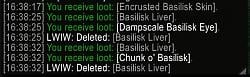| Go to Page... |
| Compatibility: | Embers of Neltharion (10.1.0) |
| Updated: | 05-15-23 08:05 PM |
| Created: | 06-09-09 03:09 PM |
| Downloads: | 23,936 |
| Favorites: | 72 |
| MD5: |
LootWhatIWant 
STILL READ THE WARNING: USE AT OWN RISK. USE AT OWN RISK!!!
***WARNING***AS THIS DEALS WITH DELETING LOOT PLEASE READ THIS WHOLE POST. All warnings for this mod are in here. YOU'VE BEEN WARNED.***WARNING***
NEW FUNCTION: sell all BoP items below a certain ilvl threshold you set. ****WARNING**** this will sell items you may want kept, YOU"VE BEEN WARNED. Can add any items you want kept to your keep list and they won't be sold. ****WARNING*****
MOUSE FUNCTIONS:
ctrl+alt+LEFT click = add to blacklist
alt+ctrl+RIGHT click = add to sell list
New option to enable mouse Functions:
/lwiw mouseclicks
Also in the GUI.
****WARNING**** PLEASE READ IF YOU USE THE DELETE FEATURE it will NOT ask for conformation. You've been warned. (ie i add the zg quest items that are epic to it because you can't sell the item nor the turn in). I'm just warning. ***WARNING***
Now i've tested it for days now and it has never deleted the wrong thing. I have noticed that if you loot too fast (ie 1 mob than a second before you've fully finished looting) it won't always delete a looted deletable item, but will the next time you loot a deletable item. I think this boils down to looting too fast and the variable that is set that you looted a blacklisted item is reset.
I wanted an addon that would skip certain items that I didn't want to loot, especially when I was farming a specific area (ie strat for the mount). I had a mod that would delete grey items, but not anything higher.
Also, this mod outside a group/raid will AUTO loot BoP items.
Turn off auto loot otherwise this won't work (it will let you know). This will auto loot everything (even BoP items) that aren't in your Blacklist. When you are in a group/raid it will autoloot everything except BoP/Blacklist items. You can change this, although it is not recommended, and
***WARNING***I am not responsible if you enable looting BoP in group/raids and you loose DKP or are labled a ninja. ***WARNING***
LootWhatIWant Mod
usage /lwiw -- prints help
/lwiw add [item] -- add an item to the blacklist to not loot, must be in proper item format (ie shift click after the word add). Can add multiple items per command.
/lwiw remove [item] -- remove an item from the blacklist, must be in proper item format (ie shift click after the word add). Can add multiple items per command.
/lwiw keep [item] -- add item to your keep list (will never be sold). Have to remove in GUI.
/lwiw enable -- enable this addon
/lwiw disable -- disable this addon
/lwiw gui -- GUI
/lwiw instance -- toggle auto looting while in group for the specific instance you are currently zoned into. IE if standing in ZG, this will enable auto looting when in ZG only. ***WARNING***if you enable this, and loot a BoP item automatically, I AM NOT RESPONSIBLE. ***WARNING***
/lwiw world -- toggle auto looting while in group when not in an instance.***WARNING***if you enable this, and loot a BoP item automatically, I AM NOT RESPONSIBLE. ***WARNING***
/lwiw deleteallgrays -- delete all grays looted, no matter if in blacklist or not.
/lwiw deletesomegrays # -- delete grays that are less then the # you enter in value. (ie if an item stacks 20 and each is worth 15s, even if you have 1 in your bag, LWIW values it as 3g instead of 15s).
/lwiw delete true/false -- enables/disables looting then deleting items in your blacklist. Disabled by default. Have tested as much as I can, Use this at YOUR own risk.
/lwiw sellingoptions -- toggles selling/trash options within this mod.
/lwiw sell [item] -- add a non grey item to your auto sell list.
OK to all the warnings, if your in a group and group loot is enable or master looter, you won't be able to auto loot the quality of items that the Raid Leader has set it to. IE if on Common (green) anything green or higher quality you shouldn't be able to auto loot anyways.
updated for 10.1 (some api changes again)
still Menu UI is messed up, rest works
v10.0.2
updated for 10.0.2 (some api changes), still Menu UI is messed up, rest works
v10
updated for 10.0, most things work. UI still not working, / commands work tho.
v9.1.0a
TOC Updated for 9.1
v9.0.5a
ToC updated for 9.0.5
v9.0.2a
Added popup for cleanup if auto cleanup on vendor visit
v9.0.2
Updated ToC for 9.0.2
Fixed ilvl deletion if below certain ilvl, remember add any items (like baron's 2h) that are below that ilvl to keep list so youi dont' sell it.
DeleteCursorItem() has been protected, added /lwiw cleanup to popup event, can no longer auto delete but run macro or the cleanup button in the GUI.
v9.0.0
Updazted TOC for 9.0. Fixed LibQTip
v8.2.0a
Updated TOC for 8.2. Fixed databroker/datatexts to not have a transparent background.
v8.1.0a
Updated TOC for 8.1
v8.0.1a
Updated TOC for 8.0
Removed outdate update Map event.
v 7.3.2a
Updated TOC for 7.3.2
Fixed Play Sound LUA error.
v 7.3.0a
Updated TOC for 7.3
v7.2.5a
Updated TOC
v7.0.3b
Fixed bug with keep list if item was in sell list, no check.
v7.0.3a
Added to sell all BoP to ignore Legendary and up (artifact/BoA/legendaries/etc.)
v7.0.0c
Small error in BoP check
v7.0.0b
Added keep cmdline. Added sell all BoP's below a certain iLVL.
v7.0.0a
Updated for prepatch/legion. Removed auto selling BoP's, at least for now. API changed, haven't had time to look into fix.
v6.2.0b
Added option with command list for removing item from sell list. Used to be there, somehow removed.
v6.2.0
Update for 6.2. Played few hours, nothing seems broke.
v6.1.0b
Fixed a nil check error
v6.1.0
updated for 6.1
v6.0.0
Updated for 6.0.2
v5.4.1
Added sell spam toggle/auto selling when visiting vendor/auto cleanup blacklist when visiting vendor.
v5.4
Added option for mouse clicks to enable adding items in your back to black/sell lists. Ctrl+alt+right click = sell list. Ctrl+alt+left click = blacklist. Also you don't have to enable this option.
v4.1c
Fixed small error in Code with BoA bags.
v4.1b
Fixed issue if moving mouse when opening BoA bag it would still loot.
v4.1a
Updated ToC. Added option to not auto loot the BoA bags from Call to Arms.
v4.0.6c
Fixed taint bug with regards to the close loot window option, when looting in combat.
v4.0.6b
Fixed the bug that clicking on a blank bag space with alt/ctrl resulted in lua errors. Will now tell you you clicked on a blank bag slot.
v4.0.6a
Fixed bug, blizz changed how GetAuctionItemSubClasses returns for armor. They removed the stuff that no longer exists (ie librams/etc).
v4.0.3a
Small bug fix. Update version.
v4.0.1beta2a
I lied. You can now Alt-RightClick to add to sell list, Ctrl-RightClick to add to blacklist.
v4.0.1beta
Think i'm done with the selling options.
v4.0.1ALPHA phase 2
Completed LDB Plugin, handles grey items auto, BoP non usable items, keep list, sell list, drop any item in list with shift click, save items in list ctrl click, right click LDB Plugin for options.
v4.0.1ALPHA
added Trash tracking abilities.
v4.0.1c
Fixed cosmetics inside lua for myself, and removed redundant commands.
v4.0.1b
Fixed DropDownMenu's
v4.0.1a
Fixes to update for 4.0.1 patch.
2.0.6
Error if you had autoclose loot tunred on and you were ML or something. Added some options to fix this.
2.0.5 alpha
Added profiles in gui (able to upload current toons BL so other toons can use it), fixed GUI so it scales correctly, made it so adding items to blacklist correctly use Item Links and not just name. Achbed fixed some bugs in his code.
2.0.1/2 alpha
fixed bug's
2.0
Changes by Achbed in main lua file. Added options GUI.
1.2a beta
Major bug fix.
1.2 beta
Updated ToC to 3.3
1.1a beta
Fixed slight error with no checking if variable was nil.
One variable was off 1 letter.
1.1 beta
Moved to beta
Added deletesomegrays command (/lwiw deletesomegrays ##)
removed tracking from this mod, may make another addon for this purpose.
1.0.5 alpha
Added deleteallgrays command, use at your own risk.
Added aq20, aq40 autoloot.
1.0.3a alpha
Added a check to verify target was dead, so when looting bags and targeting NPC you don't add that loot to that npc.
1.0.3 alpha
Added the GUI to the default blizzard interface frame.
1.0.2 alpha
Added ability to search by partial mob name. ie coren should return Coren Direbrew stats, however, if another mob has the word coren in it, and it was first in the list, it would return that mobs stats first.
1.0.1a alpha
Oh of course always find a new bug when some code changes. Small fix when looting non mob's.
1.0.1 alpha
Changed how tracking data is stored, so you can search for a mob without case sensitive, still need to spell it right, or just target it and open the GUI.
Added when you press enter in the editbox for searching it searches what you typed.
Added drop #'s and %'s when listing what mobs drop.
TODO: Add that when targeting a mob the editbox is auto filled instead of having to change tabs or open close the gui to get it to auto fill.
1.0b alpha
Fixed issue with toggling delete.
1.0 alpha
added a GUI, tracking, mouseover
.9 beta
Updated TOC for 3.2
.8
Fixed issue if the mob has no loot, you actually dont' stop looting till you move or something.
.7
Added the delete true to be saved between sessions, in previous versions you had to set it to true on each log in.
Added the ability to turn on autoloot BoP items in ZG/MC/KZ use /lwiw kz or mc or zg depending if you want it turned on for 1 of these zones. These are the 3 raids i farm solo, if you want another one added please let me know.
.6a beta
fixed an issue with active in group being set to true by default instead of false
.6 beta
Added the ability to loot/delete items from your blacklist instead of leaving them on the body. It will loot and then delete the item (there is no way to delete the item off the corpse without looting it).
File Name |
Version |
Size |
Author |
Date |
10.0.2a |
52kB |
dardack |
11-15-22 07:35 PM |
|
10.0.0a |
52kB |
dardack |
11-14-22 12:14 PM |
|
9.1.0a |
51kB |
dardack |
07-01-21 06:45 AM |
|
9.0.5a |
51kB |
dardack |
03-10-21 06:49 AM |
 |
Comment Options |
|
|
|
|
A Kobold Labourer
Forum posts: 1
File comments: 2
Uploads: 0
|
First off, thank you for the addon - it is quite a plus to not have random junk cluttering up useful space.
Second, at least currently (Retail 10.2.5.53040 01 28 2024), the in-game UI seems fairly messed up- [IMG]  ui example by Guy Person, on Flickr[/IMG] ui example by Guy Person, on Flickr[/IMG]and so far I've found 1 item in particular that is on the 'blacklist' but still gets picked up from time to time - https://www.wowhead.com/item=33081/voodoo-skull Not life ruining, just letting you know. |

|

|
| boddole |
| View Public Profile |
| Send a private message to boddole |
| Find More Posts by boddole |
| Add boddole to Your Buddy List |
| dardack |
| View Public Profile |
| Send a private message to dardack |
| Find More Posts by dardack |
| Add dardack to Your Buddy List |
|
|
|
|
A Kobold Labourer
Forum posts: 0
File comments: 17
Uploads: 0
|
I can't figure that out, but I remember it worked well, but right now, addon doesn't automatically delete grey items. Only when I use CleanUp button from addon options. Is it intended? Grey value is set to -1, yet they stay in bags when looted.
|

|

|
| Heksyl |
| View Public Profile |
| Send a private message to Heksyl |
| Find More Posts by Heksyl |
| Add Heksyl to Your Buddy List |
|
|
||
|
|
Re: Blacklist size
|
|

|

|
| dardack |
| View Public Profile |
| Send a private message to dardack |
| Find More Posts by dardack |
| Add dardack to Your Buddy List |
|
|
|
|
A Murloc Raider
Forum posts: 6
File comments: 1
Uploads: 0
|
Blacklist size
Would it be possible to increase the number of items that can be added to the blacklist, as i'm having to continually add the same items every time that I enter an instance from adding items in the previous instance. For example, I never want to loot any scroll of xxx, mana or health pots, food or drink.. but after adding them to the blacklist and then adding other items such as quest starters that i've already completed (Onyxia's Head) the 22 item limit on the blacklist fills up way too quick. Or additionally, add the ability to never loot any of those types of items via a checkbox in the options? Karni's Crap Filter has similar options in it, but I was having the same issue of having to continually add the same items over and over to my blacklist so tried your addon and exact same problem.
Thanks in advance... love the addon. |

|

|
| Venoryk |
| View Public Profile |
| Send a private message to Venoryk |
| Find More Posts by Venoryk |
| Add Venoryk to Your Buddy List |
|
|
|||
|
A Kobold Labourer
Forum posts: 0
File comments: 45
Uploads: 0
|
Glad i could help. This is one of my favorite addons, and one of the oldest i've used. While i'm here, hoping i might put in another request, looks like my last one was in 2014 lol. Any chance of a way to save sell list in a profile? when i create a new toon would be nice to just copy profile from main in game instead of copy/paste savedvariables. Thanks again for great work on this and keeping it going!
|
||

|

|
| Tricyclthief |
| View Public Profile |
| Send a private message to Tricyclthief |
| Find More Posts by Tricyclthief |
| Add Tricyclthief to Your Buddy List |
|
|
||
|
|
Also, it's in LootWhatIWant_GUI.XML (Not .lua)
Last edited by dardack : 01-08-18 at 05:42 PM.
|
|

|

|
| dardack |
| View Public Profile |
| Send a private message to dardack |
| Find More Posts by dardack |
| Add dardack to Your Buddy List |
|
|
|
|
A Kobold Labourer
Forum posts: 0
File comments: 45
Uploads: 0
|
**FIXED THE ERROR**
LootWhatIWant_GUI.xml, there are 6 cases of PlaySound("UChatScrollButton"); replace those 6 with PlaySound(SOUNDKIT.U_CHAT_SCROLL_BUTTON) and the error goes away. PlaySound was changed by blizzard in 7.3. If you use notepad++ or something along the lines you can find/replace all or the lines that need to be fixed are line 797, 809, 1122, 1133, 1445, 1456 edited file name. Thanks again for everything you do with this addon!
Last edited by Tricyclthief : 01-08-18 at 05:52 PM.
|

|

|
| Tricyclthief |
| View Public Profile |
| Send a private message to Tricyclthief |
| Find More Posts by Tricyclthief |
| Add Tricyclthief to Your Buddy List |
|
|
|
|
A Kobold Labourer
Forum posts: 0
File comments: 45
Uploads: 0
|
Receiving same error as below clicking on sell lists in gui. Also receiving this error every time i log into a toon. Tried uninstalling and clearing saved variables but still getting error. Disabling addon stops it.
Code:
Message: [string "*:OnShow"]:2: Usage: PlaySound(soundKitID, optional["SFX","Music","Ambience", "Dialog" or "Master"], [forceNoDuplicates, runFinishCallback]) Time: 01/08/18 10:13:56 Count: 3 Stack: [string "*:OnShow"]:2: Usage: PlaySound(soundKitID, optional["SFX","Music","Ambience", "Dialog" or "Master"], [forceNoDuplicates, runFinishCallback]) [C]: ? [C]: in function `PlaySound' [string "*:OnShow"]:2: in function <[string "*:OnShow"]:1> Locals: |

|

|
| Tricyclthief |
| View Public Profile |
| Send a private message to Tricyclthief |
| Find More Posts by Tricyclthief |
| Add Tricyclthief to Your Buddy List |
|
|
|
|
A Kobold Labourer
Forum posts: 0
File comments: 16
Uploads: 0
|
Errors when selecting the blacklist and other lists from the interfaces menu
Code:
Message: [string "*:OnHide"]:1: Usage: PlaySound(soundKitID, optional["SFX","Music","Ambience", "Dialog" or "Master"], [forceNoDuplicates, runFinishCallback]) Time: 10/12/17 11:58:32 Count: 1 Stack: [string "*:OnHide"]:1: Usage: PlaySound(soundKitID, optional["SFX","Music","Ambience", "Dialog" or "Master"], [forceNoDuplicates, runFinishCallback]) Interface\SharedXML\SharedBasicControls.lua:208: in function <Interface\SharedXML\SharedBasicControls.lua:207> [C]: ? [C]: in function `PlaySound' [string "*:OnHide"]:1: in function <[string "*:OnHide"]:1> [C]: in function `Hide' Interface\FrameXML\InterfaceOptionsFrame.lua:19: in function `InterfaceOptionsList_DisplayPanel' Interface\FrameXML\InterfaceOptionsFrame.lua:46: in function `InterfaceOptionsListButton_OnClick' [string "*:OnClick"]:2: in function <[string "*:OnClick"]:1> Locals: errorMessage = "[string "*:OnHide"]:1: Usage: PlaySound(soundKitID, optional["SFX","Music","Ambience", "Dialog" or "Master"], [forceNoDuplicates, runFinishCallback])" DisplayMessageInternal = <function> defined @Interface\SharedXML\SharedBasicControls.lua:191 Getting this when opening interfaces and selecting blacklist or anything else. Also nothing blacklisted gets deleted anymore.
__________________

|

|

|
| sv000008 |
| View Public Profile |
| Send a private message to sv000008 |
| Find More Posts by sv000008 |
| Add sv000008 to Your Buddy List |
|
|
||
|
|
Re: no auto-delete when fishing
2. I just tried this and it still works for me. Can you screen shot your /lwiw delete command what it says in chat window. Also add an item to delete list and show me screenshot. Then show me screen shot of looting and chat window. |
|

|

|
| dardack |
| View Public Profile |
| Send a private message to dardack |
| Find More Posts by dardack |
| Add dardack to Your Buddy List |
|
|
|
|
A Kobold Labourer
Forum posts: 0
File comments: 4
Uploads: 0
|
no auto-delete when fishing
[7.1.5 Legion]
Atm I'm farming the turtle mount at the garrison in WoD. I've shift+alt+left-click all the fishes and I have set [/lwiw delete true]. Nothing is deleted. |

|

|
| kvast |
| View Public Profile |
| Send a private message to kvast |
| Find More Posts by kvast |
| Add kvast to Your Buddy List |
|
|
||
|
|
There will probably never be a minimap icon, sorry. I don't like em. There is a Broker plugin that goes with the sell list/item space and right click will bring up options (if you use ElvUI you can set it as 1 of your dataTexts). You can also make a macro for /lwiw gui. I'll look into this other error. I believe I forgot a nil check. I did have this happen the other day but only when I double clicked the boxes. First time i had it happen. I know the profile's are a pain. I would have to rewrite the entire way the addon saves Blacklists. I right now don't have the time to completely rewrite this part. I know it made sense to me 6 years ago for some reason the way I did it. I think I wanted to keep memory down, and each of my toons has separate blacklists, what they save and delete, so instead of having global where the addon has access to 15+ blacklists, it just has in memory the 1 for the current toon. (For instance on my DK in Ulduar it deletes the legendary fragments, but I dont' want that on my healer toons). So right now that part is gong to be clunky. The way to do it: go to lwiw gui (/lwiw gui), go to profiles, click Copy, say yes. Go to other toon you want same blacklist on, go to profiles, click the drop down for the toon you want to copy from, click copy. I will fix the nil checking today. I will think about the profile issue, but that I make no promises about.
Last edited by dardack : 03-05-15 at 12:12 PM.
|
|

|

|
| dardack |
| View Public Profile |
| Send a private message to dardack |
| Find More Posts by dardack |
| Add dardack to Your Buddy List |
|
|
|
|
A Kobold Labourer
Forum posts: 0
File comments: 3
Uploads: 0
|
was unable to reproduce it, my settings -> delete grey items below 5g with 3 top options checked
with no items in blacklist got another one when looting garrison work order boxes Code:
1x LootWhatIWant\LootWhatIWant-6.1.0.lua:1370: attempt to compare number with nil LootWhatIWant\LootWhatIWant-6.1.0.lua:1370: in function `LWIW_LootThisItem' LootWhatIWant\LootWhatIWant-6.1.0.lua:1217: in function `LWIW_LootOpened' LootWhatIWant\LootWhatIWant-6.1.0.lua:901: in function <LootWhatIWant\LootWhatIWant.lua:844> Locals: auloot = "0" (for index) = 1 (for limit) = 2 (for step) = 1 i = 1 LWIW_SkippedBOP = 0 LWIW_CurrentLootSlot = 1 deleteAtNextBagUpdate = false LWIW_Rarity = 0 LWIW_LootOpenedBool = false  also a minimap icon is sorely missed to open options for easy access to enable ctrl alt clicking items pps: the uncommon rare and epic tab doesnt seem to do anything ?
Last edited by qktrolle : 03-01-15 at 12:29 PM.
|

|

|
| qktrolle |
| View Public Profile |
| Send a private message to qktrolle |
| Find More Posts by qktrolle |
| Add qktrolle to Your Buddy List |
|
|
|||
|
|
Those are a grey junk item. Also, what are your settings?
Last edited by dardack : 02-24-15 at 07:52 AM.
|
||

|

|
| dardack |
| View Public Profile |
| Send a private message to dardack |
| Find More Posts by dardack |
| Add dardack to Your Buddy List |
 |
Support AddOn Development!
You have just downloaded by the author . If you like this AddOn why not consider supporting the author? This author has set up a donation account. Donations ensure that authors can continue to develop useful tools for everyone.
*Clicking the donate button above will take you to PayPal.com