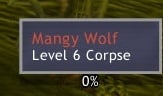Pictures
File Info
| Compatibility: | Shadowlands patch (9.0.2) Battle for Azeroth (8.0.1) Shadows of Argus (7.3.0) Tomb of Sargeras (7.2.0) Return to Karazhan (7.1.5) Legion (7.0.3) |
| Updated: | 11-23-20 04:24 PM |
| Created: | unknown |
| Downloads: | 161,166 |
| Favorites: | 811 |
| MD5: |
TipTop 
Optional Files (0)
 |
Comment Options |
|
|
|

|

|
|
|
|
|
Last edited by Sec : 09-17-08 at 11:50 AM.
|
|

|

|
|
|
|

|

|
|
|
|
|
__________________
"You'd be surprised how many people violate this simple principle every day of their lives and try to fit square pegs into round holes, ignoring the clear reality that Things Are As They Are." -Benjamin Hoff, The Tao of Pooh [SIGPIC][/SIGPIC]
Last edited by Seerah : 09-17-08 at 10:22 AM.
|
|

|

|
|
|
|

|

|
|
|
|

|

|
|
|
|
|
__________________
"You'd be surprised how many people violate this simple principle every day of their lives and try to fit square pegs into round holes, ignoring the clear reality that Things Are As They Are." -Benjamin Hoff, The Tao of Pooh [SIGPIC][/SIGPIC]
|
|

|

|
|
|
|
|
Last edited by nodq : 09-16-08 at 10:38 PM.
|
|

|

|
|
|
|
|
__________________
"You'd be surprised how many people violate this simple principle every day of their lives and try to fit square pegs into round holes, ignoring the clear reality that Things Are As They Are." -Benjamin Hoff, The Tao of Pooh [SIGPIC][/SIGPIC]
Last edited by Seerah : 09-16-08 at 08:45 PM.
|
|

|

|
|
|
|

|

|
|
|
|

|

|
|
|
|
|
__________________
"You'd be surprised how many people violate this simple principle every day of their lives and try to fit square pegs into round holes, ignoring the clear reality that Things Are As They Are." -Benjamin Hoff, The Tao of Pooh [SIGPIC][/SIGPIC]
|
|

|

|
|
|
|

|

|
|
|
|
|
__________________
"You'd be surprised how many people violate this simple principle every day of their lives and try to fit square pegs into round holes, ignoring the clear reality that Things Are As They Are." -Benjamin Hoff, The Tao of Pooh [SIGPIC][/SIGPIC]
|
|

|

|
|
|
|
|
A Fallenroot Satyr
Forum posts: 21
File comments: 47
Uploads: 0
|
|

|

|
 |
Support AddOn Development!
You have just downloaded by the author . If you like this AddOn why not consider supporting the author? This author has set up a donation account. Donations ensure that authors can continue to develop useful tools for everyone.