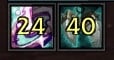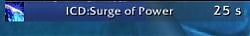ICDBars is a simple Internal Cooldown monitor. ICDs are shown as bars or icons (new), there is no in-game configuration available nor are there any plans to include one.
I wrote this since there were no addons that did exactly what I wanted and some that did also included a slew of other stuff.
In the end it's an extremely lightweight ICD monitor.
What do you need to know:
1. It will track any ICD as long as it's listed in the spells.lua file (more on this below) and the buff that triggers the ICD is actually a buff or debuff (ie. is tracked by UnitAura).
2. It works under the premise that once you gain the buff the cooldowns are triggered and remain even if the buff/debuff was cancelled.
3. There is an option to track ICDs triggered by equipping the item.
4. Configurations are saved by class (not character name).
Configuring:
The addon doesn't save any configuration, it only uses one file which is in the addon directory: spells.lua. Should be extremely easy to figure how to add / remove ICDs.
For example:
Code:
{ spellName = "Surge of Power", item = 50353, icd = 45},
Means that a buff that triggers the ICD is called "Surge of Power" (the DFO trinket), the ICD lasts for 45 seconds and the item id is 50353 (look it up on wowhead). Item id isn't needed generally unless you want the ICD icon to be the item icon and/or want to track ICDs for equipment changes.
Recent Changes 2010.11.28:
Added an option to track ICDs triggered by debuffs eg. Cauterize, spells.lua format didn't change so you're safe not overwriting yours.
Note: some basic structures and the generalized idea came from Filger, which is a great addon and highly recommended.