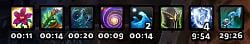..:: Buffology ::..
Buffology is a player-buff-mod, which enhances the default-Blizzard-Buff-Interface. The addon handles only player's buffs, debuffs and weapon-enchants.
It comes with two main features:
- move buffs/debuffs to any position
- filter buffs
These two features are linked closely and set up as follows:
You can create anchors (or buff-frames) which can be positioned on the screen. Buffs/Debuffs can be filtered to these anchors, so they will be displayed in the specified position.
This can be configured with an ingame-configuration menu, as you see on the pictures.
Please note: Buffology collects the buffs for you, but you can only filter buffs, you have already seen ingame.
..:: Configuration ::..
/buffology menu shows the ingame-configuration. You will see two buttons on the bottom left side, labeled "Frames" and "Filter".
To set up a new frame, select "Create new Frame" from the dropdown-box. You will be prompted to enter a name for the new frame and can then set some options, like the position, growth-directions, columns and paddings.
To configure an existent frame, simply select it from the dropdown-box.
On the filter-tab, you will see a list on the left side, which contains all buffs/debuffs you already have seen ingame. Select the one you want to filter by clicking it in the list. Then select the frame, this buff/debuff should go into from the dropdown-box in the upper right corner.
Click save to submit the assignment.
All settings are stored in your character's SavedVariables-file, so you will have to set it up for all your toons. The list of buffs/debuffs is handled in your account's SavedVariables, so you will collect those with all your chars.
Buffology comes with
ButtonFacade-support. Without it, the buttons look just like Blizzard's default buttons.
Skins are applied from the ButtonFacade-menu.
..:: Localization ::..
I have already prepared the addon for being localized. If you want to contribute, leave a message with translations of the following strings:
Code:
['caption_frames'] = 'Frames',
['caption_filter'] = 'Filter',
['frame_dropdown_title'] = 'Select frame to configure...',
['frame_create_new'] = 'Create new Frame',
['frame_create_text'] = 'Please enter the name of your new frame...',
['frame_double_text'] = 'This name is already used!',
['frame_create_ok'] = 'Accept',
['frame_create_cancel'] = 'Cancel',
['frame_anchorPointCaption'] = 'anchorPoint',
['frame_relativeToCaption'] = 'relativeTo',
['frame_relativePointCaption'] = 'relativePoint',
['frame_xOffsetCaption'] = 'xOffset',
['frame_yOffsetCaption'] = 'yOffset',
['frame_xGrowDirCaption'] = 'hor. growth direction',
['frame_yGrowDirCaption'] = 'ver. growth direction',
['frame_columnsCaption'] = 'columns',
['frame_xSpacingCaption'] = 'hor. spacing',
['frame_ySpacingCaption'] = 'ver. spacing',
['frame_saveButton'] = 'Save',
['filter_dropdown_title'] = 'Select frame for filtering...',
..:: Credits ::..
Buffology is inspired by
SatrinaBuffFrames by Satrina. This addon has served me well throughout WotLK.
Some of my code is a rewrite of Blizzard's default-interface with some tweaks here and there.