Pictures
File Info
| Compatibility: | Visions of N'Zoth (8.3.0) |
| Updated: | 01-26-20 06:21 AM |
| Created: | 05-13-12 02:05 PM |
| Downloads: | 64,791 |
| Favorites: | 158 |
| MD5: |
MiirGui Texture Pack [Grey] 
Optional Files (1)
File Name |
Version |
Size |
Author |
Date |
Type |
8.2.0-0001 |
49MB |
07-24-19 05:15 AM |
Patch |
 |
Comment Options |
|
|
|
|
Re: Beautiful!
Last edited by Tonyleila : 01-23-15 at 02:09 PM.
|
|

|

|
|
|
|
|
A Kobold Labourer
Forum posts: 0
File comments: 3
Uploads: 0
|
Beautiful!
|

|

|
|
|
|
|
Re: Re: Combuctor
Last edited by Miiru : 01-20-15 at 12:55 AM.
|
|

|

|
|
|
|
|
Re: Combuctor
__________________
"You'd be surprised how many people violate this simple principle every day of their lives and try to fit square pegs into round holes, ignoring the clear reality that Things Are As They Are." -Benjamin Hoff, The Tao of Pooh [SIGPIC][/SIGPIC]
|
|

|

|
|
|
|
|
Combuctor
Last edited by Miiru : 01-17-15 at 03:59 PM.
|
|

|

|
|
|
|
|
__________________
"You'd be surprised how many people violate this simple principle every day of their lives and try to fit square pegs into round holes, ignoring the clear reality that Things Are As They Are." -Benjamin Hoff, The Tao of Pooh [SIGPIC][/SIGPIC]
|
|

|

|
|
|
|
|
Re: Great Addon!!
|
|

|

|
|
|
|
|
Great Addon!!
|
|

|

|
|
|
|
|
|
|

|

|
|
|
|
|
A Kobold Labourer
Forum posts: 0
File comments: 22
Uploads: 0
|
Skin ONLY character select screen and shop?
|

|

|
|
|
|
|
Font Color
|
|

|

|
|
|
|
|
A Defias Bandit
Forum posts: 2
File comments: 4
Uploads: 0
|
Last edited by Wilcoh : 12-29-14 at 04:38 PM.
|

|

|
|
|
|
|
Combuctor Code
Last edited by Miiru : 12-04-14 at 02:20 AM.
|
|

|

|
|
|
|
|
A Defias Bandit
Forum posts: 2
File comments: 4
Uploads: 0
|
|

|

|
|
|
|
|
Last edited by Miiru : 11-30-14 at 10:46 AM.
|
|

|

|
 |
Support AddOn Development!
You have just downloaded by the author . If you like this AddOn why not consider supporting the author? This author has set up a donation account. Donations ensure that authors can continue to develop useful tools for everyone.


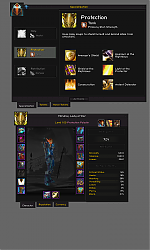








 Added support for 2x ui scale
Added support for 2x ui scale Removed all old Microbutton files
Removed all old Microbutton files

 I guess AdiBags uses its own new items texture/animation instead of reusing the default one, so I was totally confused when switching to Combuctor to try it out again.
I guess AdiBags uses its own new items texture/animation instead of reusing the default one, so I was totally confused when switching to Combuctor to try it out again.
