## Changes in 8.2.0-0002 ##

Added support for 2x ui scale
## Changes in 8.2.0-0001 ##

Updated for 8.2.0
## Changes in 8.1.0-0001 ##

Updated for 8.1.0
## Changes in 8.0.1-0002 ##

Removed all old Microbutton files

Gave UI-DungeonDifficulty-Button.blp a try ;)

Added Garrison/LegionMission.BLP

Glue-Panel-Button-Highlight.blp is now grey

Added Garrison/TalenTreeAlliance.BLP

Added Garrison/TalentTreeAlliance2.BLP

Added Garrison/TalenTreeHorde.BLP

Added Garrison/TalenTreeHorde2.BLP

Added Tooltips/UI-Tooltip-Border-Azerite.blp

modified Challenges/ChallengeMode.BLP

Added worldstateframe/WORLDSTATEFINALSCORE-HIGHLIGHT.BLP
## Changes in 8.0.1-0001 ##

Updated for BFA
## Changes in 4.0.45 ##

slight adjustement to UI-EncounterJournalTextures.blp

slight changes to common/whiteiconframe.blp

slight changes to Garrison/quality.blp

added various calendar images

added UI-EJ-LOREBG-TombOfSargeras

added UI-EJ-LOREBG-CathedralOfEternalNight
## Changes in 4.0.39 ##

fixed WorldQuest.BLP

fixed PvPHonorSystem.blp

changed UI-ActionButton-Border.blp to now correctly show the quality of items(reported by Trasan)

added TransmogSetsVendor.blp
## Changes in 4.0.35 ##

added UI-Debuff-Overlays.blp (reported by Axiphel)

added UI-Debuff-Border.blp (reported by Axiphel)
## Changes in 4.0.33 ##

fixed LootTab.blp (reported by Axiphel)

added loottab-item-background.blp (reported by Axiphel)
## Changes in 4.0.31 ##

added SocialQueuingToast.blp

modified WorldQuest.blp

modified Token.blp
## Changes in 4.0.28 ##

added UI-EJ-LOREBG-TrialofValor

added CancelButton-Down

added CancelButton-Highlight

added CancelButton-Up

slightly changed UI-Panel-QuestHideButton

added UI-EJ-LOREBG-ReturntoKarazhan

modified UI-AuctionPost-Background
## Changes in 4.0.21 ##

fixed groupfinder.blp
## Changes in 4.0.20 ##

edited all files to work with 7.1

Modified bags.blp

sligthly modified BonusObjectives.BLP

added UI-EJ-LOREBG-TrialofValor.blp

modified ChallengeModeHud.blp

modified PvPHonorSystem.blp

modified PvPHonorSystemHorizontal.blp

modified Collections.blp

modified GroupFinder.BLP (legacy burning crusade raids were missing)
## Changes in 4.0.12 ##

modified UI-VEHICLE-FRAME.blp slightly

Added QuestFrame/WorldQuest.blp
## Changes in 4.0.10 ##

Added Collections/Collections.blp

Added questframe/QuestBackgroundHordeAlliance.blp

Added questframe/QuestBG.blp



































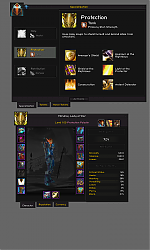








 Added support for 2x ui scale
Added support for 2x ui scale Removed all old Microbutton files
Removed all old Microbutton files

