Pictures
File Info
| Compatibility: | Return to Karazhan (7.1.5) Legion (7.0.3) |
| Updated: | 10-26-16 07:47 PM |
| Created: | 02-25-15 07:43 PM |
| Downloads: | 94,941 |
| Favorites: | 168 |
| MD5: |
SuperVillain UI 
Optional Files (0)
 |
Comment Options |
|
|
|
|
A Kobold Labourer
Forum posts: 0
File comments: 12
Uploads: 0
|
|

|

|
|
|
|
|
Re: Re: Pet Frame
|
|

|

|
|
|
|
|
Re: Pet Frame
Last edited by Munglunch : 07-24-15 at 08:11 AM.
|
|

|

|
|
|
|
|
Pet Frame
|
|

|

|
|
|
|
|
Last edited by Munglunch : 07-24-15 at 08:13 AM.
|
|

|

|
|
|
|

|

|
|
|
|
|
Quests complete
|
|

|

|
|
|
|
|
A Kobold Labourer
Forum posts: 0
File comments: 170
Uploads: 0
|
Re: bonus objective
|

|

|
|
|
|
|
A Kobold Labourer
Forum posts: 0
File comments: 1
Uploads: 0
|
|

|

|
|
|
|
|
A Kobold Labourer
Forum posts: 0
File comments: 12
Uploads: 0
|
Last edited by jonnyapps : 07-20-15 at 03:55 PM.
|

|

|
|
|
|

|

|
|
|
|

|

|
|
|
|

|

|
|
|
|
|
A Kobold Labourer
Forum posts: 0
File comments: 12
Uploads: 0
|
Last edited by jonnyapps : 07-20-15 at 11:45 AM.
|

|

|
|
|
|
|
A Kobold Labourer
Forum posts: 0
File comments: 254
Uploads: 0
|
|

|

|
 |








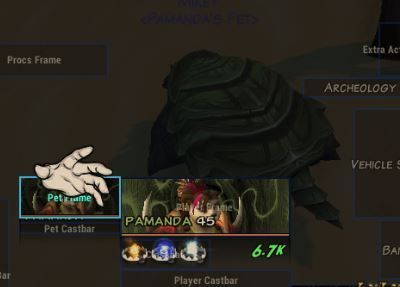




 ("Insert Image") button then paste in the following:
("Insert Image") button then paste in the following: