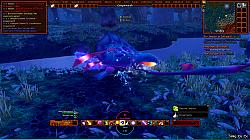Description:
Classy UI is a full UI suite with a focus on class colors. This is a fairly simple UI made with questing and casual play in mind. Raiders and more hardcore players may find Classy UI a little too simple for their needs. Though it does include full party/raid frames, they are kept simple and lack much information raiders may be looking for.
I always felt that the designated class colors were a huge part of class identity, so I wanted to make a UI that focused on accentuating the class colors as much as possible. I found that having one universal UI for all my alts made each character feel too similar in play. Classy UI helped make things feel just a little bit more fresh as I switched to several different classes.
Add-Ons Used:
Advanced Interface Options: https://www.curseforge.com/wow/addons/advancedinterfaceoptions. (I mostly use this to enable the "Loot to leftmost bags" setting.
Bagnon: https://www.curseforge.com/wow/addons/bagnon
Bagnon ItemLevel: https://www.curseforge.com/wow/addons/bagnon-itemlevel
Bagnon Garbage: https://www.curseforge.com/wow/addons/bagnon-garbage
Bagnon Facade: https://www.curseforge.com/wow/addons/bagnon-facade
Bartender4: https://www.curseforge.com/wow/addons/bartender4
Caerdon Wardrobe: https://www.curseforge.com/wow/addons/caerdon-wardrobe
Class Colors: https://www.curseforge.com/wow/addons/classcolors
Classic Quest Log: https://www.curseforge.com/wow/addons/classic-quest-log
DejaCharacterStats: https://www.curseforge.com/wow/addons/dejacharacterstats
eAlign Updated: https://www.curseforge.com/wow/addons/ealign-updated
Ferous Media: https://wow.curseforge.com/projects/ferous-media
Immersion: https://www.curseforge.com/wow/addons/immersion
Is:Toasts: https://www.curseforge.com/wow/addons/ls-toasts
kgPanels: https://www.curseforge.com/wow/addons/kg-panels
KuiNameplates: https://www.curseforge.com/wow/addons/kuinameplates
LibSharedMedia: https://www.curseforge.com/wow/addons/libsharedmedia-3-0
LibSink-2.0: https://www.curseforge.com/wow/addons/libsink-2-0
Mappy:*https://www.curseforge.com/wow/addons/mappy
Masque: https://www.curseforge.com/wow/addons/masque
Masque Caith: https://www.curseforge.com/wow/addons/masque-caith
Masque Serenity: https://www.curseforge.com/wow/addons/masque-serenity
Masque Simple Square:*https://www.curseforge.com/wow/addons/masque-simplesquare
MoveAnything: https://www.curseforge.com/wow/addons/move-anything
nibMicroMenu:*http://www.wowinterface.com/downloads/info24761-nibMicroMenu8.0.html
nibProfileLoader:*http://www.wowinterface.com/downloads/info16202-nibProfileLoader.html
OPie: https://www.curseforge.com/wow/addons/opie
OPie Masque: https://www.curseforge.com/wow/addons/opie-masque
Prat 3.0: https://www.curseforge.com/wow/addons/prat-3-0
Raven: https://www.curseforge.com/wow/addons/raven
Reflux:*https://www.curseforge.com/wow/addons/reflux
Seer Zone Text:*http://www.wowinterface.com/downloads/info20002-SeerZoneText.html
SharedMedia: https://www.curseforge.com/wow/addons/sharedmedia
SharedMedia Blizzard: https://www.wowace.com/projects/shared-media-blizzard
SharedMedia Renaitre: https://wow.curseforge.com/projects/sharedmedia-renaitre
Skinner: https://www.curseforge.com/wow/addons/skinner
SLDataText:*http://www.wowinterface.com/downloads/info8539-SLDataText.html
SorhaQuestLog: https://www.curseforge.com/wow/addons/sorhaquestlog
Stuf Unit Frames: https://www.curseforge.com/wow/addons/stuf-unit-frames
TipTac: https://www.curseforge.com/wow/addons/tip-tac
WeakAuras 2: https://www.curseforge.com/wow/addons/weakauras-2
XLoot: https://www.curseforge.com/wow/addons/xloot
XPBarNone:*https://www.curseforge.com/wow/addons/xpbarnone
I also use the following AddOns, though they aren't included with Classy UI since they have no effect on the UI itself.
DynamicCam: https://www.curseforge.com/wow/addons/dynamiccam
MouselookHandler: https://www.curseforge.com/wow/addons/mouselookhandler
Installation:
1. Be sure to backup your "Interface", "Fonts" (If you have one), and "WTF" folders before installing.
2. Copy the "Interface" folder and the "Fonts" folder and paste them in your WoW install directory. Mine is C:\Games\World of Warcraft\
3. Copy the "SavedVariables" folder and paste it in your account name's folder within the Account folder which is located in your WTF folder. Mine is C:\Games\World of Warcraft\WTF\Account\ACCOUNTNAME\
Setup:
Classy UI uses Reflux and nibProfileLoader for loading profiles. When you first login you'll see a popup asking you if you'd like to load the settings for Classy UI. Click "Yes". Done.
*
After loading the UI the following in-game changes need to be made:
*
1.First, copy this command and either create a macro from it (makes it easier to toggle on other characters), or enter it once through chat.
/run SetCVar("nameplateShowFriendlyNPCs",1)
2.Hit ESC, click "Addons" in the top left, click "AdvancedInterfaceOptions" on the left, check "Loot to leftmost bag".
3.Click "Game" in the top left, click "Names" on the left, uncheck "Personal Resource Display" and "Flash on aggro loss". Check "Always show nameplates" and everything underneath it. Make sure "All NPCs" is selected in the top right under "NPC Names".
Notes:
-Some of the AddOns config files needed to be edited in order to achieve this UI. An unfortunate side effect of this is that updating any of these AddOns will overwrite my changes. This is true for Prat 3.0, Stuf Unit Frames, Sorha Quest Log, and especially KuiNameplates. Most of these are very minor changes to text, except for KuiNameplates which has many changes to text, colors, and layout. I will do my best to update Classy UI whenever any of these AddOns receive updates, though do note that it shouldn't cause any problems using out of date AddOns unless you're getting extensive errors.
-Classy UI was designed on a 1920x1080 resolution with the UI scale option turned OFF. If you have a different resolution or you use the UI scale option then things may not appear where they're supposed to be and will need to adjusted.
-OPie is included though it has no rings set up. I figured people would want to create their own rings.
-I tried to adjust as many frames as I could with MoveAnything, though there may be some that I missed that you may have to position yourself.
Disclaimer:
This is my first time uploading a UI so please be patient with me if I got anything wrong. I will do my best to answer any questions and update when I can. Though do keep in mind, I'm no professional modder. I'm just a hobbyist who loves WoW and designing UI's.
Thank you for checking out Classy UI!