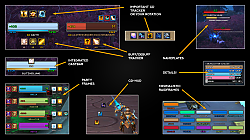| Go to Page... |
Pictures
File Info
| Compatibility: | Dragonflight patch (10.0.5) |
| Updated: | 01-26-23 11:53 AM |
| Created: | 08-26-18 03:15 PM |
| Downloads: | 14,913 |
| Favorites: | 73 |
| MD5: | |
| Categories: | Graphical Compilations, DPS Compilations, Healer Compilations, Tank Compilations |
Yulu UI (2560x1440) 

I'm very proud to present you the next generation of Yulu UI
an interface based on the Caith UI.
It is optimized for a screen resolution of 2560x1440.
and is fitting perfect for DPS, TANK and M+ HEALER.
setup | showcase | full fight | F.A.Q.
The installation guidelines can be found in the YuluUI.zip
I use these addOns to modify my UI
UNITFRAMES
PitBull, Quartz, NeatPlates
ACTIONBAR
Bartender 4, OmniCC
COMBAT
Details, BigWigs, LittleWigs, LoseControl, Hekili
BUFFS/DEBUFFS
Raven, WeakAuras
CHAT
LS: Glass, BasicChatMods
MAP
BasicMinimap, Leatrix Maps
BAGS
Bagnon
MISC
Drift, kgPanels, Masque, KalielsTracker, Peddler, TipTac, AngryKeystones, Immersion
RECOMMENDED
Clique, BindPad, OPie
A big thanks goes to Caith, for his work and inspiration that made all this possible.
Thanks to Janede and dpmr for helping me out with Lua.
Last but not least thanks to all the addOn authors out there for your increcible work and support - you guys are awesome!
Thanks to Janede and dpmr for helping me out with Lua.
Last but not least thanks to all the addOn authors out there for your increcible work and support - you guys are awesome!
v10.3.1
v10.3.0
v10.2.1
v10.2.0
v10.1.0
v10.0.1
v10.0.0 -[Reincarnation]-
v9.3
v9.2
v9.1
v9.0.1
v9.0 -[Ascendance]-
v8.0.2
v8.0.1
v8.0 -[Windfury]-
v7.7.3
v7.7.2
v7.7.1
v7.7
v7.6
v7.5
v7.4
v7.3
v7.2
v7.1.1
v7.1
v7.0 -[Stormbringer]-
v6.0 -[Crash Lightning]-
_________
v5.1
____
v5.0 -[Stormstrike]-
_________
4.0
_________
|
General - working with 10.0.5 WeakAura - season 1 dungeon auras added (by causese - wago.io/dfdungeons) - VotI auras added (by causese - wago.io/dfraid1) |
v10.3.0
|
General - AddOns updated - changed position of ExtraActionButton - changed position of EncounterBar - implemented a workaround to prevent a bug with scaling of the party-debuffs BigWigs - changed theme - changed positions of bars and texts Quartz - fixed height of focus-castbar |
|
Known Issue: When reloading UI while inside a dungeon or raid, BigWigs timerbars will be in wrong position. Workaround: Go to /bigwigs and re-apply the X- or Y-coordinates for timerbars or restart game |
v10.2.1
|
General - new installation guidelines now included (old one was in 10.2.0) Quartz - changed frame strata of pet castbar to 'LOW' |
v10.2.0
|
General - ready for patch 10.0.2 - text-background from Pet-frame should be always visible now - removed dublicated kgpanel-texture from Pet frame - moved position of Encounter-bar - attempt to fix the errors regarding EditModeSystemTemplates.lua (need more testing) - updated installation guidelines - added import string for my layout - check the installation guidelines for more info KalielsTracker - reconfigured due to v6.0.0 profile reset - changed position to bottom left - added border- and background-texture - reduces height (but you can scroll through the tracker) Bartender - leave vehicle button should be visible now - set up hotkey-text (disabled by default) - set up count-text Bagnon - using a community fix to get it working again - re-applied a Lua fix for fps drop while hovering bag items WeakAuras - changed language of all auras from TRACKER_CDs to english - all auras from TRCKER_CDs now also check for "Spell known" - changed some spellnames to spell-id to get it work on all clients - added new visual alerts for whispers, bnet-whispers, party-chat and guild-chat - added additional animations for enter/leave combat - removed SL dungeon-weakauras (some where producing Lua errors) - attempt to fix an issue where Debuffs on party frames has the wrong scaling (need more testing) Quartz - Evoker Empowered Spells are supported now LS: Glass - replaced the outdated addOn 'Glass' BasicChatMods - new - gives us some more chat-modifications |
v10.1.0
|
General - ready for Dragonflight prePatch 10.0! - Prat was exchanged with Glass - Dominos was exchanged with Bartender 4 (/bt) - MoveAnything was exchanged with Drift - removed XLoot due to compatibility issues in 10.0 - removed TullaRange - added Leatrix-Maps - kgPanels on FR client should be visible now by default (Lua-Edit -see FAQ) - some minor fixes - removed some unnecessary texture-files Glass - using a community-updated version - check /glass for options - 15sec chat-fade is set by default Drift - Move frames with left mouse-button - resize them with right mouse-button - added DurabilityFrame and VehicleSeatIndicator via Lua-Edit WeakAuras - Low-HP animation will not longer show when player is dead - Player energy animation is visible when energy is 0 percent now |
|
General - AddOns updated / working for 9.2.5 - updated the installation guidelines WeakAuras - removed a sound-effect for curse on partymember1 - added Challenger's Burden to ignored party-debuffs OmniCC - correct settings should be loaded with EN client now |
v10.0.0 -[Reincarnation]-
|
General - Yulu UI v10 is here - created completly from scratch with inspiration from Caith - new design - new colorful trackers for your important buffs and debuffs on enemys - Head-Up-Display for short cooldowns (you don't want them in your actionbar!) - More animated frames - new system fonts - AddOns were updated - and more +++ Bagnon - changed design so its matching the new theme BetterWardrobe - new - better transmog-window BigWigs - better bar positions - improved readability Details - new - you want it, you get it - you know what it is for - matching Yulu UI theme Dominos - changed frame positions and barsize - EXP/REP-Bar is integrated in player unitframe (mouseover) Hekili - changed position and look - showing up your next five (up from four) spells now - Default Keybind: - ALT + < = Single Target/Automatic Mode Toggle - CTRL + SHIFT + R = Toggle CDs Immersion - new - nicer quest/dialog window kgpanels - setup with my new created border-texture NeatPlates - new - replacement for kuiNamePlates - Lua-Tweaks NugComboBar - new - Combo/Ressource Display - Lua-Tweaks PitBull4 - new design - name-spelltext text from Caith Quartz - integrated in UnitFrames now - Lua-Tweaks Raven - changed positions for player buffs to top-left (was top-right) - more colorful now TipTac - changed to community-fixed version from frozn <3 - https://github.com/frozn/TipTac - Yulu UI v10 themed - changed tooltip position to top-right (was bottom-right) WeakAuras - added party buffs & debuffs display - added new clock - added new spellIcons for player, target and focus unitframes - added target buffs & debuffs - added combat-status messaged - added tracker for important player-buffs - enh. shaman and holy priest available - you can add your spells easily by yourself - added tracker for important CDs - keep in mind that it shares position with Hekili - I'm using it for my healer cooldowns - added tracker for important debuffs on target - enh. shaman and holy priest available - you can add your spells here too - added new range-check animation - added some UI elements for better readability - added low player HP indicator - added some useful auras for dungeons |
v9.3
|
General - compatible with WoW 9.1.5 - AddOns updated - moved anima-power frame - boss frame highlight enabled (you can better see which boss is your current target now) OmniBar - is showing only in arena now TipTac - Due to API changes in 9.1.5 we have to use another community fixed version of TipTac (Thanks to Frozn45) - Custom borders are not possible at the moment, until someone can fix this AddOn - I am soooo saaaaad :( Hint: already working on the next version of Yulu UI ..! |
v9.2
|
General - ready for Shadowlands Patch 9.1 - AddOns updated - removed ExtTransmogUI (addOn is not working) - possible (minor) changes that I have not noted myself |
v9.1
|
Interface - AddOns updated - installation-guidelines updated BigWigs - changed alignment of the bars once again Hekili - slightly better design KalielsTracker - fixed the "no quests are showing up" bug - masque support (re)enabled MoveAnything - fixed a scale problem for the flag capture container frame (also used @ Lady Inerva Darkvein) PitBull - enabled aura-module on focusframe (debuffs only) - increased size of name-text on focus frame - increased size of combat-text on focus frame kgpanels - raidframe-borders are matching the UI theme now - fixed a problem with a RaidFrame-Panel being showed in the middle of the screen sometimes - created chatframe-editbox-panels for up to 7 different chat windows Quartz - enabled color for non interruptible casts KuiNameplates - slightly bigger frames now - and some more tunings LoseControl333 - realigned frames Raven - In-Combat bar is hiding out of combat now |
v9.0.1
|
Interface - AddOns updated KGPanels - fixed some panels OmniCC - fixed font-style - fixed finish-effects TipTac - removed transparent overlay (flickering-bug) BigWigs - minor changes - for some reason style-settings can get lost when updating Hekili - fixed GCD flash showing when out of combat |
|
Interface - ready for Shadowlands - new design - removed addOns: ArkInventory - new addOn added: Bagnon - removed unnecessary addon-profiles - addOns updated Bagnon - changed default border via Lua - changed button-background via Lua BasicMinimap - reduced minimap size a little bit BigWigs - changed design a little bit - victory sound fixed Dominos - 2 more buttons in main-actionbar for the click-guys out there - moved micromenu to the top of screen (mouseover) - alpha fade out activated Gladius - same design as PitBull Hekili - slightly new design kgpanels - new textures - new panels - increased size of chat-panel OmniBar - implemented some community fixes PitBull4 - new design for player-, target-, focus-, targetoftarget-, pet-, party- and raid-frame(s) Prat - enabled memory-module (it saves the chat-configuration and restores it on login on every character) Quartz - re-injected some Lua fixes - slightly new design - changed bar-texture Skada - minor changes TipTac - downgraded to a community-fixed-version (sadly it's working better than the original at the moment) - minor changes WeakAuras - new design for uninterruptible casts (target and ToT) - realigned minimap auras - enhancement shaman auras updated for 9.0 XLoot - minor design changes +++ and more +++ |
|
If you are running WoW in 1920x1080 you can try this workaround: Type the following into the chat if you're using a screen resolution of 1920x1080: /run UIParent:SetScale(0.5333333333333333) Unfortunately you won't achieve pixel perfection and there are texture glitchs, but so far I haven't found a better solution. |
v8.0.2
|
Interface - addOns updated - new addOn: ExtTransmogUI - increased size of transmog-ui WeakAuras - fixed monk ressource-flair texture (trigger was set to combo points lol) PitBull - changed aura colors a little bit BigWigs - improved layout - some Bigwigs notifications are now displayed through MikScrollingBattleText - minor changes LoseControl - enabled ToT icon Masque - enabled for LoseControl KGPanels - slightly changed player-, target-, ToT-, pet- and groupFrame-borders - removed panels for losecontrol - modified chat-panel ArkInventory - increased distance between pockets |
v8.0.1
|
Interface - fixed some kgpanels - removed unnecessary textures from \Interface\ directory ArkInventory - reduced chat-spam after login MoveAnything - fixed alternate power bar positioning - fixed leave vehicle button positioning - fixed vehicle-seat-indicator positioning - fixed durability-frame positioning (its inside the minimap now) - fixed zone-ability and extra-action-button positioning - changed scale of battleground-scoreboard - changed scale of LevelUpDisplay - and more BasicMinimap - it looks nicer Dominos - fixed size of HiddenBar - fixed size of ActionBar_Right PitBull - fixed BossFrame style and positioning Quartz - mirror bars are now activated (and I think they look really nice) - added an OUTLINE to mirror bar text (keep that in mind if you wanna update that addOn!) Weakauras - changed all DK runes animation to "clockwise" MikScrollingBattleText - increased master-fontsize by 2points - increased size of all scroll-areas |
|
1080p is no longer supported natively. For 1080p you can use v7.7.3 or try this workaround: Type the following into the chat if you're using a screen resolution of 1920x1080: /run UIParent:SetScale(0.5333333333333333) Unfortunately you won't achieve pixel perfection and there are texture glitchs, but so far I haven't found a better solution. |
v8.0 -[Windfury]-
|
Interface - Yulu UI is now complety remastered in 1440P (2560x1440 - WQHD)! - Did I say completly? YES, I've done a rework to nearly every frame in this pack, without simple upscaling - addOns updated - resource-display for Combo Points, Chi, Arcane Charge, Holy Power, DK-Runes - removed VuhDo-profile - new AddOn added: UIScaler (needed for pixel perfection) ArkInventory - no more borders around the borders (other design) PitBull - redesign of player/target/focus/pet and ToT frame - some improvements KuiNameplates - enabled smooth-bars Prat - implemented a fix from author (https://github.com/sylvanaar/prat-3-0/issues/51) OmniCC - changed font and font-size Skada - you can see even the - slightly other design - you can see even the weaker DDs now (more bars are visible) Quartz - Added [Outline] to casttext and timetext via LUA-edit (keep this in mind when updating this addOn) WeakAura - removed buff-display for frost mages and shadow-priests (will return later) - new aura for earth-totems (enhancement shaman) - special resources-display (like combo points, chi, arcane charge, holy power, DK-Runes, Soulshards) added +++ and more +++ |
v7.7.3
|
Interface - AddOns updated - fixed overlapping infoframes (hopefully..) - removed addOn: Combuctor - new addOn added: ArkInventory PitBull - new boss-health frames (beta) - fixed raidframe-borders (was a little bit offset) TipTac - fixed a problem with tooltips that are not displayed correctly (setpoint error) Prat - updated to newest version - removed fix from author, so that header-size is the same as text in editbox https://github.com/sylvanaar/prat-3-0/issues/51 |
|
HINT: Since I switched to a WQHD monitor (1440p), this is the last version with 1080p support. The next update with 1440p support is already in the works, but I can't say at the moment whether it will be compatible with a resolution of 1920x1080. You can still use this version, if necessary you have to update your AddOns if there are problems. When the 1440p version is ready, I will check if simple a "port" is possible. If this turns out to be too complex, I don't have the time to work on an independent 1080p version. I am aware that many of you are still playing with a resolution of 1920x1080, but everything is evolving and so Yulu UI has to take this step now. At this point I would also like to thank you for more than 5000 downloads. :) |
v7.7.2
|
Interface - AddOns updated - new addOn added: Hekili - smaller minimap - realigned some UI elements a little bit - some minor improvements KuiNameplates -fixed OldTextures-Plugin Quartz - changed background color of player, target and focus castbar so that it matched the UnitFrames emptyspace part |
|
Interface - AddOns updated - hide CalenderEvent-Icon |
|
Interface - ready for 8.1.5 - AddOns updated / some LUA fixes - removed AddOns: bdCore, bdMinimap - new addOn: BasicMinimap - new WAs for time, date, mail, calendar, dungeon/raid-difficulty were added - some minor improvements WeakAuras - new Auras for frost mage were added |
|
Interface - AddOns updated - no kgpanels spam after login anymore (thanks @Glitchery!) - combo points for rogues should be working correctly now on lower levels |
|
Interface - ready for 8.1 |
|
Interface - AddOns updated - new combo-point display for rogues and feral druids (using Marbul's WA and edited it a little bit: https://wago.io/rJCpe7Adm/1 ) - new display for soulshards - fixed monk chi-bar for v7 - removed AddOn "CalenderNotify" - new WeakAura for calendar-invites (you should see a text and icon on the minimap now if you receive an event-invite) XLoot - fixed the profile once and for all (hopefully) |
|
Interface - AddOns updated - moved garrison minimap icon (it was overlapping the difficulty-display) - moved TalkingHeadFrame to the chat-window again Weakaura - Focus_Castbar border for non uninterruptible casts PitBull - Changed raidframe-style, it has the same style as the other frames in v7 now (also the same style as VuhDo-Frames) KGPanels - added a border for garrison minimap icon |
v7.2
|
Interface - In the previous releases my custom profiles for BigWigs, kuiNamePlates and MoveAnything wasn't loaded by Reflux. - To fix this I saved my settings to the default-profile for the mentioned addons LoseControl - moved focus CC icon MSBT - minor improvements VuhDo (profile) - New look (not tested) OmniBar - increased icon size a little bit KGPanels - adaptions for VuhDo +++ and some more again +++ |
|
Interface - I knew that it was a bad idea to update the compilation at midnight, there are some unnecessary AddOns inside 7.1, sorry guys - removed personally AddOns in 7.11 |
|
PitBull - Groupframes -> Debuffs are back (yay!) - moved Focus frame - Groupframes -> PowerBars are displayed correctly now (they were in minus-mode before) - moved Raid frame a little bit - moved PetBar frame too BigWigs - moving some bars (they were overlapping some other frames sometimes) KGPanels - moved the pet bar frame so it matchs the other ui-elements ++some other minor fixes++ |
|
Interface - While I was working on 6.1 I was changing so much more so I decided to go to v7 directly :P - EXP/Reputation/Azerith-Bar moved to the bottom of UI (its visible on mouseover) KGPanels - Complete redesign of all kgpanels-frames - fixed group-CC-ButtonBorder being visible while target-CC is active - fixed some other stuff too MSBT - tuned the scroll effects a little bit LoseControl - fixed the order of the arena-cc-frames (CC_Arena1 was attached to Arena5 before...shame on me :o) ) PitBull - enabled animated healthbars and energybars for all frames - fixed shaman class color (lol I was playing with wrong color for 3 years) - new design - changed aura border-colors Gladius - changed design once more so it matchs the other UI elements Raven - removed bars from buffs/debuffs because they are useless +++ and more +++ |
v6.0 -[Crash Lightning]-
|
Interface - fixed mailbox position (it shouldn't be in the corner) - AddOns updated! LoseControl (new) - Setup new CC Tracker Icons CalendarNotify (new) - since the minimap can't display calendar invites, this addon is a small workaround to not forget your invites OmniBar (new) - Setup new enemy CD-Tracker AngryKeystones (new) - better time-display for mythic+ :P Gladius - better design (changed the powerbar size a bit, so it looks more like pitbull group frame) PitBull - moved some frames - changed group-frames build up order (now: upwards) - focus frame resize - HP percentage (player- and targetframe= is now integrated (it was a weakaura before) Quartz - setup focus-target castbar - changed color and font, its now a little bit better to read :o) Raven - reduced the size of the rows, it shouldn't overlap the azerith-tracker while doing expeditions now KuiNameplates - it shows removable buffs on the nameplates now |
v5.1
|
PitBull - fixed overlapping aura-text Interface - minor fixes here and there - fixed my vuhDu profile (addOn not included only the profile) |
v5.0 -[Stormstrike]-
|
KGPanels (update) - better border textures (much smoother now) bdMinimap(new) - new minimap-addOn, because of compatibility problems with wMinimap weakauras - created enhancement-shaman WA for BfA MikScrollingBattleText - complete new profile, activated Blizzard-DMG-Font |
4.0
|
Interface - complete redesign and recreation of my UI - based on CaithUI |
Archived Files (1)
File Name |
Version |
Size |
Author |
Date |
10.3.0 |
43MB |
Aur0r4 |
01-14-23 08:58 AM |
 |
Comment Options |
| wrook |
| View Public Profile |
| Send a private message to wrook |
| Find More Posts by wrook |
| Add wrook to Your Buddy List |
|
|
|
|
A Murloc Raider
Forum posts: 5
File comments: 61
Uploads: 0
|
Can't wait for the updated version, the objective tracker and whisper change look sick!
|

|

|
| onedeadhero |
| View Public Profile |
| Send a private message to onedeadhero |
| Find More Posts by onedeadhero |
| Add onedeadhero to Your Buddy List |
| TheDomsen |
| View Public Profile |
| Send a private message to TheDomsen |
| Find More Posts by TheDomsen |
| Add TheDomsen to Your Buddy List |
| Aur0r4 |
| View Public Profile |
| Send a private message to Aur0r4 |
| Find More Posts by Aur0r4 |
| Add Aur0r4 to Your Buddy List |
|
|
|
|
A Kobold Labourer
Forum posts: 0
File comments: 2
Uploads: 0
|
Hi tolles interface. Meine Frage ist es möglich das interface irgend wie so zu skalieren das es mit 1920x1080 funktioniert .
Oder muss man doch wirklich alle addons einzeln einstellen und skalieren. |

|

|
| TheDomsen |
| View Public Profile |
| Send a private message to TheDomsen |
| Find More Posts by TheDomsen |
| Add TheDomsen to Your Buddy List |
|
|
|
|
A Defias Bandit
Forum posts: 3
File comments: 19
Uploads: 0
|
Minor bug with the TRACKER_CDs WA.
Spells that share a single talent "slot" (Holy Priest: Apotheose and Salvation) will trigger both CDs on the TRACKER_CDs WA bar, despite only actually knowing one or the other spell. I had to go into the specific cooldown WAs and set a load condition on them of "Spell Known" and "Exact Spell Match" to fix this issue. |

|

|
| Rhaom |
| View Public Profile |
| Send a private message to Rhaom |
| Find More Posts by Rhaom |
| Add Rhaom to Your Buddy List |
|
|
|
|
A Kobold Labourer
Forum posts: 0
File comments: 55
Uploads: 0
|
Thank you for your reply!
Will add all those buffs for my Warrior. Good to hear you will play DF! Love the Whisper window! You mention a Paypal link in the installation file but it seems I can't find it lol.
Last edited by Boomshak : 11-12-22 at 01:43 PM.
|

|

|
| Boomshak |
| View Public Profile |
| Send a private message to Boomshak |
| Find More Posts by Boomshak |
| Add Boomshak to Your Buddy List |
|
|
||||||
|
|
I will try to answer all questions here on wowinterface.
Its quiet easy to create your own auras for the Buff- and Debufftracker, you just have to dublicate an existing one and exchange spell-IDs and colors. I will eventually make a little tutorial for that in the future. edit: Raid-WA: I only use some WA's from causese: https://wago.io/p/Causese
Today I'm using it because I'm lazy  .. ..When I'm playing heal or tank I always use the "important CD-tracker" (see screenshot on my addon-site) instead and Hekili is disabled. [quote=Boomshak] 4. So, I will use your Action Bar to track my CD's, but I am kind of missing some Icons to track the active buff of the CD. Do you use Raven for that in the upper left corner? Top left is raven yes - its just to display all buffs on yourself. To track your important buffs you can use the Bufftracker via Weakaura. Just add your own spells there.

  And the errors ... I get them too. Most of the time on my druid. I was not able to isolate it yet but it seems like its an issue on Blizzards site: https://us.forums.blizzard.com/en/wo...cal/1393697/12 btw: also testing this atm - chatframe is glowing for a few seconds when receiving a whisper 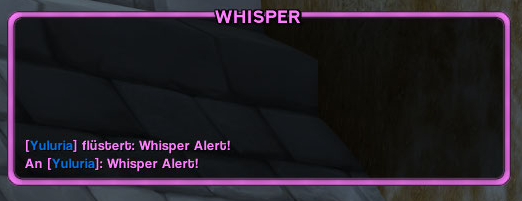
Last edited by Aur0r4 : 11-12-22 at 12:50 PM.
|
|||||

|

|
| Aur0r4 |
| View Public Profile |
| Send a private message to Aur0r4 |
| Find More Posts by Aur0r4 |
| Add Aur0r4 to Your Buddy List |
|
|
|
|
A Kobold Labourer
Forum posts: 0
File comments: 55
Uploads: 0
|
Holy moly, this UI is really good. Thanks! I get these nice nostalgic vibes and its refreshing to see something else than ELV.
Just got a couple of questions though: 1. Do you have a discord so we can speak a little more about your UI? 2. About your WA's, will you update them for DF? Do you have a wago profile? If not no problem, I already have your placements of the WA's and it should be fairly easy to just take some from wago.io and put them in your UI. Any recommendations for Raid WA's? 3. What do you use Hekili for? I am curious  . . 4. I love the concept of the border colors to match the CD Icons in WeakAura  Thanks my man hope you will grind DF a bit! PS: don't update Kaliel it messes up the already existing version! Also I get quite some messages in the chat telling me there are many addon errors. No clue if important or not.
Last edited by Boomshak : 11-12-22 at 12:30 PM.
|

|

|
| Boomshak |
| View Public Profile |
| Send a private message to Boomshak |
| Find More Posts by Boomshak |
| Add Boomshak to Your Buddy List |
|
|
||
|
|
Re: keybind text disabled?
Dark like this? 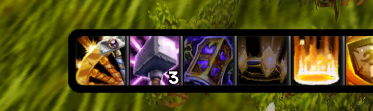 If yes, the do that: /kgpanels search for the frame that you want to change and change the border color: 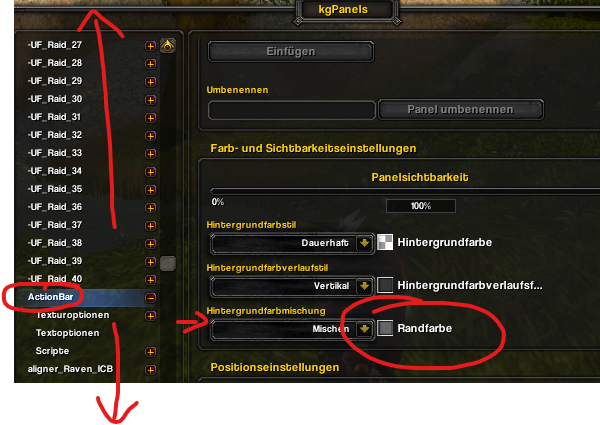 |
|

|

|
| Aur0r4 |
| View Public Profile |
| Send a private message to Aur0r4 |
| Find More Posts by Aur0r4 |
| Add Aur0r4 to Your Buddy List |
|
|
|||
|
A Murloc Raider
Forum posts: 4
File comments: 45
Uploads: 0
|
|
||

|

|
| LVNDSCAPE |
| View Public Profile |
| Send a private message to LVNDSCAPE |
| Find More Posts by LVNDSCAPE |
| Add LVNDSCAPE to Your Buddy List |
|
|
||
|
A Kobold Labourer
Forum posts: 0
File comments: 8
Uploads: 0
|
Just wanted to chime in. The issue was with Bartender4's update, somehow they removed they option. But the latest update brought it back and works as intended again.
I used dominos as well forever but glad it's back now. I wanted to ask how do make your art dark as I have a preference for a darker UI. Thanks!
|
|

|

|
| wrook |
| View Public Profile |
| Send a private message to wrook |
| Find More Posts by wrook |
| Add wrook to Your Buddy List |
|
|
|
|
|
Well...I used both..at some point I switched over to Dominos and was never disappointed, I really liked the config mode it provides also the smooth-fade out...oh and you can move more frames with it.
I was forced to switch to Bartender because the author said that he will not longer support Dominos for 10.0, but looks like he changed his mind. Visually you won't see big differences. |

|

|
| Aur0r4 |
| View Public Profile |
| Send a private message to Aur0r4 |
| Find More Posts by Aur0r4 |
| Add Aur0r4 to Your Buddy List |
|
|
||
|
A Murloc Raider
Forum posts: 5
File comments: 61
Uploads: 0
|
|
|

|

|
| onedeadhero |
| View Public Profile |
| Send a private message to onedeadhero |
| Find More Posts by onedeadhero |
| Add onedeadhero to Your Buddy List |
|
|
|||
|
A Kobold Labourer
Forum posts: 1
File comments: 2
Uploads: 0
|
Einfach in den Chat /pb Dann kannst du über das Drop-Down die Rahmenbewegung mit/ohne Snapping aktivieren. Weiterhin kannst du über /kgpanels config , dann Active Panels die Texturen (Actionbar, Top / Bottom Frame, chat) vergrößern, verschieben etc.pp. es wird durchaus der Fall sein, dass du Für Raven (/raven), WeakAuras (/WA), NucComboBar (/ncb gui) noch einige Dingen verschieben musst.
 BTW I did not update any of the included AddOns. Just dl, unpacked, works fine.^^
Last edited by alivelele : 11-10-22 at 07:47 AM.
|
||

|

|
| alivelele |
| View Public Profile |
| Send a private message to alivelele |
| Find More Posts by alivelele |
| Add alivelele to Your Buddy List |
 |
Support AddOn Development!
You have just downloaded by the author . If you like this AddOn why not consider supporting the author? This author has set up a donation account. Donations ensure that authors can continue to develop useful tools for everyone.
*Clicking the donate button above will take you to PayPal.com