Pictures
File Info
| Updated: | 10-13-08 11:42 PM |
| Created: | unknown |
| Downloads: | 34,094 |
| Favorites: | 246 |
| MD5: |
Bookworm 
Optional Files (0)
 |
Comment Options |
|
|
|
|
__________________
Beware of the Nyte! |
|

|

|
|
|
|
|
A Kobold Labourer
Forum posts: 0
File comments: 2
Uploads: 0
|
|

|

|
|
|
|

|

|
|
|
|
|
A Kobold Labourer
Forum posts: 1
File comments: 3
Uploads: 0
|
Not saving
|

|

|
|
|
|
|
Re: out-of-date Addon
|
|

|

|
|
|
|
|
A Kobold Labourer
Forum posts: 0
File comments: 2
Uploads: 0
|
out-of-date Addon
|

|

|
|
|
|

|

|
|
|
|

|

|
|
|
|
|
Re: Data converted successfully with tool
|
|

|

|
|
|
|
|
|
|

|

|
|
|
|
|
Old data converted - German client
|
|

|

|
|
|
|
|
Feature Request
|
|

|

|
|
|
|
|
A Kobold Labourer
Forum posts: 0
File comments: 2
Uploads: 0
|
Re: Re: Transferring old data
|

|

|
|
|
|
|
A Kobold Labourer
Forum posts: 0
File comments: 2
Uploads: 0
|
Re: Re: Transferring old data
|

|

|
|
|
|
|
A Kobold Labourer
Forum posts: 1
File comments: 1
Uploads: 0
|
Re: Transferring old data
Last edited by Pentamorous : 12-19-06 at 03:00 PM.
|

|

|
 |
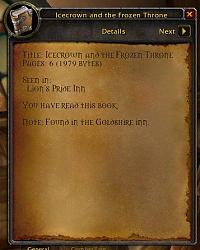
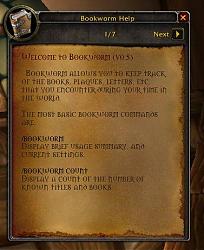
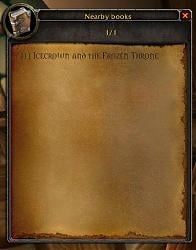





 It also helps if you have a text editor that will color code LUA syntax. (I used Smultron
It also helps if you have a text editor that will color code LUA syntax. (I used Smultron 