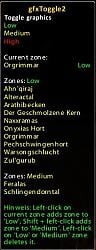| Go to Page... |
| Updated: | 05-06-09 06:24 AM |
| Created: | unknown |
| Downloads: | 8,356 |
| Favorites: | 120 |
| MD5: |
gfxToggle 2 
Features
What does this addon do?
Maybe you are a gamer with a computer, which is not an uber-high-end-wtfpwnz0riz0r-machine (perhaps you're gaming on a notebook?) and when you get your char into a crowded area your frames per second (FPS) drop instantly. (e.g. like Ironforge, Orgrimmar, Alterac Valley)
So what can you do about that? Hmm, changing the graphic settings in WoW would be a good choice but it soon gets a pain in the butt to change it over and over, so I had the idea to code an addon that toggles these settings automatically by just pressing one key or let it automatically switch settings depending on the zone you're entering. e.g. When I do PvE, I'd like to switch settings to high, when I'm at PvP or in town I'd toggle to low.
gfxToggle 2 has key bindings, slash commands and LDB support
This addon affects the following graphic-parameters (they all don't need a logout or restart of the game):
Effects:
- View Distance (Farclip)
- Environment Detail
- Texture Resolution
- Ground Clutter Density & Radius
- Particle Density
- Weather Intensity
- Shadow Quality
- Death Effect
- Full-Screen Glow Effect
- Projected Textures
Misc:
- Vertical Sync
- Triple Buffering
- Reduce Input Lag
Note: I've only added settings that don't need a restart of the game to take effect. I did this on purpose and I won't add any other features that'll need a restart, so please don't ask.
There are three ways the addon switches the parameters. Note: at the bindings menu you can assign a key to gfxToggle.
1) By pressing the Toggle-Key: If you didn't save customized settings it'll switch from lowest to highest by default.
2) By pressing the Toggle-Key: Once you've saved your customized settings for low and high it will use these instead. (will be saved permanently until you reset or set new ones)
3) Auto-Switch Mode: If you added a zone to the gfxToggle database, it will check for this specific zone and switch automatically to LOW when you're entering it. After you leaved that zone gfxToggle will switch back to HIGH.
Commands
At first bind a 'Toggle Low/High' and 'Auto-Switch'-Key to gfxToggle (you'll find it in WoW's bindings menu)
- '/gfxt about' - will show some extra information about this addon.
- '/gfxtoggle' or '/gfxt' - will show help and all available commands.
- '/gfxt mute' - will toggle all messages off/on.
- '/gfxt medium' - will turn on the new medium feature.
- '/gfxt delay' - set the delay for auto-toggle in seconds.
- '/gfxt restartgx' - Allows or disallows re-initializing the graphics driver (needed for VSync changes).
To switch VSync and Smooth Mouse the game has to restart the graphics. While it does the restart, it'll switch to the desktop for a duration of 1-2 seconds. By using this command you allow switching of Vsync and Smooth Mouse. It's deactivated by default.
- '/gfxt auto' - will toggle auto-switch mode. you can add zones to a database which will get automatically switched to low or medium settings (if activated) after you've entered them.
- '/gfxt toggle' - will manually toggle between low/(medium)/high (for using in macros).
- '/gfxt save low', '/gfxt save medium' and '/gfxt save high' - will save settings you've done in the graphics options.
Before you execute this command, go to the WoW graphics options and make your changes to the world appearance, the shaders and the misc settings. Click on the 'OK' button after you're done. After that type '/gfxt save low', '/'gfxt save medium' or '/gfxt high'
just depending on your settings. These stored settings will also be used for the auto-switch mode.
- '/gfxt addl' - will add a zone to the low database, eg. '/gfxt addl' saves the actual zone '/gfxt add Orgrimmar' is saving Orgrimmar to the low zones db.
- '/gfxt addm' - will add a zone to the medium database, eg. '/gfxt addl' saves the actual zone '/gfxt add Orgrimmar' is saving Orgrimmar to the medium zones db.
- '/gfxt del' - will delete a zone from the database. Same usage as for the 'add' command.
- '/gfxt del all' - clears your whole zone database. (can't be undone)
- '/gfxt list' - will list all zones you entered before
- '/gfxt reset' - will popup a dialog which'll ask you to confirm to clear settings and use defaults
Each time you switch the settings, gfxToggle will report it in an overhead text message (green = low, yellow = medium, red = high) except you mute gfxToggle 2 by '/gfxt mute'.
- gradually increase farclip to avoid loading screen
- more code tidy-up; remove temporary table abusage
v2.3.0-beta1
- fix: ticket 1; error when /gfxt list - no translation for "Zones: Low"
- fix: potential exposure of 'self' global var
- remove M2Faster, also hidden lod and shadowLOD CVar's
- only RestartGx() if necessary, when special CVar's actually changes
- force RestartGx() when manually loading a set (but only if necessary)
- even if gxRestart disabled, still set the relevant CVar's
- general code tidy-up; remove needless object vars and functions
- rearrange saved vars structure (all sets will be lost)
v2.2
- split spellEffectLevel into particleDensity and projectedTextures
- re-normalise default settings for low, mid and high
 |
Comment Options |
|
|
|
|
|
Splendid! Most splendid! Works excitingly well!
Port from low to high zone went absolutely smooth this time! |

|

|
| AnrDaemon |
| View Public Profile |
| Send a private message to AnrDaemon |
| Find More Posts by AnrDaemon |
| Add AnrDaemon to Your Buddy List |
|
|
|
|
|
Kind of wish: set settings to low when i'm casting Heartstone, Astrall Recall or Scroll of Recall (Inscription thingy) or similar spell (may be mages could benefit from it using teleportation spells).
Intention it to have faster loading (yet again) upon arrival. |

|

|
| AnrDaemon |
| View Public Profile |
| Send a private message to AnrDaemon |
| Find More Posts by AnrDaemon |
| Add AnrDaemon to Your Buddy List |
|
|
||
|
|
And increse FarClip consecutively every <delay> until it reaches the designated value. |
|

|

|
| AnrDaemon |
| View Public Profile |
| Send a private message to AnrDaemon |
| Find More Posts by AnrDaemon |
| Add AnrDaemon to Your Buddy List |
|
|
|
|
|
|

|

|
| Drooliog |
| View Public Profile |
| Send a private message to Drooliog |
| Find More Posts by Drooliog |
| Add Drooliog to Your Buddy List |
|
|
|||
|
|
Now I'm wondering if staggering other graphics settings might have a similar benefit...
|
||

|

|
| Drooliog |
| View Public Profile |
| Send a private message to Drooliog |
| Find More Posts by Drooliog |
| Add Drooliog to Your Buddy List |
|
|
||
|
|
Can you add it for testing so I can see if it really worth this bothering, or your approach is better option? (Regarding OOC - this is definitely the case. My position on this is to not do anything non-obvious while character in combat) |
|

|

|
| AnrDaemon |
| View Public Profile |
| Send a private message to AnrDaemon |
| Find More Posts by AnrDaemon |
| Add AnrDaemon to Your Buddy List |
|
|
|||||
|
|
The problem is the hardcodedness of the addon in general - i.e. High is considered default (which will eventually be configurable), Medium is largely coded to be optional (mainly to be included as a toggle) and Low. I've been trying to clean up the code to allow for more flexibility in the future.
Last edited by Drooliog : 05-01-09 at 06:26 AM.
|
||||

|

|
| Drooliog |
| View Public Profile |
| Send a private message to Drooliog |
| Find More Posts by Drooliog |
| Add Drooliog to Your Buddy List |
|
|
|
|
|
Hm... got a request. I've noticed (better said: been hit (even, smashed) by) the fact that jump-like change of view distance from minimum to maximum producing quite a lengty loading screen. Especially if you leaving Dalaran in a taxi. Could it be mado so the view distance would be changed gradually, with designated delay? There's about 5 or 6 positions, by 5 sec, should make transition smooth enough.
|

|

|
| AnrDaemon |
| View Public Profile |
| Send a private message to AnrDaemon |
| Find More Posts by AnrDaemon |
| Add AnrDaemon to Your Buddy List |
|
|
||||
|
|
High: Max view, max environ = general questing/farming Med: Min view, max environ = pvp/instances Low: Min view/min environ = epic raids/AV/Capitals
Aside from joking, can you please do not discard existing settings with addon update? Your default high nearly killing my video system... barely can move mouse. |
|||

|

|
| AnrDaemon |
| View Public Profile |
| Send a private message to AnrDaemon |
| Find More Posts by AnrDaemon |
| Add AnrDaemon to Your Buddy List |
|
|
|||
|
|
I want to get rid of the bloated library code for the tooltip and pull-down menus in favour of a simpler single-click functionality - a pull-down with everything in it (load, save, options etc.). The 'tooltip' will be simpler, more compact, and show only the current settings (optional). Once that's done, it'll be ready for a port to Ace3. Eventually I want to add more default profiles (i.e. similar to Blizzard's Low, Fair, Good, High, Ultra and maybe Windowed, Dungeon, Raid, Town etc.) and the ability to add new ones, specify a default etc.. Possibly sub-zone support and/or a dynamic mode or built-in presets. Finally, it would be nice to support the more advanced graphical CVar's and be able to directly edit the values for them in each profile. (Heh, I might be better off rewriting from scratch and giving the addon a more appropriate name.) |
||

|

|
| Drooliog |
| View Public Profile |
| Send a private message to Drooliog |
| Find More Posts by Drooliog |
| Add Drooliog to Your Buddy List |
|
|
|
|
|
I don't and won't use any autoupdaters, also I really hate Curse - their bloated pages with ONLY HTML CODE weight in MEGABYTES (every single page load - 500k to 800k - sorry, I have cheap internet connection, but not cheap enough to spare megabytes of traffic for 10 strings of text) makes me really angry.
For LDB - I would really like to have feed type set to "launcher" by default, so I do not need to patch every update for that by myself. The text provided by addon quite useless for me, I only need ability to sometimes click on icon or rather, rarely consult with current zone settings to make sure it behave as expected. |

|

|
| AnrDaemon |
| View Public Profile |
| Send a private message to AnrDaemon |
| Find More Posts by AnrDaemon |
| Add AnrDaemon to Your Buddy List |
|
|
|
|
|
If you have a WowAce account, or use Curse Client, you can download an alpha from there with a fix for the /gfxt list issue. I'm working on a major code tidy-up so it would be good to get some testers as well. By the way, would it help if I put an option to hide the text for use in Titan (so you only have the icon)?
Last edited by Drooliog : 04-23-09 at 03:29 PM.
|

|

|
| Drooliog |
| View Public Profile |
| Send a private message to Drooliog |
| Find More Posts by Drooliog |
| Add Drooliog to Your Buddy List |
|
|
|
|
|
I don't have suitable place on Titan Panel, unfortunately. I'll give that plugin a try.
However, the VERY, VERY old bug didn't fixed yet... /gfxt list Code:
gfxToggle2: gfxToggle2: Zones: Low gfxToggle2: Dalaran gfxToggle2: Ironforge gfxToggle2: Vault of Archavon gfxToggle2: gfxToggle2: Zones: Medium gfxToggle2: Wintergrasp gfxToggle2: gfxToggle2: 4 Entries found. Code:
Date: 2009-04-22 17:32:54
ID: 1
Error occured in: Global
Count: 1
Message: ...ns\Cartographer\libs\AceLocale-2.2\AceLocale-2.2.lua line 487:
AceLocale(gfxToggle): Translation "Zones: Low" does not exist.
Debug:
(tail call): ?
...ns\Cartographer\libs\AceLocale-2.2\AceLocale-2.2.lua:488:
...ns\Cartographer\libs\AceLocale-2.2\AceLocale-2.2.lua:485
...ns\Cartographer\libs\AceLocale-2.2\AceLocale-2.2.lua:46:
...ns\Cartographer\libs\AceLocale-2.2\AceLocale-2.2.lua:44
gfxToggle2\gfxToggle2.lua:509: ?()
...Ons\Decursive\libs\AceConsole-2.0\AceConsole-2.0.lua:1863:
...Ons\Decursive\libs\AceConsole-2.0\AceConsole-2.0.lua:1564
...Ons\Decursive\libs\AceConsole-2.0\AceConsole-2.0.lua:2402: ?()
..\FrameXML\ChatFrame.lua:3325: ChatEdit_ParseText()
..\FrameXML\ChatFrame.lua:3045: ChatEdit_SendText()
..\FrameXML\ChatFrame.lua:3066: ChatEdit_OnEnterPressed()
[string "*:OnEnterPressed"]:1:
[string "*:OnEnterPressed"]:1
AddOns:
Swatter, v5.1.DEV.150
WowheadLooter, v30018
Altoholic, v3.1.001b
Atlas, v1.13.0
AtlasBattlegrounds, v1.13.0
AtlasDungeonLocs, v1.13.0
AtlasOutdoorRaids, v1.13.0
AtlasTransportation, v1.13.0
AtlasLoot, vv5.04.01
AtlasLootReverse, v1.3
AucAdvanced, v5.1.DEV.2530
AucFilterBasic, v5.1.DEV.3854
AucFilterOutlier, v5.1.DEV.3855
AucMatchUndercut, v5.1.DEV.2531
AucStatPurchased, v5.1.DEV.3912
AucStatSales, v5.1.DEV.2842
AucStatSimple, v5.1.DEV.4152
AucUtilAHWindowControl, v5.1.DEV.3311
AucUtilAppraiser, v5.1.DEV.2530
AucUtilAskPrice, v5.1.DEV.3175
AucUtilAutoMagic, v5.1.DEV.3142
AucUtilCompactUI, v5.1.DEV.2530
AucUtilEasyBuyout, v5.1.DEV.3583
AucUtilItemSuggest, v5.1.DEV.3108
AucUtilPriceLevel, v5.1.DEV.2545
AucUtilScanButton, v5.1.DEV.2530
AucUtilSearchUI, v5.1.DEV.3655
AucUtilVendMarkup, v5.1.DEV.2530
Babylonian, v5.1.DEV.130
Bartender4, v4.3.2
BeanCounter, v5.1.DEV.4144
Cartographer, v2.0
CartographerFoglight, v2.0
CartographerGroupColors, v2.0
CartographerGuildPositions, v2.0
CartographerNotes, v2.0
CartographerZoneInfo, v2.0
Chatter, v1.0
ClosetGnome, v1.0.602
Configator, v5.1.DEV.190
Constructor, v<%version%> (<%codename%>)
DebuffFilter, v1.93
DebugLib, v5.1.DEV.130
Decursive, v2.4.0.2
Enchantrix, v5.1.DEV.3744
Gatherer, v<%version%>
gfxToggle2, v2.2
Gymnast, v
IceHUD, v1.5.5 (Revision: 388)
Informant, v5.1.DEV.3721
LibExtraTip, v1.0
LibHealComm30, v
Livestock, v1.1.6
OmniCC, v2.3.2
PreformAVEnabler, v
QuestHelper, v0.103
RatingBuster, v
RecipeRadar, v1.31
RecipeRadarTitan, v2.00.30000
Recount, v
ReloadUI, v1.0
RepWatch, v2.1.16
SharedMedia, v3.0
SlideBar, v5.1.DEV.136
StanceSets3, v3.3
Stubby, v5.1.DEV.130
TipHelper, v<%version%> (<%codename%>)
Titan, v4.1.9.30100 - Revision 216
TitanAmmo, v4.1.9.30100
TitanBag, v4.1.9.30100
TitanClassTracker, v
TitanClock, v4.1.9.30100
TitanCoords, v4.1.9.30100
TitanGoldTracker, v4.1.9.30100
TitanLootType, v4.1.9.30100
TitanPerformance, v4.1.9.30100
TitanRegen, v4.1.9.30100
TitanRepair, v4.1.9.30100
TitanSkills, v1.0.8
TitanVolume, v4.1.9.30100
TitanXP, v4.1.9.30100
TomTom, v199
TooltipItemIcon, v1.54
TotemTimers, v9.1e
WowLua, v29
XPerl, v3.0.3a
XPerlArcaneBar, v
XPerlParty, v
XPerlPartyPet, v
XPerlPlayer, v
XPerlPlayerBuffs, v
XPerlPlayerPet, v
XPerlRaidFrames, v
XPerlTarget, v
XPerlTargetTarget, v
zimMinimap, v20400.2
(ck=9b7)
|

|

|
| AnrDaemon |
| View Public Profile |
| Send a private message to AnrDaemon |
| Find More Posts by AnrDaemon |
| Add AnrDaemon to Your Buddy List |
|
|
||
|
|
|
|

|

|
| Drooliog |
| View Public Profile |
| Send a private message to Drooliog |
| Find More Posts by Drooliog |
| Add Drooliog to Your Buddy List |
 |