| Go to Page... |
| Updated: | 05-06-09 06:24 AM |
| Created: | unknown |
| Downloads: | 8,342 |
| Favorites: | 120 |
| MD5: |
gfxToggle 2 
Features
What does this addon do?
Maybe you are a gamer with a computer, which is not an uber-high-end-wtfpwnz0riz0r-machine (perhaps you're gaming on a notebook?) and when you get your char into a crowded area your frames per second (FPS) drop instantly. (e.g. like Ironforge, Orgrimmar, Alterac Valley)
So what can you do about that? Hmm, changing the graphic settings in WoW would be a good choice but it soon gets a pain in the butt to change it over and over, so I had the idea to code an addon that toggles these settings automatically by just pressing one key or let it automatically switch settings depending on the zone you're entering. e.g. When I do PvE, I'd like to switch settings to high, when I'm at PvP or in town I'd toggle to low.
gfxToggle 2 has key bindings, slash commands and LDB support
This addon affects the following graphic-parameters (they all don't need a logout or restart of the game):
Effects:
- View Distance (Farclip)
- Environment Detail
- Texture Resolution
- Ground Clutter Density & Radius
- Particle Density
- Weather Intensity
- Shadow Quality
- Death Effect
- Full-Screen Glow Effect
- Projected Textures
Misc:
- Vertical Sync
- Triple Buffering
- Reduce Input Lag
Note: I've only added settings that don't need a restart of the game to take effect. I did this on purpose and I won't add any other features that'll need a restart, so please don't ask.
There are three ways the addon switches the parameters. Note: at the bindings menu you can assign a key to gfxToggle.
1) By pressing the Toggle-Key: If you didn't save customized settings it'll switch from lowest to highest by default.
2) By pressing the Toggle-Key: Once you've saved your customized settings for low and high it will use these instead. (will be saved permanently until you reset or set new ones)
3) Auto-Switch Mode: If you added a zone to the gfxToggle database, it will check for this specific zone and switch automatically to LOW when you're entering it. After you leaved that zone gfxToggle will switch back to HIGH.
Commands
At first bind a 'Toggle Low/High' and 'Auto-Switch'-Key to gfxToggle (you'll find it in WoW's bindings menu)
- '/gfxt about' - will show some extra information about this addon.
- '/gfxtoggle' or '/gfxt' - will show help and all available commands.
- '/gfxt mute' - will toggle all messages off/on.
- '/gfxt medium' - will turn on the new medium feature.
- '/gfxt delay' - set the delay for auto-toggle in seconds.
- '/gfxt restartgx' - Allows or disallows re-initializing the graphics driver (needed for VSync changes).
To switch VSync and Smooth Mouse the game has to restart the graphics. While it does the restart, it'll switch to the desktop for a duration of 1-2 seconds. By using this command you allow switching of Vsync and Smooth Mouse. It's deactivated by default.
- '/gfxt auto' - will toggle auto-switch mode. you can add zones to a database which will get automatically switched to low or medium settings (if activated) after you've entered them.
- '/gfxt toggle' - will manually toggle between low/(medium)/high (for using in macros).
- '/gfxt save low', '/gfxt save medium' and '/gfxt save high' - will save settings you've done in the graphics options.
Before you execute this command, go to the WoW graphics options and make your changes to the world appearance, the shaders and the misc settings. Click on the 'OK' button after you're done. After that type '/gfxt save low', '/'gfxt save medium' or '/gfxt high'
just depending on your settings. These stored settings will also be used for the auto-switch mode.
- '/gfxt addl' - will add a zone to the low database, eg. '/gfxt addl' saves the actual zone '/gfxt add Orgrimmar' is saving Orgrimmar to the low zones db.
- '/gfxt addm' - will add a zone to the medium database, eg. '/gfxt addl' saves the actual zone '/gfxt add Orgrimmar' is saving Orgrimmar to the medium zones db.
- '/gfxt del' - will delete a zone from the database. Same usage as for the 'add' command.
- '/gfxt del all' - clears your whole zone database. (can't be undone)
- '/gfxt list' - will list all zones you entered before
- '/gfxt reset' - will popup a dialog which'll ask you to confirm to clear settings and use defaults
Each time you switch the settings, gfxToggle will report it in an overhead text message (green = low, yellow = medium, red = high) except you mute gfxToggle 2 by '/gfxt mute'.
- gradually increase farclip to avoid loading screen
- more code tidy-up; remove temporary table abusage
v2.3.0-beta1
- fix: ticket 1; error when /gfxt list - no translation for "Zones: Low"
- fix: potential exposure of 'self' global var
- remove M2Faster, also hidden lod and shadowLOD CVar's
- only RestartGx() if necessary, when special CVar's actually changes
- force RestartGx() when manually loading a set (but only if necessary)
- even if gxRestart disabled, still set the relevant CVar's
- general code tidy-up; remove needless object vars and functions
- rearrange saved vars structure (all sets will be lost)
v2.2
- split spellEffectLevel into particleDensity and projectedTextures
- re-normalise default settings for low, mid and high
 |
Comment Options |
|
|
|
|
|
Looks like I was enjoyed too early.
How can I bring minimap button back? |

|

|
| AnrDaemon |
| View Public Profile |
| Send a private message to AnrDaemon |
| Find More Posts by AnrDaemon |
| Add AnrDaemon to Your Buddy List |
|
|
|
|
|
Wonderful! An update! ^_________^
|

|

|
| AnrDaemon |
| View Public Profile |
| Send a private message to AnrDaemon |
| Find More Posts by AnrDaemon |
| Add AnrDaemon to Your Buddy List |
| AnrDaemon |
| View Public Profile |
| Send a private message to AnrDaemon |
| Find More Posts by AnrDaemon |
| Add AnrDaemon to Your Buddy List |
|
|
|
|
|
Code:
Date: 2009-02-06 00:52:03
ID: 1
Error occured in: Global
Count: 1
Message: ...ns\Cartographer\libs\AceLocale-2.2\AceLocale-2.2.lua line 487:
AceLocale(gfxToggle): Translation "Zones: Low" does not exist.
Debug:
(tail call): ?
...ns\Cartographer\libs\AceLocale-2.2\AceLocale-2.2.lua:488:
...ns\Cartographer\libs\AceLocale-2.2\AceLocale-2.2.lua:485
...ns\Cartographer\libs\AceLocale-2.2\AceLocale-2.2.lua:46:
...ns\Cartographer\libs\AceLocale-2.2\AceLocale-2.2.lua:44
gfxToggle2\gfxToggle2.lua:561: ?()
...AddOns\IceHUD\libs\AceConsole-2.0\AceConsole-2.0.lua:1863:
...AddOns\IceHUD\libs\AceConsole-2.0\AceConsole-2.0.lua:1564
...AddOns\IceHUD\libs\AceConsole-2.0\AceConsole-2.0.lua:2402: ?()
..\FrameXML\ChatFrame.lua:3210: ChatEdit_ParseText()
..\FrameXML\ChatFrame.lua:2930: ChatEdit_SendText()
..\FrameXML\ChatFrame.lua:2951: ChatEdit_OnEnterPressed()
[string "*:OnEnterPressed"]:1:
[string "*:OnEnterPressed"]:1
AddOns:
Swatter, v5.1.DEV.150
WowheadLooter, v30018
Altoholic, v3.0.006b
Atlas, v1.13.0
AtlasBattlegrounds, v1.13.0
AtlasDungeonLocs, v1.13.0
AtlasOutdoorRaids, v1.13.0
AtlasTransportation, v1.13.0
AtlasLoot, vv5.03.02
AucAdvanced, v5.1.DEV.2530
AucFilterBasic, v5.1.DEV.3854
AucFilterOutlier, v5.1.DEV.3855
AucMatchUndercut, v5.1.DEV.2531
AucScanData, v5.1.DEV.3767
AucStatPurchased, v5.1.DEV.3912
AucStatSales, v5.1.DEV.2842
AucStatSimple, v5.1.DEV.3822
AucUtilAHWindowControl, v5.1.DEV.3311
AucUtilAppraiser, v5.1.DEV.2530
AucUtilAskPrice, v5.1.DEV.3175
AucUtilAutoMagic, v5.1.DEV.3142
AucUtilCompactUI, v5.1.DEV.2530
AucUtilEasyBuyout, v5.1.DEV.3583
AucUtilItemSuggest, v5.1.DEV.3108
AucUtilPriceLevel, v5.1.DEV.2545
AucUtilScanButton, v5.1.DEV.2530
AucUtilSearchUI, v5.1.DEV.3655
AucUtilVendMarkup, v5.1.DEV.2530
Babylonian, v5.1.DEV.130
Bartender4, v4.2.5
BeanCounter, v5.1.DEV.3583
BonusScanner, v4.4
Cartographer, v2.0
CartographerFoglight, v2.0
CartographerGroupColors, v2.0
CartographerGuildPositions, v2.0
CartographerNotes, v2.0
CartographerZoneInfo, v2.0
Chatter, v1.0
ClosetGnome, v1.0
Configator, v5.1.DEV.160
Constructor, v<%version%> (<%codename%>)
DebugLib, v5.1.DEV.130
Enchantrix, v5.1.DEV.3744
Gatherer, v<%version%>
gfxToggle2, v2.0
Gymnast, v
IceHUD, v1.4 (Revision: 338)
Informant, v5.1.DEV.3721
LibExtraTip, v1.0
LibHealComm30, v
Livestock, v1.1.5
PreformAVEnabler, v
QuestHelper, v0.86
RatingBuster, v
RecipeRadar, v1.29
RecipeRadarTitan, v2.00.30000
Recount, v
ReloadUI, v1.0
RepWatch, v2.1.16
SharedMedia, v3.0
SlideBar, v5.1.DEV.136
StanceSets3, v3.1
Stubby, v5.1.DEV.130
TipHelper, v<%version%> (<%codename%>)
Titan, v4.1.4.30000 (Revision 111)
TitanAmmo, v4.1.4.30000
TitanBag, v4.1.4.30000
TitanClassTracker, v
TitanClock, v4.1.4.30000
TitanCoords, v4.1.4.30000
TitanGoldTracker, v4.1.4.30000
TitanItemBonuses, v4.1.4.30000
TitanLootType, v4.1.4.30000
TitanPerformance, v4.1.4.30000
TitanRegen, v4.1.4.30000
TitanRepair, v4.1.4.30000
TitanSkills, v1.0.8
TitanVolume, v4.1.4.30000
TitanXP, v4.1.4.30000
TomTom, v193
TooltipItemIcon, v1.51
WowLua, v29
XPerl, v3.0.2
XPerlArcaneBar, v
XPerlParty, v
XPerlPartyPet, v
XPerlPlayer, v
XPerlPlayerBuffs, v
XPerlPlayerPet, v
XPerlRaidFrames, v
XPerlTarget, v
XPerlTargetTarget, v
zimMinimap, v20400.2
(ck=997)
|

|

|
| AnrDaemon |
| View Public Profile |
| Send a private message to AnrDaemon |
| Find More Posts by AnrDaemon |
| Add AnrDaemon to Your Buddy List |
|
|
|
|
|
LOW (by default)
Is it at all possible to have it make it set to LOW?
So when i log into wow i don't have to set it every time? I try the "Auto" feature, but all zones are defaulted to HIGH.
__________________
 |

|

|
| Tweeker |
| View Public Profile |
| Send a private message to Tweeker |
| Find More Posts by Tweeker |
| Add Tweeker to Your Buddy List |
|
|
||
|
|
Ye, I have fixed it up a bit and it's available as an alpha version via WowAce (or I guess the Curse Client), but I need to add a couple new gfx settings. Planning to do a major overhaul of the code soon.
|
|

|

|
| Drooliog |
| View Public Profile |
| Send a private message to Drooliog |
| Find More Posts by Drooliog |
| Add Drooliog to Your Buddy List |
|
|
|
|
A Deviate Faerie Dragon
Forum posts: 13
File comments: 62
Uploads: 0
|
Will this be updated for 3.0? When trying to save high graphics settings, I get
Code:
[2008/10/25 12:12:57-97-x1]: gfxToggle2-2.0\gfxToggle2.lua:748: attempt to call global 'GetWorldDetail' (a nil value) WoWAce lists r66, allegedly up-to-date, and dated 18 October, but I can't find the download anywhere!!
Last edited by Zorklat : 10-25-08 at 10:26 AM.
|

|

|
| Zorklat |
| View Public Profile |
| Send a private message to Zorklat |
| Find More Posts by Zorklat |
| Add Zorklat to Your Buddy List |
|
|
|
|
|
Got a locale error when looking at /gfxt list
Code:
Date: 2008-08-15 15:09:43
ID: 1
Error occured in: Global
Count: 1
Message: ...nterface\AddOns\Ace2\AceLocale-2.2\AceLocale-2.2.lua line 487:
AceLocale(gfxToggle): Translation "Zones: Low" does not exist.
Debug:
...nterface\AddOns\Ace2\AceLocale-2.2\AceLocale-2.2.lua:488:
...nterface\AddOns\Ace2\AceLocale-2.2\AceLocale-2.2.lua:485
...nterface\AddOns\Ace2\AceLocale-2.2\AceLocale-2.2.lua:46:
...nterface\AddOns\Ace2\AceLocale-2.2\AceLocale-2.2.lua:44
gfxToggle2\gfxToggle2.lua:573: ?()
...erface\AddOns\Ace2\AceConsole-2.0\AceConsole-2.0.lua:1851:
...erface\AddOns\Ace2\AceConsole-2.0\AceConsole-2.0.lua:1551
...erface\AddOns\Ace2\AceConsole-2.0\AceConsole-2.0.lua:2411: ?()
..\FrameXML\ChatFrame.lua:3050: ChatEdit_ParseText()
..\FrameXML\ChatFrame.lua:2770: ChatEdit_SendText()
..\FrameXML\ChatFrame.lua:2791: ChatEdit_OnEnterPressed()
[string "*:OnEnterPressed"]:1:
[string "*:OnEnterPressed"]:1
AddOns:
Atlas, v1.12.0
AtlasBattlegrounds, v1.12.0
AtlasDungeonLocs, v1.12.0
AtlasFlightPaths, v1.12.0
AtlasOutdoorRaids, v1.12.0
AtlasLoot, vAtlasLoot Enhanced v4.06.03
AucAdvanced, v5.0.DEV
AucFilterBasic, v<%version%> (<%codename%>)
AucFilterOutlier, v<%version%> (<%codename%>)
AucMatchUndercut, v<%version%> (<%codename%>)
AucScanData, v1.0
AucStatPurchased, v<%version%> (<%codename%>)
AucStatSales, v<%version%> (<%codename%>)
AucStatSimple, v<%version%> (<%codename%>)
AucUtilAHWindowControl, v<%version%> (<%codename%>)
AucUtilAppraiser, v<%version%> (<%codename%>)
AucUtilAutoMagic, v<%version%> (<%codename%>)
AucUtilCompactUI, v<%version%> (<%codename%>)
AucUtilEasyBuyout, v<%version%> (<%codename%>)
AucUtilItemSuggest, v<%version%> (<%codename%>)
AucUtilPriceLevel, v<%version%> (<%codename%>)
AucUtilScanButton, v<%version%> (<%codename%>)
AucUtilSearchUI, v<%version%> (<%codename%>)
AucUtilVendMarkup, v<%version%> (<%codename%>)
Babylonian, v<%version%> (<%codename%>)
Bartender3, v3.1.2 r78566
BeanCounter, v<%version%> (<%codename%>)
BigMinimap
BonusScanner, v3.5
BtmScan, v4.1.0-DEV
CartographerIconsPackPlus, v0.0
CartographerIconsTracker, v0.0
Cartographer, vr79688
CartographerFoglight, v2.0
CartographerGroupColors, v2.0
CartographerGuildPositions, v2.0
CartographerNotes, v2.0
CartographerZoneInfo, v2.0
CartographerIcons, v1.0
ChatSounds, v2.1.000
Chatter, v1.0
ClassButtons, v0.1
ClosetGnome, v1.0.73605
Configator, v<%version%> (<%codename%>)
DebugLib, v<%version%> (<%codename%>)
Enchantrix, v4.0.DEV
EnhTooltip, v4.9.DEV
ErrorMonster, v2
Gatherer, v3.1-DEV
gfxToggle2, v2.0
Gymnast
Informant, v4.1.DEV
Ace2
LibHealComm30
LibTooltip
ManaWatcher, v1.0
QuestHelper, v0.48
SlideBar, v<%version%> (<%codename%>)
Stubby, v93
Swatter, v4.1.DEV
TitanAmmo, v3.2.6.20400
TitanBag, v3.2.6.20400
TitanClock, v3.2.6.20400
TitanCoords, v3.2.6.20400
TitanGoldTracker, v3.2.6.20400 (2.3.2)
TitanHonor, v3.2.6.20400 (1.13)
TitanItemBonuses, v3.2.6.20400
TitanLootType, v3.2.6.20400
TitanPerformance, v3.2.6.20400
TitanRegen, v3.2.6.20400
TitanRepair, v3.2.6.20400
TitanRider, v3.2.6.20400
TitanStanceSets, v3.2.6.20400
TitanXP, v3.2.6.20400
Titan, v3.2.6.20400
WeaponQuickSwap
|

|

|
| AnrDaemon |
| View Public Profile |
| Send a private message to AnrDaemon |
| Find More Posts by AnrDaemon |
| Add AnrDaemon to Your Buddy List |
|
|
||
|
A Murloc Raider
Forum posts: 5
File comments: 83
Uploads: 0
|
|
|

|

|
| ant1pathy |
| View Public Profile |
| Send a private message to ant1pathy |
| Find More Posts by ant1pathy |
| Add ant1pathy to Your Buddy List |
|
|
||
|
|
|
|

|

|
| Drooliog |
| View Public Profile |
| Send a private message to Drooliog |
| Find More Posts by Drooliog |
| Add Drooliog to Your Buddy List |
|
|
|
|
A Murloc Raider
Forum posts: 5
File comments: 83
Uploads: 0
|
I'm having an issue where it wants to make my minimap circular again after changing settings back to high. Is there a specific graphics setting I can not change that will stop this? I don't mind leaving an individual setting alone, but not all of them.
|

|

|
| ant1pathy |
| View Public Profile |
| Send a private message to ant1pathy |
| Find More Posts by ant1pathy |
| Add ant1pathy to Your Buddy List |
|
|
|
|
|
Since Neriak no longer plays WoW, he has kindly given permission for me to maintain this wonderful addon. I fixed it for patch 2.3 and will continue to keep it updated for future patches. Plus I have some ideas for developing it further. Note that you can also grab this via WowAceUpdater.
|

|

|
| Drooliog |
| View Public Profile |
| Send a private message to Drooliog |
| Find More Posts by Drooliog |
| Add Drooliog to Your Buddy List |
|
|
||
|
|
Re: Will it work?
|
|

|

|
| neriak_x |
| View Public Profile |
| Send a private message to neriak_x |
| Visit neriak_x's homepage! |
| Find More Posts by neriak_x |
| Add neriak_x to Your Buddy List |
|
|
|
|
A Murloc Raider
Forum posts: 8
File comments: 4
Uploads: 0
|
Will it work?
Any possible chance this may work with FuBar 2.0 ?? REALLY like this mod BTW !
|

|

|
| Ashenra |
| View Public Profile |
| Send a private message to Ashenra |
| Visit Ashenra's homepage! |
| Find More Posts by Ashenra |
| Add Ashenra to Your Buddy List |
|
|
||
|
A Kobold Labourer
Forum posts: 0
File comments: 6
Uploads: 0
|
Re: freeze ?
Addon cant load in.
Last edited by Pimpace : 08-05-06 at 05:28 AM.
|
|

|

|
| Pimpace |
| View Public Profile |
| Send a private message to Pimpace |
| Visit Pimpace's homepage! |
| Find More Posts by Pimpace |
| Add Pimpace to Your Buddy List |
 |
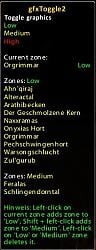



 What I changed is the automatic ReloadUI and the version check. It may ask you for some manual action, but this only should be the first time.
What I changed is the automatic ReloadUI and the version check. It may ask you for some manual action, but this only should be the first time.