Natur Enemy Castbar is based on a very old excellent PvP/PvE addon originally created by Naturfreund.
The following have been implemented:
•Show a targets Beneficial buffs and debuffs with the option to ignore certain spells or abilities.
•Target & Focus - Bar display can be switched to your target/focus only, or you can show all player casts around you. In target/focus mode the bars show a T or an F on the right showing you where the cast is from.
•Movable Groups - Groups can be grouped as one or split up.
•Shows your targets cooldowns, beneficial buffs and much more!
•Killing Blow Sounds - Plays a Unreal sound when you get a killing blow on another player - both male and female sounds are provided. This option can be turned off or played during questing normal mobs.
•Play a fun DeathKnight sound!
•Bar Customization – Edit the bar height, width, texture, direction and bar max.
•Rogue warning – Natur detects Stealth, Vanish etc and warns you that a hostile rogue is near by a UI border flash and UI text warning.
•Diminish Returns Timers – also plays warning when your target is immune or resists your abilities. Support is also provided to show others DR timers.
•Correctly shows duration of a cast which your target already started!
For the purpose of the Ability/Spell ignore feature, the following English client abilities and spells are ignored by default:
power word: fortitude
prayer of fortitude
prayer of spirit
divine spirit
prayer of shadow protection
shadow protection
inner fire
mark of the wild
gift of the wild
thorns
seal of righteousness
blessing of might
greater blessing of might
blessing of sanctuary
greater blessing of sanctuary
blessing of kings
greater blessing of kings
arcane intellect
well fed
pirate costume
[OPTIONS]
For in game options please type /natur
Other quick commands are /natur anchor which toggles the group titles.
A list of the available options are below:
Split Timer Groups
Default is ON : this option splits buffs, debuffs, cooldowns etc into their own seperate groups which can be dragged to a suitable area of your screen. When off, all those timers are sent to the Primary Group which is all grouped
together.
Show Friendly Casts
Show Hostile Casts
Default is ON : This shows what your target/focus is casting (unless you have Show Casts Without T/F on), if the target is friendly then it will be sent to the correct group unless you have Split Timer Groups turned off. However, bars show a red/green T/F icon indicating if its a target or focus and if its friendly or hostile.
Show T/F Debuffs
Default is ON : This option tells Natur to show your target/focus debuffs (Dots etc) and their durations. This group is also used by the option "Show Buffs/Debuffs on me" and will therefore not switch off the group anchor if one of the two options is turned on.
Show T/F Gains
Default is ON : As with the "Show T/F Debuffs", this options shows beneficial buffs on your target or focus. The same applies regarding the "Show Buffs/Debuffs on me" options where the group will still show when either of these options are turned on.
Show Target Cooldowns
Default is ON : Natur attempts to calculate the targets cooldowns but will only function correctly if your target used his spell or ability in range of your combat log.
Show Diminish Returns
Default is ON : Displays a 18 second timer when spells which have a diminish return restriction enforced by Blizzard. Show Others DR's : Default is OFF : Displays others DR's around you, this can be quite spammy at the moment in battlegrounds such as Wintergrasp. I will be changing this to a target/focus like the rest of the addon at a later date.
Show Buffs/Debuffs on me
Default is OFF : Any buffs/debuffs applied to me such as renew, corruption etc will show with this option.
Show everyones buffs/debuffs on target and not just mine
Default ON : With this option on you will see all buffs/debuffs on your target or focus. When OFF, only timers are shown for spells you applied to your target or focus.
Show Casts without T/F
Default is OFF : Shows all casts (both friendly/hostile) around you. Nice and spammy in a city
Announce Applied Crowd Controls
Default is ON : Sends a message to chat that you have applied a crowd control spell to your target. Announce When It Breaks : Default is ON : Sends a message to chat when your target breaks from its crowd control spell. Play Sound : Default ON : Play a warning sound when your target breaks. Flash GUI : Default ON : Flashes the border of your screen red when your target breaks.
Announce Crowd Control Immune
Default is ON : Announces to chat when a attempt to crowd control fails, i.e. when diminish returns kick in or in a raid when a mob is immune.
- Play Sound
- Flash GUI
Display Rogue Warning
Default is ON : As it says on the box, displays a rogue warning if a spell is detected nearby by a hostile rogue.
- Play Sound
- Flash GUI
Auto Reputation Bar
Default is ON : Switches your reputation bar to the faction you just received reputation from. Handy when rep grinding in battlegrounds or with factions.
Play fun sound when using Deathknight Deathgrip
Default is ON : Plays a fun "Get over here" or "come here" when you use Deathgrip.
Play PvP Death Sounds
Default is ON : Plays a fun Unreal sound when you get a killing blow on a player (or NPC) if the below option is set.
- Include NPC's
Spell fade monitoring
Default is ON : Turns on spell monitoring which will notify you if a spell has expired or has been dispelled. Note that you must also include the spell name to monitor for this feature to work correctly.




































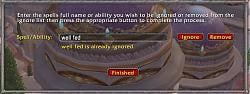

 thx again for keeping theaddon alive
thx again for keeping theaddon alive

 .
.