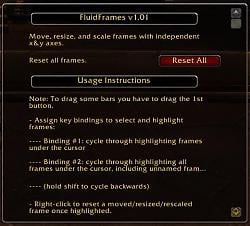Pictures
File Info
| Updated: | 01-07-11 03:04 PM |
| Created: | unknown |
| Downloads: | 150,408 |
| Favorites: | 611 |
| MD5: |
FluidFrames 
Optional Files (1)
File Name |
Version |
Size |
Author |
Date |
Type |
2.4g-50300 |
51kB |
05-22-13 06:53 PM |
Patch |
 |
Comment Options |
|
|
|
|
Profiled
|
|

|

|
|
|
|
|
A Kobold Labourer
Forum posts: 0
File comments: 1
Uploads: 0
|
warrior stance bar (aka shapeshift bar) locked/unmoveable??
|

|

|
|
|
|
|
A Wyrmkin Dreamwalker
Forum posts: 54
File comments: 27
Uploads: 0
|
|

|

|
|
|
|
|
__________________
tuba_man on Apple test labs : "I imagine a brushed-aluminum room with a floor made of keyboards, each one plugged into a different test box somewhere. Someone is tasked with tossing a box full of cats (all wearing turtlenecks) into this room. If none of the systems catch fire within 30 minutes, testing is complete. Someone else must remove the cats. All have iPods." (http://community.livejournal.com/tec...t/2018070.html) |
|

|

|
|
|
|
|
Re: new taint issues with 3.0.8
|
|

|

|
|
|
|
|
new taint issues with 3.0.8
|
|

|

|
|
|
|

|

|
|
|
|
|
Re: Issue with vehicles
|
|

|

|
|
|
|
|
A Kobold Labourer
Forum posts: 0
File comments: 1
Uploads: 0
|
Issue with vehicles
|

|

|
|
|
|
|
Feature request
|
|

|

|
|
|
|

|

|
|
|
|
|
kiny ring and pet tab
__________________
 -------------------------------------------------------------------------- 
|
|

|

|
|
|
|
|
Re: Portfolio Update?
|
|

|

|
|
|
|
|
A Deviate Faerie Dragon
Forum posts: 14
File comments: 31
Uploads: 0
|
Portfolio Update?
|

|

|
|
|
|

|

|
 |
Support AddOn Development!
You have just downloaded by the author . If you like this AddOn why not consider supporting the author? This author has set up a donation account. Donations ensure that authors can continue to develop useful tools for everyone.