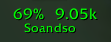Pictures
File Info
| Updated: | 07-13-11 05:43 AM |
| Created: | unknown |
| Downloads: | 25,770 |
| Favorites: | 175 |
| MD5: |
MyThreat 
 |
Comment Options |
|
|
|
|
A Kobold Labourer
Forum posts: 0
File comments: 3
Uploads: 0
|
|

|

|
|
|
|
|
A Kobold Labourer
Forum posts: 0
File comments: 23
Uploads: 0
|
|

|

|
|
|
|

|

|
|
|
|
|
A Kobold Labourer
Forum posts: 0
File comments: 23
Uploads: 0
|
|

|

|
|
|
|

|

|
|
|
|
|
A Kobold Labourer
Forum posts: 0
File comments: 23
Uploads: 0
|
Last edited by Yves : 02-27-08 at 03:38 PM.
|

|

|
|
|
|
|
A Deviate Faerie Dragon
Forum posts: 19
File comments: 76
Uploads: 0
|
|

|

|
|
|
|
|
A Defias Bandit
Forum posts: 2
File comments: 21
Uploads: 0
|
Not working ?
|

|

|
|
|
|

|

|
|
|
|
|
A Deviate Faerie Dragon
Forum posts: 19
File comments: 76
Uploads: 0
|
|

|

|
|
|
|

|

|
|
|
|

|

|
|
|
|

|

|
|
|
|
|
A Deviate Faerie Dragon
Forum posts: 19
File comments: 76
Uploads: 0
|
|

|

|
|
|
|
|
A Defias Bandit
Forum posts: 2
File comments: 21
Uploads: 0
|
|

|

|
 |