Explanation
Once i experienced Lua for the first time, i've ever since dreamed about making my very own tooltip.
Someday i really did it, and i've learned much trough this addon. It has grown very much since the release back then.
What can lolTip do?
lolTip features following Stuff:
- Unitnames colors in class/reactioncolor
- Level displayed in difficultycolor
- Own Guild Coloring
- Show GuildRank, GuildRankName next to the Guild
- Target on the topright if exists
- RaidIcon
- Anchor changeable to follow the mouse
- Hides Playertitles in Tooltip
- Nicer Style if PvP is activated on mouseoverunit
- ItemQualitycolored tooltipborders
- Healthbar inside the Tooltip
- Modifiable HealthBar-values in different Styles
-percentage (37%)
-numeral (3489/5000)
-shortened (42.3k)
-diff (-29399)
-They also can be mixed up like diff and shortened (-37.4k)
- de/activateable modules
-Talents
-disable fading, and hide tooltip instant instead
-Dont popup Actionbartooltips inFight
-Buffdisplay under the Tooltip
- Easy changeable colors
- Support for ManyItemTooltips (Skinning)
- Support for Class Colors (Custom Class Colors)
Modules Q&A
Q:So what are this modules, and why are they there anyway?
A:The modules are tiny additions to the Tooltip not everyone might wants to have activated. So they are deactivatable.
Q:I want module xy.
A:You can a) Request it, or b) make it you own and send it to me per PM, and i'll add it in the next Release. Personally i prefer b, because i want to focus on the main Addon, not the modules, but also want to give the users the chance to habe a customable, yet not bloated Addon.
Other
To modify the border and StatusBartexture, you'll have to replace the blp's. (Also tga's possible)
Configuration
The configuration will be done through
lua only.
You may open
tip.lua and at the very top you'll find the configuration
Also there is a little config in
lolTip\modules\buffs.lua
There you can modify the maxumum auras displayed, the size of them, the x & y offsets and add filters (no worry, a small text from WoWWiki should describe it fairly easy)
Thanks to
Aezay, Cargor & Seerah
You! for Reporting bugs, and suggestions
Hope you enjoy lolTip as much as i do,
Lolzen


































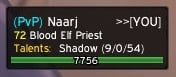
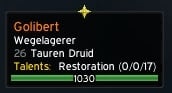


 changed scale, offsets, anchor true/false, nothing happens. tooltip is always in the bottom right corner.
changed scale, offsets, anchor true/false, nothing happens. tooltip is always in the bottom right corner.
