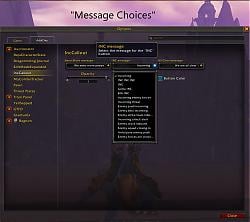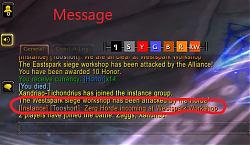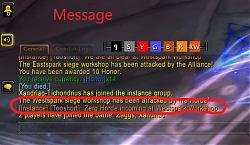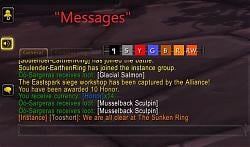| Go to Page... |
| Compatibility: | Plunderstorm (10.2.6) Seeds of Renewal (10.2.5) Guardians of the Dream (10.2.0) Fractures in Time (10.1.5) |
| Updated: | 04-26-24 08:21 PM |
| Created: | 05-29-23 08:58 PM |
| Downloads: | 114 |
| Favorites: | 1 |
| MD5: |
IncComing-BG 
Incoming-BG (YouTube Video)
Incoming-BG: Master Your Communication in WoW PvP
Elevate Your PvP Experience: Crafted meticulously by me, Sharpedge_Gaming, Incoming-BG is your premier addon for mastering the battlegrounds in World of Warcraft. Whether you’re defending the honor of the Alliance in Stormwind or launching an assault in Orgrimmar, Incoming-BG transforms your gameplay into a strategic, well-communicated victory.
Comprehensive Features:
Centralized PvP Stats Dashboard: Keep vital PvP statistics at your fingertips. This dedicated window displays Honor Points, Conquest Points, and Honor Level, and Solo Shuffle Rating, all updated live as you engage in combat. Perfect for those who want to track their progress without pausing the action.
One-Click Accessibility: Integrated directly into the Incoming-BG’s main user interface, a new, easily accessible button allows you to swiftly pull up your PvP stats overview. This feature ensures that you’re always informed and ready, even mid-battle.
Refined User Interface Design: With a focus on usability, the new interface design strips away any unnecessary elements. The result is a clean, minimalist layout that not only looks good but enhances your gameplay by reducing distractions.
Real-Time Stat Updates: As you earn points and climb the ranks, the addon window dynamically updates. Watch your statistics change in real time, reflecting your on-field successes instantaneously.
Extensive Message Options: Choose from an arsenal of 68 preset messages, designed to cover every conceivable battleground scenario. Preview your message before sending to ensure clarity and precision.
Audible Alerts: Elevate your alerts with 15 distinctive sounds that can be previewed and selected to suit different tactical calls. This feature ensures that your messages cut through the noise of battle, reaching your allies effectively.
Adaptive Map Integration: Customize your tactical view with 10 different map sizes. Whether you need a broad overview or a detailed close-up of a specific area, adjust your map dynamically to suit the encounter’s demands.
Deep Customization Tools: Tailor the Incoming-BG interface to fit your personal or team style:
Borders & Backgrounds: Choose from a variety of designs—from sleek and modern to rugged and bold.
Fonts & Colors: Experiment with an array of fonts and color palettes to find what best suits the intensity of PvP encounters or matches your existing UI.
Size Adjustments: Modify font and button sizes for optimal readability and aesthetic preference.
New Weekly Conquest Tracker: A newly added feature to track your weekly Conquest cap and progress dynamically, reflecting current objectives and caps set by the game.
New EFC and FC Buttons: Enhanced communication with 10 preset messages for the Enemy Flag Carrier and 5 for our Flag Carrier, facilitating critical battlefield communications.
New Solo Shuffle Rating tracking
If any one has any issues please use the GitHub "Issues" and post the problem. And if anyone has any ideas for more features or whatever just post those here.
1. Solo Shuffle Rating with Delay Timer
I implemented a mechanism to fetch and display the Solo Shuffle Rating in your PvP stats frame. Here's what I did:
Delayed Data Fetching: I used C_Timer.After() to introduce a delay of 2 seconds before fetching the Solo Shuffle rating. This delay ensures that the necessary game data is fully loaded and available, especially since accessing this information immediately upon login or UI load might result in incomplete data.
Dynamic Update: The rating is dynamically updated in the PvP stats frame whenever the relevant data becomes available. This update occurs in response to specific game events or when the player manually checks their PvP stats.
2. Resolution of Chat Message Limit Issues
I addressed a problem related to exceeding the chat message limit by optimizing how messages are queued and sent:
Message Queueing: Improved the system for queueing messages to ensure that messages are sent out at intervals that respect the game's rate limits, thus avoiding the issue where too many messages would trigger warnings or blocks.
Efficient Handling: Adjusted the code to better manage the frequency of messages, especially in scenarios where multiple events might trigger a burst of messages. This included implementing controls to space out messages appropriately.
Technical Details of the Fixes:
For Solo Shuffle Rating:
I ensured that the addon waits for the Blizzard PvP UI to load properly and for the data to be fetched with a slight delay, which is crucial right after logging in or when switching characters.
For Chat Message Limits:
I refined the logic that handles the sending of chat messages, particularly for functions tied to events that could generate multiple messages in quick succession, by implementing a queueing system that sends messages at a set interval rather than all at once.
Cleaned up some code. Fixed an issue about not being in a Battleground when the player actually is.
Added better Zone Checks
Fixed a few things
Fixed a Location issue
Added better location checks
Added more message choices
Now works in ALL battlegrounds
GUI will now automatically popup whenever you enter a battleground
Made better location checks
Fixed a few errors. If any errors popup please let me know.
Updated to 10.1.5
Fixed the location issue. now will just report the SubZone instead of the Map. In another worgs the message used for an INC will just display the SubZone IE: INC conming in a Water Works.
Also fixed an issue on fraction ID
Added 15 more messages to choose from
Updated Ace3 Libraries
8-14-23
Added the option to change Button Colors
Added the option to change the Button Font Colors
Added an option to change the GUI Opacity
And a special thanks to Fizzlemizz for helping me figure some things out....
8-24-23
Added the option to change the fonts
Added the option to change the font size
2/6/24:
Added (2) two new tabs to the bottom of the GUI, Healers, and H.M.D buttons.
Healers button when clicked with announce in Instance-Chat who the healers are on your team. That way you know who to peel for. Right?
HMD button is for Healers Must Die. You can choose from 10 different messages to let your team members know to focus killing the healers.
Update 2/17/24:
After a few request from the last couple of weeks I have added back the ColorPicker. So now you can use it to make whatever custom color you want for the buttons, and for the button fonts. The Conquest and Honor fonts will remain the same seeing that they use ColorPicker.
Also updated some libs....
Enjoy.
2/23/24 Big Update:
The entire GUI is now scalable. Default is "1". So now you can make it whatever size you want. Especially folks with the bigger monitors, etc.
Also added 20 more borders for the GUI. That's a total of 27 different borders to choose from.
Enjoy
3/3/24 Final Fix to reverted code...
I have removed the UIPanelButtonTemplate. It was causing issues with the button border. The button border now looks a lot cleaner (see new image or new video for the GUI). I also cleaned up a lot of the code to make the addon more efficient.
The original code (like from 2018) to this I have rewritten. My new code is called IncCallout. But, I have made changes to the TOC to where the name Incoming-BG will be in your addon list for reference.
I have removed the "red" color that appears whenever you click any of the buttons. Now whenever you click any button it will be somewhat the lighter version of the button color you have chosen.
All buttons will now have a "sound" whenever clicked. It's the same sound when you click "?" to get into the Menu.
Big Update 3/28/24:
Added in Raid Warnings. Included is Raid Warning messages on your screen, as well as sounds for the warning. Both of these can be enabled or disabled. Please keep in mind that only players with the addon installed will be able to see your Raid Warnings, and hear the sound.
There are 10 sounds for Raid Warnings.
Raid Warnings messages and sound are only for the 1, 2, 3, 4, and Zerg, buttons, and for the Inc, Send More, and All Clear buttons. All other buttons play their normal sound. If you choose no Raid Warning sounds the button clicks will revert to the default sound for the buttons.
3/29/24 Update:
Cleaned up some code to make it more efficient. It will be awhile before the next update unless something drastic happens.
Enjoy.
File Name |
Version |
Size |
Author |
Date |
v5.6 |
12MB |
Sharpedge |
03-29-24 10:02 PM |
|
v4.2 |
12MB |
Sharpedge |
03-03-24 12:52 PM |
|
v3.8 |
12MB |
Sharpedge |
02-23-24 07:19 PM |
|
v3.5 |
12MB |
Sharpedge |
02-17-24 04:45 PM |
|
There have been no comments posted to this file.
Be the first to add one. |