(No Midgets were hurt during the making of this Minimap)
NOTE - This works with 4.2, doesn't need to be updated. I haven't been playing but I have a trial and so far so good. Sorry I haven't been around. Maybe in the future.
Alternative Lightweight Minimap
No Lua - No Hassle - Movable Scalable
Shapeable Strata Changing Minimap
Using Ingame Slash Commands
/mm
Ingame Slash Commands to:
- Change the Shape to Square or Round
- Change the Scale
- Change the Position
- Changing the strata
- Moving the Quest Tracker
All without going to the Lua to change it.
Other Features Include:
- Saved Variables Per Character
- Zoom in & out of Minimap with Middle Mouse Scroll
- Click on Tracking for drop down menu
- Right-Click Minimap for Calendar
- Shows Pending Invites
- Time on Bottom
Please Report Bugs - Please use the bug report feature here -
Bug Report
Type /mm Ingame for Slash Commands or
Here is the List of Slash Commands
Code:
/mm -- List of Slash Commands ingame
/mm scale <number here> -- Example: /mm scale 0.8
/mm lock -- Lock or Unlock Minimap; Move with Shift held down
/shape round [or] /shape square -- Change Shape
/mmstrata <strata here> -- Example: /mmstrata high
/mm reset -- resets settings to default
/rl -- Reload UI
/cal -- Calendar
Credits
Ichik, Alza, Blooblahguy, Tukz, Dawn, Xrystal, Katae, Freebaser, Nightcracker, Basso, Elhana, & Dainton
Know Bugs
Shows a Yellow Circle border sometimes, drives me crazy. If you know how to remove it please let me know. I have no idea what it is, slips my mind looking. Also, sometimes the Heroic Flag shows somewhere else, I haven't really looked to see what that was, I'll try to see if that is still an issue.
Issues
MAYBE I will add backdrop. I did before, but I always use kgPanels or the like to add to it myself anyhow. I may add an option to hide or show backdrop if I do add.


































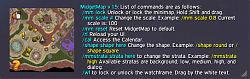



 I'm trying now to add styles to it, though I'm sort of pooped from making this. It took me two waking days to do it all, in addition, I'm still learning... SO yeah lol. But its been a fun learning process, and i plan to add more cool Appearance styles as well as them being ingame commands to switch (reloading UI of course).
I'm trying now to add styles to it, though I'm sort of pooped from making this. It took me two waking days to do it all, in addition, I'm still learning... SO yeah lol. But its been a fun learning process, and i plan to add more cool Appearance styles as well as them being ingame commands to switch (reloading UI of course). 