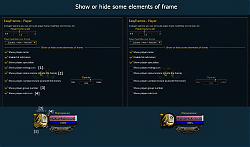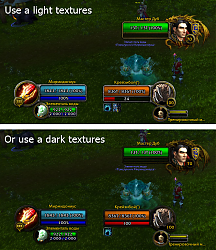Make your unit frames colored and glorious.
This addon is a fork of GhettoFrames (but it's only visual fork, because all code written from scratch).
Features:
- ClassColored healthbars
- Bigger healthbars
- Scalable frames
- Light/dark frames textures
- Improved mana/health format
- Classicons instead of portraits option
- Changeable Bartextures
- Custom buff size
- Highlight dispelled (or steal-able) buffs
- Limitations of count displayed buffs/debuffs
- Show/hide some unit frames elements (like name, specialbar, rest icon, etc)
- Show/hide blizzard's target castbar
- Save/restore positions of frames between characters
- Easy Frames is also available for WoW Classic and WoW Burning Crusade Classic
To open the options window, type "
/ef" or "
/easyframes"
Format of hp
Format of hp is simple and intuitive.
Looks like a blizzard hp format.
Examples (HP -> displayed on frames):
100 -> 100
10 000 -> 10T
100 000 -> 100T
2 500 000 -> 2500T
25 000 000 -> 25M
250 000 000 -> 250M
2 500 000 000 -> 2B (all than more 1 billion is rounded)
You can set hp format:
- Percent
- Current + Max
- Current + Max + Percent
- Current + Percent
- Custom format
Important! For this feature you need to turn on (in the game settings) Options - Interface - Display - Status Text - Numeric Value
Also, you can change the font size and font family on HP/MP bars.
Format of resource (mana, energy, focus and rage)- Percent
- Smart (for mana will be in percent; for rage, runic power, etc - current value; for druid (balance), demon hunter, etc - current value / max value)
- Custom format (the similar as Custom format of HP)
Custom format of HP
You can set custom HP format by formulas and patterns.
Formulas
Formula converts the original value to the specified value.
For example formula is '%.1fM'.
The first part '
%.1f' is the
formula itself, the second part '
M' is the
abbreviation.
Example, value is '150 550'.
'%.f' will be converted to '151' and '%.1f' to '150.6'.
Examples (Formula -> displayed on frames):
Value: 2 350 000
Field: Value greater than 1 000 000
%.fM -> 2M
%.1fM -> 2.4M
%.2fM -> 2.35M
Value: 350 000
Field: Value greater than 100 000
%.fk -> 350k
%.1fk -> 350.0k
Value: 2 350 000
Field: Value greater than 1 000 000
Checked: Use full values of health
%.4sK -> 2350K
%.1s millions -> 2 millions
Formula's syntax is like the directives from Lua string.format function.
Patterns
Default value is "
%CURRENT% / %MAX% (%PERCENT%%)".
It means that for unit with 1000/2000 HP will be displayed as "1000 / 2000 (50%)".
Of course you can change it.
Supported patterns:
%CURRENT% - return current health
%MAX% - return maximum of health
%PERCENT% - return percent of current/max health
%PERCENT_DECIMAL% - return decimal percent of current/max health
Example with pattern:
Value is '2 350 000', formula is '%.1fM', pattern is 'My current health is %CURRENT%'
On frame will be -> "My current health is 2.4M"
For display in format 'Current + Percent' you can set pattern '%CURRENT% (%PERCENT%%)' -> 2.4M (100%)
You can also use the Chinese numerals format with the Custom format. Details on the
link.
Localization
Addon is translated into languages:
English, Russian, German, Korean (thx countwrynn), Traditional Chinese (thx gaspy10), Simplified Chinese (thx xy985426).
If you want to help with the translation into other languages - do not hesitate to write me a PM.
Bug Reports
If you found a bug, please check the following: disable all addons except Easy Frames, the bug still exists? If yes create issue on https://www.curseforge.com/wow/addons/easy-frames/issues, and don't forget to attach the config \World of Warcraft\WTF\Account\****\SavedVariables\EasyFrames.lua file and all the screenshots.
Thank you
If you liked this addon you can
donate, or write comment with words "Thank you" on project page (really appreciate it).