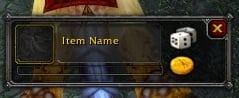Pictures
File Info
| Compatibility: | Cataclysm Classic (4.4.0) |
| Updated: | 04-08-24 10:50 AM |
| Created: | 01-29-09 08:47 AM |
| Downloads: | 21,599 |
| Favorites: | 114 |
| MD5: |
LootRollMover 
Optional Files (0)
Archived Files (17)
File Name |
Version |
Size |
Author |
Date |
v5.9 |
14kB |
Xruptor |
04-08-24 10:50 AM |
|
v5.9 |
14kB |
Xruptor |
04-08-24 10:50 AM |
|
v5.8 |
14kB |
Xruptor |
04-08-24 07:23 AM |
|
v5.7 |
13kB |
Xruptor |
04-06-24 03:27 PM |
|
v5.6 |
13kB |
Xruptor |
09-18-23 03:47 PM |
|
v5.5 |
13kB |
Xruptor |
06-02-23 06:15 AM |
|
v5.4 |
13kB |
Xruptor |
05-31-23 06:45 AM |
|
v5.3 |
13kB |
Xruptor |
05-26-23 06:33 AM |
|
v5.2 |
12kB |
Xruptor |
01-25-23 07:02 AM |
|
v5.1 |
12kB |
Xruptor |
11-15-22 05:49 PM |
|
v5.0 |
12kB |
Xruptor |
11-10-22 03:27 PM |
|
v4.9 |
12kB |
Xruptor |
10-31-22 07:13 AM |
|
v4.7 |
12kB |
Xruptor |
09-19-21 08:11 AM |
|
v4.6 |
12kB |
Xruptor |
05-28-21 08:02 AM |
|
v4.5 |
12kB |
Xruptor |
04-06-21 09:49 AM |
|
v4.4 |
12kB |
Xruptor |
03-16-21 04:27 PM |
|
v4.3 |
12kB |
Xruptor |
03-12-21 02:39 PM |
 |
Comment Options |
|
|
|
|
__________________
Click HERE for the ultimate idiot test. if (sizeof(sadness) > sizeof(happiness)) { initDepression(); }
Last edited by Xruptor : 02-01-20 at 08:41 AM.
|
|

|

|
|
|
|
|
A Kobold Labourer
Forum posts: 0
File comments: 1
Uploads: 0
|
Error with Patch 7.0
Last edited by talongore : 07-25-16 at 10:47 AM.
|

|

|
|
|
|
|
__________________
Click HERE for the ultimate idiot test. if (sizeof(sadness) > sizeof(happiness)) { initDepression(); } |
|

|

|
|
|
|
|
Last edited by Lulleh : 01-28-13 at 07:06 AM.
|
|

|

|
|
|
|

|

|
|
|
|
|
A Kobold Labourer
Forum posts: 0
File comments: 6
Uploads: 0
|
|

|

|
|
|
|
|
__________________
Click HERE for the ultimate idiot test. if (sizeof(sadness) > sizeof(happiness)) { initDepression(); } |
|

|

|
|
|
|
|
__________________
Click HERE for the ultimate idiot test. if (sizeof(sadness) > sizeof(happiness)) { initDepression(); } |
|

|

|
|
|
|
|
__________________
Click HERE for the ultimate idiot test. if (sizeof(sadness) > sizeof(happiness)) { initDepression(); } |
|

|

|
|
|
|
|
A Kobold Labourer
Forum posts: 0
File comments: 6
Uploads: 0
|
|

|

|
|
|
|
|
__________________
Click HERE for the ultimate idiot test. if (sizeof(sadness) > sizeof(happiness)) { initDepression(); } |
|

|

|
|
|
|
|
A Kobold Labourer
Forum posts: 0
File comments: 6
Uploads: 0
|
|

|

|
|
|
|
|
__________________
Click HERE for the ultimate idiot test. if (sizeof(sadness) > sizeof(happiness)) { initDepression(); } |
|

|

|
|
|
|
|
__________________
Click HERE for the ultimate idiot test. if (sizeof(sadness) > sizeof(happiness)) { initDepression(); } |
|

|

|
|
|
|

|

|
 |