Pictures
File Info
| Compatibility: | Visions of N'Zoth (8.3.0) |
| Updated: | 01-26-20 06:22 AM |
| Created: | 09-11-11 11:24 AM |
| Downloads: | 109,405 |
| Favorites: | 167 |
| MD5: |
MiirGui Texture Pack [Blue] 
Optional Files (1)
File Name |
Version |
Size |
Author |
Date |
Type |
8.2.0-0001 |
49MB |
07-21-19 04:19 AM |
Patch |
 |
Comment Options |
|
|
|
|
Re: Green boxes
|
|

|

|
|
|
|
|
A Kobold Labourer
Forum posts: 0
File comments: 1
Uploads: 0
|
Green boxes
|

|

|
|
|
|

|

|
|
|
|

|

|
|
|
|
|
A Kobold Labourer
Forum posts: 0
File comments: 3
Uploads: 0
|
|

|

|
|
|
|
|
Re: Texture problem
Last edited by Miiru : 12-21-18 at 02:30 AM.
|
|

|

|
|
|
|
|
A Kobold Labourer
Forum posts: 0
File comments: 3
Uploads: 0
|
Texture problem
|

|

|
|
|
|
|
A Kobold Labourer
Forum posts: 0
File comments: 1
Uploads: 0
|
Last edited by topapagaramonde : 12-15-18 at 06:07 PM.
|

|

|
|
|
|
|
Guest
Join Date: Not Yet
Forum posts: 0
File comments: 0
Uploads: 0
|
|

|


|
|
|
|

|

|
|
|
|
|
Guest
Join Date: Not Yet
Forum posts: 0
File comments: 0
Uploads: 0
|
Last edited by : 12-15-18 at 08:51 AM.
|

|


|
|
|
|
|
A Kobold Labourer
Forum posts: 0
File comments: 4
Uploads: 0
|
Re: Re: Errors. I got these before and after downloading your new version
|

|

|
|
|
|
|
Re: Errors. I got these before and after downloading your new version
|
|

|

|
|
|
|
|
A Murloc Raider
Forum posts: 4
File comments: 23
Uploads: 0
|
Errors. I got these before and after downloading your new version
|

|

|
|
|
|
|
Last edited by Zasz : 07-19-18 at 06:32 AM.
|
|

|

|
 |
Support AddOn Development!
You have just downloaded by the author . If you like this AddOn why not consider supporting the author? This author has set up a donation account. Donations ensure that authors can continue to develop useful tools for everyone.



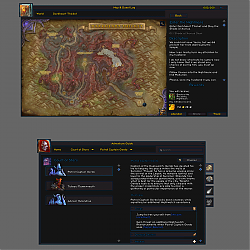








 Addes support for 2x ui scale
Addes support for 2x ui scale Removed all old Microbutton files
Removed all old Microbutton files
 Und mit Outlines an sind die Zahlen in der Missions Übersicht etwas unscharf. Am besten selber mal die Zahlen und so anschauen mit und ohne Outline Fonts und falls nötig fixen wäre schön finde dieses Addon/Texturen nice gute arbeit aber das mit den Zahlen ist etwas blöd ^^
Und mit Outlines an sind die Zahlen in der Missions Übersicht etwas unscharf. Am besten selber mal die Zahlen und so anschauen mit und ohne Outline Fonts und falls nötig fixen wäre schön finde dieses Addon/Texturen nice gute arbeit aber das mit den Zahlen ist etwas blöd ^^

