[font="Century Gothic"][color="YellowGreen"][b]I made some improvements to the last version. I added a new bag addon called combuctor, because the old one was to unsorted and you can´t restack and resort without another addon. I like combuctor because it is well sorted. Then I added Questhelper for all people out there who love to twink and level up new chars.  You can deactivate the addon in the character windows if you don´t like it. And I use another databroker for guild and friends called social state. That´s it for now.
You can deactivate the addon in the character windows if you don´t like it. And I use another databroker for guild and friends called social state. That´s it for now.
24.06.2012:
This time I made some improvements for different screen resolutions. I added 4 REFLUX profiles for these settings:
- DPSUI1920WINDOW - this profile is for a screen resolution of 1920x1080 in window mode
- DPSUI1920FULLSCREEN - this profile is for a screen resolution of 1920x1080 in fullscreen mode
- DPSUI1680WINDOW - this profile is for a screen resolution of 1680x1050 in window mode
- DPSUI1680FULLSCREEN - this profile is for a screen resolution of 1680x1050 in fullscreen mode
I hope you enjoy the news in my UI. Additionally I removed some little unused addons.
Hi Fellows,
this is my first try to create a own UI for WoW. I didn´t created one of the AddOn´s I use by myself. All credits go to the really great programmers out there. You all did a great job. I use some styles of other compilations so a big thx to the creators of this nice looking styles. Due to that I use only standard addon´s it should be no problem to update them via Curse or similar tools. There are no extra programmcodes in it ( I think there are no ). 
Thx. 
In the past I used a lot of UI´s from WoWInterface.com and most of them were really cool an easy to use. Now I did my own compilation and hope you enjoy it. This UI is optimized for a resolution of 1080p (1920x1080, I play with this resolution in window mode). If you have a lower resolution or if you play in fullscreen mode, you will have to edit the positions or choose one of the new profiles. Once you are done, you can enter "/reflux save" in the chat window (without ") to save your changes to the actual profile.
How To Install:
1) Back up your "Interface" and "WTF" folders and then delete your old ones out of your WoW programmfolder.
2) Download and extract the "Interface," "FONTS" and "WTF" folders contained in the ChrisUI_V105.zip file into your WoW programmdirectory.
3) Open up the new WTF folder followed by the Account folder.
3.1) Rename the folder called "ACCOUNTNAME" to your account name.
Remember to enter the name CASE SENSITIVE.
3.2) Open your accountname folder and rename the "SERVERNAME" folder
to your realm name.
3.3) Open the servername folder and rename the "CHARNAME" folder to
your character's name.
4) Log into WoW and enable out of date add ons in the AddOn Options. Make sure the correct addons are enabled for you.
5) In game, type /reflux switch DPSUI..... (exactly as it shows, caps where shown and no spaces where shown.) to setup nearly all addons correctly. Since version 1.05 of this UI you can choose between four profiles (see upper infotext). The possible profiles are:
DPSUI1680WINDOW, DPSUI1680FULLSCREEN, DPSUI1920WINDOW, DPSUI1920FULLSCREEN
6) It should work right away but if it does not, select the correct profile for each addon and everything should be spiffy. There are at least some addons which sometimes have to be modified manually. After the reflux thing type into your chat window "/BE2 test" (without ") and you will see the BossEncounter bars and so on. You can drag them where you want and by rightclicking on an element you can for example resize it. The second addon which is not setup correctly is the chatframe. Please unlock the frame with rightclick and move it into the frame, resize it and at least lock it back again. The last addon is the cast bar addon. Type /ACB and klick on the PROFILES button. Now choose the profile of your settings and press LOAD. Now you can close the dialogue and (hopefully) enjoy this UI.
Here are some commands of some important addons:
/dominos - this will open the actionbar configuration
/grid - this will open the Grid configuration (for party and raid frames)
sometimes Grid it is set to arrange the grids vertically not horizontally
/stuf - this will open the Unit frame configuration
/be3 test - this will show the test objects of BossEncounter 3
/be3 options - this will open the options for BossEncounter 3
/skada config - this will open the options for Skada Damage Meter
/sexymap - this will open the options for the minimap AddOn
/msbt - this will open the options for scrolling battle text
/ncb unlock (or lock) - this will unlock the combobar if you play a rogue or feral druid.
/chocolatebar - this will open the config windows of the databroker addon
/combuctor - this will open the config window of the bag addon
/sexymap - to open the configuration dialogue of sexymap
/routes - to open the routes configuration
/acb - to open the castbar configuration
/kgpanels config - to open the configuration of graphical elements (the panels behint Skada and Chat f.e.)
/reflux switch XXXX - to setup the Addons with special saved settings
/reflux save - to save changes you made by configuring the addons to the actual profile
/reflux snapshot PROFILENAME - to copy your current AddOn settings to a new profile (choose whatever you want as PROFILENAME).
/reflux show - to list all profiles in the chat
A short description for cool farming:
1.) start gathermate 2 with typing /gathermate into the chat
2.) now go to IMPORT and choose the ressources you want to track
3.) click on "import gathermate2 data" - this has to be done only one time !
4.) now open the ROUTES configuration (enter /routes into chat) and press the ADD button
5.) on top enter a Name of your route and then press OK
6.) now choos the zone you are currently in and activate the ressources you want in the GatherMAte2 Data section.
7.) then click on GENERATE ROUTE (Route erstellen)
8.) Now you find your created route in the ROUTES section below the area. click on the OPTIMIZE ROUTE panel
9.) I recommend to use the cluster and then the background option because.
When the process has finished you can look on your minimap or world map and should see a perfect farming route. 
I additionally use the HUD from SexyMap when I go farming because it is more comfortable to have a HUD instead of looking to the minimap.
You can activate the HUD in the SexyMap Options (/sexymap).
If you don´t want to farm I recommend to deactivate GatherMate and Routes, otherwise you will allways have the routes in your map and minimap.
You can find really good video tutorials here:
http://www.youtube.com/watch?v=Pu2BX3oWq04 (in german)
http://www.youtube.com/watch?v=mhfx5G8pqdQ (in english)
If you don´t know an addon which is included in this compilation or if you have any other questions, please feel free to contact me.
Please feel free to leave a comment. I am always interested in improvement tipps. 
I hope you enjoy my compilation.
Greetings
Chris














































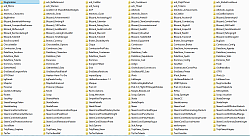
 You can deactivate the addon in the character windows if you don´t like it. And I use another databroker for guild and friends called social state. That´s it for now.
You can deactivate the addon in the character windows if you don´t like it. And I use another databroker for guild and friends called social state. That´s it for now.



