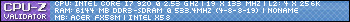| Compatibility: | Hot Fix (10.1.7) Dragonflight patch (10.0.7) |
| Updated: | 09-25-23 03:09 PM |
| Created: | 09-25-23 03:09 PM |
| Downloads: | 612 |
| Favorites: | 1 |
| MD5: |
MenuHide
 |
Comment Options |
|
|
|
|
A Kobold Labourer
Forum posts: 0
File comments: 4
Uploads: 0
|
|

|

|
|
|
|
|
broken?
|
|

|

|
 |
 Would be nice if it keeps being updated for future patches because there aren't many alternatives, apparently.
Would be nice if it keeps being updated for future patches because there aren't many alternatives, apparently.