
 |
Quote:
|
Quote:
|
Quote:
|
Your buffs (topright) and target buffs/debuffs should get a black border imo. Now it's more grey-ish.
The icon on your castbars is so small that it's rather useless imo. The ToT name looks strange too, imo just remove the health texts and replace it with the name. Also the minimap border (colored for mail I guess) just doesn't fit the UI at all. Bottom panel looks good (Ocularis ftw), tho I would place the mail and bags thing on the left. So your clock with the blue background is the last in line. edit: Oh and imo the chat could use a tad more spacing and your combat text (in the UF's) isn't aligned. |
Quote:
Castbar icon I agree with, was just testing really, its removed now. ToT suggestion sounds good, Ill try that. The minimap is straight outta FreeUI, will see if I can manage to remove the green mail reminder. Doubt I need combat text in my UFs, will remove that. Im using phanxchat, is there an easy to spot code line that determines spacing? Or is it something that Ill have to add? |
ChatFrame1:SetSpacing(2.5)
adds the spacing. (only for frame 1 I suppose tho) Ofcourse you can change the value to what you like. |
Quote:
edit: Is it possible to colorcode timestamps? |
|
Quote:
:D Oh, and if you could give me a clue about how to streamline the collapse/expanding script for KGPanels, and how you did it with an invisible texture (the arrow is the texture?) I'd appreciate it. My collapse/expand scripting is positively ANCIENT, and needs 3 panels, at the very least. |
@Rosoaa
Either the first, but without the shadow behind the frame or the second. Having the inner shadow and the outer one at the same time is just to much. :rolleyes: |
2 Attachment(s)
Tidied up a bit, clean screenshot the first, the second shows all my Power Aura displays.
|
Looking for ideas for hp text.
1 Attachment(s)
I recently redid my unit frames so they are vertical. I am kind of missing having hp/mp(not as important) on my health bar.
I am wondering if anyone out there has any ideas on where to place it. I thought about extending the name bars under the player and target, but I think that would look funny. Any tips/ Ideas are welcomed, I am just stumped on this. It is stuff btw, if you need that information. |
1 Attachment(s)
Quote:
|
Wow!!!!
I totally forgot about the mouseover option...Thanks for that. |
1 Attachment(s)
|
Quote:
Is the thread in which I learned most of it (That onclick knowledge is sick, and will evolve your UI pretty significantly). The arrow is just text. You can display panels as text if you enter in the text you want and hide the border and background. If you have any other questions just ask. It wasn't easy to figure it all out with limited .lua knowledge. |
I'm working on my UI as well. Some screenshots of finished parts:
  I wonder why the statusbars are so way off. They are basicly empty around 20% like in here:  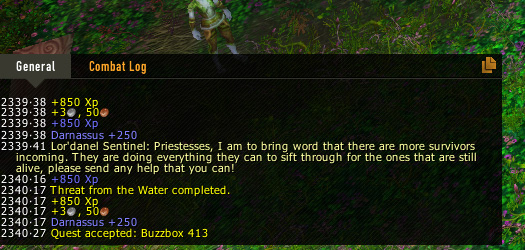 |
Amazing UI man! I hope you can release it when you finish! I loved the nameplates :D Keep the good work :banana:
|
Quote:
|
| All times are GMT -6. The time now is 07:04 PM. |
vBulletin © 2024, Jelsoft Enterprises Ltd
© 2004 - 2022 MMOUI