
 |
Quote:
|
Quote:
Couple things i'd personally change. ■ Hide buffs dps and dps meter in combat ■ Fontflags (monochromed) on : □ UF aura's, □ forte (looks like forte) □ Threatmeter ■ Remove shadow from Msbt ■ Spacing between the icons in the middle. ■ Little less spacing between health and power bars. ■ Border on cd bar ■ Actionbar font as someone already mentioned. -_-V |
Quote:
Quote:
Thanks for the input ^^ @Soxism, not sure I know what you mean by raid bars unless you mean my raid frames, which in that case is Stuf Raid |
@nin's UI...:banana: beautiful!
|
Quote:
|
Quote:
|
Quote:
panels are my own. |
Quote:
|
1 Attachment(s)
been playing around some with altpower bar, how do you guys display this?
not sure if i want it as a bar or just as text. the screenie is showing both atm. http://img141.imageshack.us/i/wowscr...011215352.jpg/ -_-V |
Quote:
|
Quote:
btw what font is that. I saw it in a extremely old UI once of Lyn's or Neals or somebody like that and I haven't been able to find it since. |
Quote:
font is droid serif. |
1 Attachment(s)
What do you think? Leave the backdrop borders white? Or try to use a darker texture? The darker ones dont seem to be as crisp, altho that may just be my comp.
|
To high contrast. Don't do that.
|
Quote:
What don't have enough contrast however are the health and health deficit colors. You can barely tell them apart. edit - I mean for the target frame. At least I think it's target frame. |
Currently trying to figure out the optimal display of a spell icon next to a 10:1 statusbar.
Choose one: 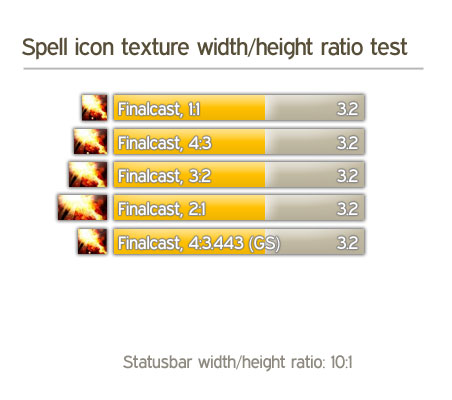 |
4:3 looks really nice...
There's a - theoretically "perfect" - ratio, which is called the "Goldener Schnitt" in German... it's something like 1:1.16... You could try something like this. But as stated before, the 4:3 looks nice and promising! |
Thanks. Updated the picture with the 4 : 3.443 ratio.
|
As long as the icon is designed by blizzard to be 1:1 that definitely looks best. Though the snitzel thing aint that bad either.
The rested stretched ones just look forced. |
| All times are GMT -6. The time now is 05:49 AM. |
vBulletin © 2024, Jelsoft Enterprises Ltd
© 2004 - 2022 MMOUI