
 |
Unable to launch Minion when Nokia Ovi Suite is installed?! (Win XP)
Hi! Just installed the MMOUI Minion but when I click on the desktop shortcut or launch the .jar file in the installed folder Nokia Ovi Suite is launching and trying to install Minion on my Phone. :eek: :confused:
How can I launch it now? |
Can you do the following for me?
I'll tell you what you need to change. Sounds like your phone's software has taken over Java. |
It says (translated from German): the command "where" was typed wrong or does not exist. :confused:
|
1 Attachment(s)
The command is correct. I've attached a screen shot of my own.
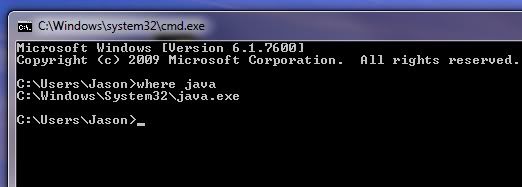 |
Hi, responding because I have this exact same problem.
I run Windows 7 and use Nokia Ovi Suite for my phone... I ran the cmd 'where java' line and it does not work for me, either. Here's my screenshot as proof.  NOTE: It gave this output before and after Ovi Suite was installed. I have the latest version of Java (6 v21) installed. No earlier versions are installed. I have personally tried to work around it by uninstalling Ovi Suite and then trying it, but then when I use the shortcut, it gives me a prompt asking what application to use to open the .jar file. So.... any help would be appreciated. :o |
Minion & OVI Suite Users
To those having their jar files open up in Nokia OVI Suite, all you need to do is change the file association.
Right Click a *.jar file > Open With > Choose Default Program > Select "Java (TM) Platform SE Library. Simple as that. |
| All times are GMT -6. The time now is 01:57 AM. |
vBulletin © 2024, Jelsoft Enterprises Ltd
© 2004 - 2022 MMOUI