 Found a Solution.
Found a Solution.
If anyone is actually getting the splash:recv failed error message there is a workaround that worked for me on vista 64 bit.
go to the minion website and do NOT open the java application for the installer of minion, instead save it to your HDD or desktop and then create a shortcut on your desktop with this in the command line:
C:\Program Files (x86)\Java\jre1.6.0_06\bin\javaws.exe "-Xnosplash"
Obviously show it where YOU installed java to but javaws.exe will be in the bin folder there.
you will also have to put in the full path of the minion file, for example mine was:
C:\Users\myaccountname\Desktop\minion.jnlp
so in the end the shourcut should look like this
E:\Program Files (x86)\Java\jre1.6.0_06\bin\javaws.exe "-Xnosplash" C:\Users\myaccountname\Desktop\minion.jnlp
Hopefully this should help with the splash problem.
I have also found out that Comodo Security software can mess around with webstart quite alot.
Hope this helps!!!!!!
__________________
When the light in your heart shines, The rest of the world will pale in comparison

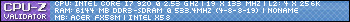
|