Works! =) Nice thanks, i have to learn this hehe nice to have an example.
Ok... right now two last things are bothering me:
First:
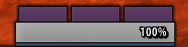
I don't know how to resize the powerbar of paladin/wl/dk etc.
I tryed to mess around with this part:
Code:
local bars = CreateFrame("Frame", nil, self)
bars:SetPoint("TOPRIGHT", self, "BOTTOMRIGHT", -2, 37)
bars:SetSize(160/count, 3)
but setting the size fom 160 to something else or trying other things did not work at all, the position however can be changed and is working... any idea?
Lastly I want to resize the Targettarget abit cause it has no powerbar and looks "fat" cause of that i want to change the size about a few pixel.
I tryed some things here:
Code:
self:SetSize(width, height)
if(unit == "targettarget" or unit == "focus" or unit == "pet") then
self:SetSize(80, height)
end
But as of now When i just copy this and insert it and make 2 pieces of code one with focus and oet and the other one with targettarget (e.g. tt is second) pet and focus get back to default values, even though the part of the code is there.
If i try with elseif(unit == tt etc. it does not work either.
Ideas?
Thanks so far! =) Really appreciate it! helps alot to learn it.
Edit: Ah yeah ! and a final question: Where is the abbreviation set? As i have hidden the absolute mana / hp on most frames i think i can set it a bit higher (: