I never made a new folder, i just pasted all of the files into the folder containing the whole add on to GET rid of the extra folders that were made while extracting.
Ill get a screenie in a sec.
EDIT:
OK, this is a screenie of the folders in the in the add ons folder the way they were after extracting(i didnt change anything to these)
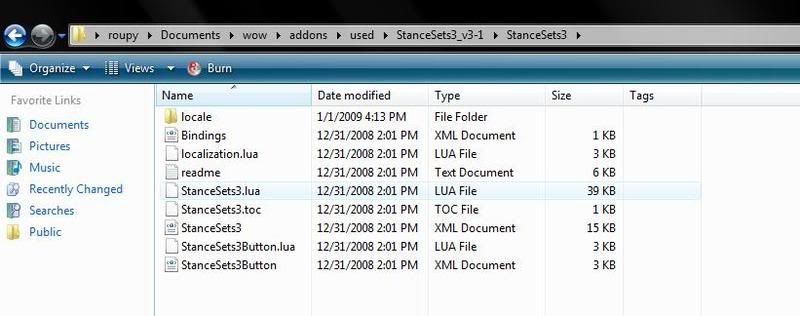
THIS is what I changed.
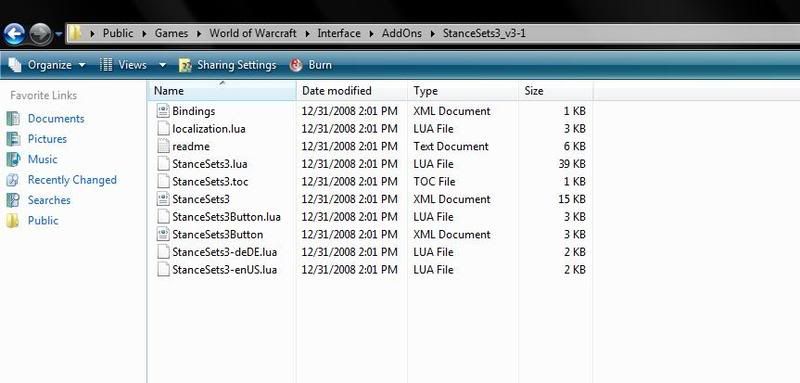
Im not sure if i did anything wrong, but either way the addon button did not pop up.
hope this helps
Oh, just remember, i also pasted what was in the locale folder into what you see in the second pic.