| 07-25-10, 08:51 PM | #1 | |
|
A Murloc Raider
Join Date: Jul 2010
Posts: 5
|
|
|

|
| 07-25-10, 08:57 PM | #2 |

|
| 07-26-10, 10:28 AM | #3 | |
|
A Murloc Raider
Join Date: Jul 2010
Posts: 5
|
Last edited by txbunny : 07-26-10 at 10:39 AM. |
|

|
| 07-26-10, 11:08 AM | #4 | |
|
A Murloc Raider
Join Date: Jul 2010
Posts: 5
|
|
|

|
| 07-26-10, 11:13 AM | #5 |
|
__________________
Epiria, level 100 Ret/Holy Paladin Simkin level 100 Combat Rogue Feldeemus, level 100 Arcane Mage Last edited by def9 : 07-26-10 at 04:03 PM. Reason: fixed code typo Seerah caught - thanks :) |
|

|
| 07-26-10, 12:34 PM | #6 |

|
| 08-13-10, 09:18 AM | #7 | |
|
A Murloc Raider
Join Date: Jul 2010
Posts: 5
|
|
|

|
| 08-13-10, 09:38 AM | #8 |

|
| 08-13-10, 06:01 PM | #9 |

|
| 08-18-10, 06:03 AM | #10 | |
|
A Murloc Raider
Join Date: Jul 2010
Posts: 5
|
|
|

|
| 08-18-10, 04:26 PM | #11 |

|




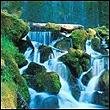

 Linear Mode
Linear Mode

