| 07-24-09, 12:34 AM | #1 | |
|
A Murloc Raider
Join Date: Jul 2009
Posts: 6
|
Uh Oh...help, stupid abounds!!
|
|
| 07-24-09, 12:38 AM | #2 | |
|
A Murloc Raider
Join Date: Jul 2009
Posts: 6
|
||
| 07-24-09, 12:54 AM | #3 |
|
__________________
Characters: Gwynedda - 70 - Demon Warlock Galaviel - 65 - Resto Druid Gamaliel - 61 - Disc Priest Gwynytha - 60 - Survival Hunter Lienae - 60 - Resto Shaman Plus several others below level 60 Info Panel IDs : http://www.wowinterface.com/forums/s...818#post136818 |
|
| 07-24-09, 01:00 AM | #4 |
|
__________________
 ~ no need to make the message completely obnoxious - Cairenn |
|
| 07-24-09, 01:03 AM | #5 |
|
__________________
Characters: Gwynedda - 70 - Demon Warlock Galaviel - 65 - Resto Druid Gamaliel - 61 - Disc Priest Gwynytha - 60 - Survival Hunter Lienae - 60 - Resto Shaman Plus several others below level 60 Info Panel IDs : http://www.wowinterface.com/forums/s...818#post136818 |
|
| 07-24-09, 01:03 AM | #6 |
|
__________________
 ~ no need to make the message completely obnoxious - Cairenn |
|
| 07-24-09, 01:31 AM | #7 | |
|
A Murloc Raider
Join Date: Jul 2009
Posts: 6
|
||
| 07-24-09, 02:48 AM | #8 |
|
__________________
Characters: Gwynedda - 70 - Demon Warlock Galaviel - 65 - Resto Druid Gamaliel - 61 - Disc Priest Gwynytha - 60 - Survival Hunter Lienae - 60 - Resto Shaman Plus several others below level 60 Info Panel IDs : http://www.wowinterface.com/forums/s...818#post136818 |
|
| 07-24-09, 03:48 AM | #9 | |
|
A Murloc Raider
Join Date: Jul 2009
Posts: 6
|
||
| 07-24-09, 03:51 AM | #10 | |
|
A Murloc Raider
Join Date: Jul 2009
Posts: 6
|
||
| 07-24-09, 03:57 AM | #11 | |
|
A Murloc Raider
Join Date: Jul 2009
Posts: 6
|
||
| 07-24-09, 05:41 AM | #12 |
|
__________________
Characters: Gwynedda - 70 - Demon Warlock Galaviel - 65 - Resto Druid Gamaliel - 61 - Disc Priest Gwynytha - 60 - Survival Hunter Lienae - 60 - Resto Shaman Plus several others below level 60 Info Panel IDs : http://www.wowinterface.com/forums/s...818#post136818 |
|






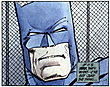

 IZarc was, for some reason, not opening the entire file, just a small part. Extracted it all and it works fine...awesome, thank you, onto play!
IZarc was, for some reason, not opening the entire file, just a small part. Extracted it all and it works fine...awesome, thank you, onto play! 
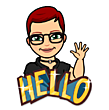

 Linear Mode
Linear Mode

