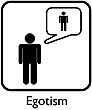WoWInterface
» Developer Discussions
» General Authoring Discussion
»
New to LUA and XML.. I could use some help.
| Go to Page... |
| Thread Tools | Display Modes |
| 10-16-07, 10:05 AM | #1 |
|
New to LUA and XML.. I could use some help.
I am trying to learn to write my own addons. LUA and XML will be my first programming languages. I got the book " Hacking World of Warcraft" that teaches you the basics of writing a custom UI for WoW. So far I have enjoyed it greatly. I just donít seem to be able to get the code right though and was hoping someone out there could look over my code and tell me what I am doing wrong. I can't find a syntax error or anything but that doesn't mean there isn't one there. I am also using the SciTE editor. I am posting my code for the XML file and LUA file below. Please let me know if you can find where I am messing up. Thanks.
Whereabouts.lua code: Code:
Whereabouts_Options = {
show = true,
lock = false,
tooltip = true,
worldmap = true,
alpha = 1
};
function Whereabouts_OnLoad(self)
SLASH_WHEREABOUTS1 = "/whereabouts";
SLASH_WHEREABOUTS2 = "/wa";
SlashCmdList["WHEREABOUTS"] = Whereabouts_SlashCommand;
end
function Whereabouts_SlashCommand(msg)
msg = string.lower(msg);
local args = {};
for word in string.gmatch(msg, "[^%s]+") do
table.insert(args, word);
end
if ( args[1] == "options" ) then
Whereabouts_Options_Toggle();
elseif ( args[1] == "show" ) then
Whereabouts_Toggle();
elseif ( args[1] == "lock" ) then
Whereabouts_Options.lock = not Whereabouts_Options.lock;
elseif ( args[1] == "tooltip" ) then
Whereabouts_Options.tooltip = not Whereabouts_Options.tooltip;
elseif ( arg[1] == "worldmap" ) then
Whereabouts-WorldMap_Toggle();
elseif ( arg[1] == "alpha" ) then
local alpha = tonumber(args[2])
if ( alpha and alpha >= 0 and alpha <= 1 ) then
Whereabouts_Options.alpha = alpha;
Whereabouts_Frame:SetAlpha(alpha) ;
else
Whereabouts_Message(WHEREABOUTS _OPTIONS_ALPHAWRONG) ;
end
else
Whereabouts_Message(WHEREABOUTS_NOCOMMAND) ;
end
else
Whereabouts_Message(WHEREABOUTS_USAGE);
Whereabouts_Message("option - "..WHEREABOUTS_OPTIONS);
Whereabouts_Message("show - "..WHEREABOUTS_OPTION_SHOW);
Whereabouts_Message("lock - "..WHEREABOUTS_OPTION_LOCK);
Whereabouts_Message("tooltip - "..WHEREABOUTS_OPTION_TOOLTIP);
Whereabouts_Message("worldmap - "..WHEREABOUTS_OPTION_WOLRDMAP);
Whereabouts_Message("alpha <#> - "..WHEREABOUTS_OPTION_ALPHA);
end
end
function Whereabouts_Toggle()
if ( Whereabouts_Frame:IsShown() ) then
Whereabouts_Frame:Hide();
else
Whereabouts_Frame:Show();
end
end
local function round(num, idp)
local mult = 10 ^ (idp or 0)
return math.floor(num * mult + 0.5) / mult
end
function Whereabouts_OnUpdate(self, elapsed)
local x, y = GetPlayerMapPosition("player")
local text
if ( x == 0 and y == 0 ) then
text = "--"
else
x = round(x * 100, 2)
y = round(y * 100, 2)
text = string.format("%.2f, %.2f", x, y)
end
Whereabouts_Frame_Text:SetText(text)
end
function Whereabouts_Message(msg)
DEFAULT_CHAT_FRAME:AddMessage("[Whereabouts] "..msg) ;
end
Last edited by Jeval : 10-16-07 at 10:34 AM. |
|

|
| 10-16-07, 10:07 AM | #2 |
|
And here is the XML code:
Code:
<Ui xmlns="http://www.blizzard.com/wow/ui/" xmlns:xsi="http://www.w3.org/2001/XMLSchema-instance" xsi:schemaLocation="http://www.blizzard.com/wow/ui..\FrameXML\UI.xsd">
<Frame name="Whereabouts_Frame" toplevel="true"
frameStrata="HIGH" enableMouse="true" movable="true"
parent="UIParent" clampedToScreen="true">
<Size>
<AbsDimension x="100" y="32"/>
</Size>
<Backdrop edgeFile="Interface\Tooltips\UI-Tooltip-Border" bgFile="Interface\Tooltips\UI-Tooltip-Background">
<BackgroundInsets>
<AbsInset left="4" right="4" top="4" bottom="4"/>
</BackgroundInsets>
<EdgeSize>
<AbsValue val="16"/>
</EdgeSize>
<Color r="0" g="0" b="0" a="0.4"/>
<BorderColor r="1" g="0.8" b="0" a="0.8"/>
</Backdrop>
<Layers>
<Layer level="OVERLAY">
<FontString name="$parent_Text" inherits="GameFontNormal">
<Anchors>
<Anchor point="CENTER"/>
</Anchors>
</FontString>
</Layer>
</Layers>
<Scripts>
<OnLoad>
Whereabouts_OnLoad(self);
</OnLoad>
<OnUpdate>
Whereabouts_OnUpdate(self, elapsed);
</OnUpdate>
<OnMouseDown>
if ( button == "LeftButton" ) then
self:StartMoving();
self.isMoving = true;
end
</OnMouseDown>
<OnMouseUp>
if ( self.isMoving ) then
self:StopMovingOrSizing();
self.isMoving = false;
end
</OnMouseUp>
<OnHide>
if ( self.isMoving ) then
self:StopMovingOrSizing();
self.isMoving = false;
end
</OnHide>
</Scripts>
</Frame>
</Ui>
Thanks, Armok Last edited by Jeval : 10-16-07 at 10:34 AM. |
|

|
| 10-17-07, 07:16 AM | #3 |
|
I'd recommend grabbing BugSack and DevTools. BugSack will greatly ease your error tracking, and odds are right now you don't even have syntax errors set to show via default UI. DevTools will let you look at values, particularly tables, to see what's going on in your code as you play.
Generally if an addon doesn't work (does nothing) but doesn't generate any errors, there's a syntax issue in the XML preventing it from being interpreted, but by the look of it your Lua file is included via TOC, so that shouldn't matter. Can you post your TOC file? Is any aspect of your addon functional? Does it appear on the addon list at login? Oh, and as a little sidenote, local tables are generally a bad idea because when they are discarded they simply sit in memory as garbage. The same purpose could be served by using a global "temp" table, and such a table would be reused. |
|

|
| 10-17-07, 09:54 AM | #4 |
|
Here is the TOC.
Code:
## Interface: 20003 ## Title: Whereabouts ## Notes: Displays your coordinates in a movable window. ## SavedVariablesPerCharacter: Whereabouts_Options enUS.lua Whereabouts.lua Whereabouts.xml Whereabouts_Options.lua Whereabouts_Options.xml Whereabouts_WorldMap.xml The gobal table and local tables you explained are still a little new to me. I have a basic understanding of how tables work and what they do but I am in the very very starting phases of learning this.  Thanks for your help. |
|

|
| 10-17-07, 10:11 AM | #5 |
|
1. current interface number is 20200
2. if you're getting errors, give us the error from BugSack. |
|

|
| 10-17-07, 11:47 AM | #6 | |
|
||

|
| 10-17-07, 01:01 PM | #7 | |
|
||

|
| 10-17-07, 02:19 PM | #8 | |
Tables, unlike numbers and strings, are references. The implications of this are pretty heavy; consider this snippet: Code:
local x = 5 local y = x y = y - 3 print(x) --will print 5 Code:
x = { }
x["value"] = 10
y = x
y["value"] = y["value"] - 3
print (x["value"])
--will print 7, not 10!
That was totally unrelated, but is quite a confusing topic... the sooner you get it down pat, the sooner you can be even more boggled by metatables! To get back to local variables, tables are what the garbage collector reclaims. Basically in your function, every time you run it you create a new table. After that function is gone, the variable pointing to it is gone too; you can never access that again. The garbage collector goes through memory, finds all the things that are inaccessible (like your local table), and frees up the memory for other things. Garbage collection, however, takes resources, so the less garbage you generate, the better your performance will be. Because of that, if you just store one table outside of the function (IE, not local) and reuse it, you only use one table ever; you generate no garbage at all. Right now, in comparison, you keep generating new ones that become garbage after the function terminates. |
||

|
| 11-01-07, 03:57 PM | #9 |
|
Jeval,
You had several typos and some lines of code that you missed when typing in the code from the book. I've attached updated files which correspond to code as it is supposed to be at the bottom of Page 276 (at the end of section "Writing Messages to the Chat Window". Whereabouts.toc: Code:
## Interface: 20200 ## Title: Whereabouts ## Notes: Displays your coordinates in a movable window ## SavedVariablesPerCharacter: Whereabouts_Options enUS.lua Whereabouts.lua Whereabouts.xml Whereabouts_Options.lua Whereabouts_Options.xml Whereabouts_Worldmap.xml Code:
<Ui xmlns="http://www.blizzard.com/wow/ui/" xmlns:xsi="http://www.w3.org/2001/XMLSchema-instance" xsi:schemaLocation="http://www.blizzard.com/wow/ui..\FrameXML\UI.xsd">
<Frame name="Whereabouts_Frame" toplevel="true" frameStrata="HIGH" enableMouse="true" movable="true" parent="UIParent" clampedToScreen="true">
<Size>
<AbsDimension x="100" y="32"/>
</Size>
<Anchors>
<Anchor point="CENTER"/>
</Anchors>
<Backdrop edgeFile="Interface\Tooltips\UI-Tooltip-Border" bgFile="Interface\Tooltips\UI-Tooltip-Background">
<BackgroundInsets>
<AbsInset left="4" right="4" top="4" bottom="4"/>
</BackgroundInsets>
<EdgeSize>
<AbsValue val="16"/>
</EdgeSize>
<Color r="0" g="0" b="0" a="0.4"/>
<BorderColor r="1" g="0.8" b="0" a="0.8"/>
</Backdrop>
<Layers>
<Layer level="OVERLAY">
<FontString name="$parent_Text" inherits="GameFontNormal">
<Anchors>
<Anchor point="CENTER"/>
</Anchors>
</FontString>
</Layer>
</Layers>
<Scripts>
<OnLoad>
Whereabouts_OnLoad(self);
</OnLoad>
<OnUpdate>
Whereabouts_OnUpdate(self, elapsed);
</OnUpdate>
<OnMouseDown>
if ( button == "LeftButton" ) then
self:StartMoving();
self.isMoving = true;
end
</OnMouseDown>
<OnMouseUp>
if ( self.isMoving ) then
self:StopMovingOrSizing();
self.isMoving = false;
end
</OnMouseUp>
<OnHide>
if ( self.isMoving ) then
self:StopMovingOrSizing();
self.isMoving = false;
end
</OnHide>
</Scripts>
</Frame>
</Ui>
Code:
Whereabouts_Options = {
show = true,
lock = false,
tooltip = true,
worldmap = true,
alpha = 1
};
function Whereabouts_OnLoad(self)
SLASH_Whereabouts1 = "/Whereabouts";
SLASH_Whereabouts2 = "/wa";
SlashCmdList["Whereabouts"] = Whereabouts_SlashCommand;
end
function Whereabouts_SlashCommand(msg)
msg = string.lower(msg);
local args = {};
for word in string.gmatch(msg, "[^%s]+") do
table.insert(args, word);
end
if ( args[1] ) then
if ( args[1] == "options" ) then
Whereabouts_Options_Toggle();
elseif ( args[1] == "show" ) then
Whereabouts_Toggle();
elseif ( args[1] == "lock" ) then
Whereabouts_Options.lock = not Whereabouts_Options.lock;
elseif ( args[1] == "tooltip" ) then
Whereabouts_Options.tooltip = not Whereabouts_Options.tooltip;
elseif ( arg[1] == "worldmap" ) then
Whereabouts_WorldMap_Toggle();
elseif ( arg[1] == "alpha" ) then
local alpha = tonumber(args[2])
if ( alpha and alpha >= 0 and alpha <= 1 ) then
Whereabouts_Options.alpha = alpha;
Whereabouts_Frame:SetAlpha(alpha) ;
else
Whereabouts_Message(WHEREABOUTS_OPTIONS_ALPHAWRONG) ;
end
else
Whereabouts_Message(WHEREABOUTS_USAGE);
Whereabouts_Message("option - "..WHEREABOUTS_OPTIONS);
Whereabouts_Message("show - "..WHEREABOUTS_OPTION_SHOW);
Whereabouts_Message("lock - "..WHEREABOUTS_OPTION_LOCK);
Whereabouts_Message("tooltip - "..WHEREABOUTS_OPTION_TOOLTIP);
Whereabouts_Message("worldmap - "..WHEREABOUTS_OPTION_WOLRDMAP);
Whereabouts_Message("alpha <#> - "..WHEREABOUTS_OPTION_ALPHA);
end
end
end
function Whereabouts_Toggle()
if ( Whereabouts_Frame:IsShown() ) then
Whereabouts_Frame:Hide();
else
Whereabouts_Frame:Show();
end
end
local function round(num, idp)
local mult = 10 ^ (idp or 0)
return math.floor(num * mult + 0.5) / mult
end
function Whereabouts_OnUpdate(self, elapsed)
local x, y = GetPlayerMapPosition("player")
local text
if ( x == 0 and y == 0 ) then
text = "--"
else
x = round(x * 100, 2)
y = round(y * 100, 2)
text = string.format("%.2f, %.2f", x, y)
end
Whereabouts_Frame_Text:SetText(text)
end
function Whereabouts_Message(msg)
DEFAULT_CHAT_FRAME:AddMessage("[Whereabouts] "..msg) ;
end
Code:
WHEREABOUTS_NOCOMMAND = "That's not an option, type \"/wa\" for help"; WHEREABOUTS_OPTIONS = "Toggle the options panel"; WHEREABOUTS_OPTIONS_ALPHA = "Set the transparency of the window"; WHEREABOUTS_OPTIONS_ALPHAWRONG = "Alpha must be between 0 and 1"; WHEREABOUTS_OPTIONS_LOCK = "Lock the coordinates window in place"; WHEREABOUTS_OPTIONS_SHOW = "Show the coordinates window"; WHEREABOUTS_OPTIONS_TOOLTIP = "Enable the tooltip display"; WHEREABOUTS_OPTIONS_WORLDMAP = "Enable coordinates on the worldmap display"; WHEREABOUTS_USAGE = "Usage: /whereabouts <option> or /wa <option>"; Jim Lareau |
|

|
| WoWInterface » Developer Discussions » General Authoring Discussion » New to LUA and XML.. I could use some help. |
«
Previous Thread
|
Next Thread
»
|
| Display Modes |
 Linear Mode Linear Mode |
 Switch to Hybrid Mode Switch to Hybrid Mode |
 Switch to Threaded Mode Switch to Threaded Mode |
|
|
WoWInterface
AddOn Sites
© 2004 - 2022 MMOUI
vBulletin © 2024, Jelsoft Enterprises Ltd