An overly simple version for oUF would be:
Code:
self:RegisterEvent('PLAYER_REGEN_ENABLED', function(self) self.Runes:SetAlpha(0) end)
self:RegisterEvent('PLAYER_REGEN_DISABLED', function(self) self.Runes:SetAlpha(1) end)
I haven't tested this, but it should work. Just make sure you haven't already registered those events for something else. If you have, you'll just want to add the 'self.Runes:SetAlpha()' bit to the existing function. Add this somewhere near the end of your layout function and you should be fine.
Edit: For those who don't know, oUF overrides the default RegisterEvent to allow you to register an event and include a function call. This way you don't have a giant "OnEvent" with a bunch of "if ... else" statements. The above code just creates a simple function assigned to the event that changes the alpha just like Cralor suggested. Just remember that ...ENABLED is out of combat and ...DISABLED is in combat. You can change the 0 and 1 values to any decimal number between 0 and 1 to suit your taste.
Edit 2: Fixed the end parentheses. Too used to working in an editor



















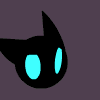

 Linear Mode
Linear Mode

