Originally Posted by Dolby

Edit: One question, do you hang out on the community tab for long periods of time? There is one flash file there from Blizzard for Jobs that doesnt use our ad system, its just hard coded.
|
I'm usually never there except as a way to quickly access "my addons".
Originally Posted by Dolby

How long does it take for it to happen on our site normally?
Also does it happen on wowhead.com? That site is what I would call having heavy use of java script.
|
It's usually instant, as soon as i load a page that triggers it i get an instant performance drop and i can see memory climbing at about 600kb-1.5mb every task manager update.
I've never noticed this occur at wowhead.com before, but it used to happen at wowwiki.
I also busted out my screen recording software today to try and capture the action on video for you, but the bug didn't seem to want to surface, even with 12 tabs open and myself zooming around to virtually every page i could.
It's one of those utter jackassery bugs that are hard to reproduce.
Like I said originally it's entirely possible this is an opera issue and not a wowi issue. I'll continue to perodically attempt to catch this on video for you.









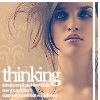



 Linear Mode
Linear Mode

