Does anyone know offhand if
SnifflesInstaller can be used to share the same settings across all toons/accounts? By settings I mean everything from turning Auto-loot on to making sure that the Chat window is the same size, location, and tabs.
I've had no luck as of yet attempting to get the config.wtf, config-cache.wtf or chat settings to take hold. Is it me? Is it beyond the ability of the addon? Is there another one for these settings I should use?
For the context, I have compiled my own UI that I share with a couple friends and I would like to make everything much simpler for everyone when I send them updates. I'm using Reflux profiles now as well.
Here is my addon.lua file from the SnifflesInstaller directory in its entirety.
Code:
local function InstallThis()
--
-- config.wtf settings
-- These are the account wide settings
--
SET Sound_EnableHardware "1"
SET Sound_NumChannels "64"
SET shadowLevel "0"
SET showToolsUI "1"
SET specular "1"
SET textureFilteringMode "5"
SET locale "enUS"
SET enterWorld "1"
SET hwDetect "0"
SET videoOptionsVersion "4"
SET graphicsQuality "5"
SET playIntroMovie "4"
SET checkAddonVersion "0"
SET mouseSpeed "1"
SET Gamma "1.000000"
SET readTOS "1"
SET readEULA "1"
SET accounttype "CT"
SET ChatMusicVolume "0.29999998211861"
SET ChatSoundVolume "0.39999997615814"
SET ChatAmbienceVolume "0.29999998211861"
SET VoiceActivationSensitivity "0.39999997615814"
SET Sound_MusicVolume "1"
SET Sound_AmbienceVolume "1"
SET terrainMipLevel "0"
SET farclip "1250"
SET waterDetail "3"
SET sunShafts "2"
SET groundEffectDensity "128"
SET groundEffectDist "260"
SET environmentDetail "150"
SET projectedTextures "1"
SET shadowMode "3"
SET shadowTextureSize "2048"
SET componentTextureLevel "9"
SET weatherDensity "3"
SET gameTip "11"
SET maxFPS "0"
SET maxFPSBk "0"
SET gxVSync "0"
SET Sound_ZoneMusicNoDelay "1"
SET Sound_EnableSoundWhenGameIsInBG "1"
SET realmName "Nazgrel"
SET uiScale "0.64999997615814"
SET useUiScale "1"
--
-- end config.wtf settings
--
--
-- Config-cache.wtf
-- These are all the character specific settings like auto loot
--
SET autoLootDefault "1"
SET assistAttack "1"
SET minimapZoom "1"
SET autoQuestPopUps "v"
SET trackedQuests "v"
SET trackedAchievements "v"
SET showDispelDebuffs "1"
SET consolidateBuffs "0"
SET cameraSavedDistance "8.885778"
SET cameraSavedPitch "57.150021"
SET nameplateShowEnemies "1"
SET nameplateShowFriendlyPets "0"
SET nameplateShowFriendlyGuardians "0"
SET nameplateShowFriendlyTotems "0"
SET minimapShapeshiftTracking "v"
SET reputationsCollapsed "v##$"
SET activeCUFProfile "Primary"
--
-- end config-cache.wtf settings
--
-- end
StaticPopupDialogs["SNIFFLESINSTALLER"] = {
text = "Do you want to install this UI now?",
button1 = ACCEPT,
button2 = CANCEL,
OnAccept = InstallThis,
timeout = 0,
whileDead = 1,
}
SLASH_InstallThis1 = "/install"
SlashCmdList.InstallThis = function()
StaticPopup_Show("SNIFFLESINSTALLER")
end







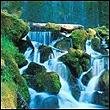



 Linear Mode
Linear Mode

