| 10-27-08, 03:29 PM | #1381 |
|
__________________
What people don't get is that I am, ultimately, an artist at heart.
My brush has two colors, 1 and 0, and my canvas is made of silicon.  Official nUI Web Site: http://www.nUIaddon.com Official nUI Support Forum: http://forums.nUIaddon.com My day job: http://www.presidio.com/ |
|
| 10-27-08, 04:44 PM | #1382 | |
|
A Deviate Faerie Dragon
Join Date: Feb 2007
Posts: 17
|
||
| 10-27-08, 05:09 PM | #1383 |
| 10-27-08, 05:36 PM | #1384 |
|
__________________
What people don't get is that I am, ultimately, an artist at heart.
My brush has two colors, 1 and 0, and my canvas is made of silicon.  Official nUI Web Site: http://www.nUIaddon.com Official nUI Support Forum: http://forums.nUIaddon.com My day job: http://www.presidio.com/ |
|
| 10-27-08, 05:38 PM | #1385 |
|
__________________
What people don't get is that I am, ultimately, an artist at heart.
My brush has two colors, 1 and 0, and my canvas is made of silicon.  Official nUI Web Site: http://www.nUIaddon.com Official nUI Support Forum: http://forums.nUIaddon.com My day job: http://www.presidio.com/ Last edited by spiel2001 : 10-27-08 at 05:48 PM. |
|
| 10-27-08, 06:04 PM | #1386 |
| 10-27-08, 06:16 PM | #1387 |
|
__________________
What people don't get is that I am, ultimately, an artist at heart.
My brush has two colors, 1 and 0, and my canvas is made of silicon.  Official nUI Web Site: http://www.nUIaddon.com Official nUI Support Forum: http://forums.nUIaddon.com My day job: http://www.presidio.com/ |
|
| 10-27-08, 06:55 PM | #1388 |
|
__________________
What people don't get is that I am, ultimately, an artist at heart.
My brush has two colors, 1 and 0, and my canvas is made of silicon.  Official nUI Web Site: http://www.nUIaddon.com Official nUI Support Forum: http://forums.nUIaddon.com My day job: http://www.presidio.com/ |
|
| 10-27-08, 06:55 PM | #1389 | |
|
A Fallenroot Satyr
Join Date: Oct 2008
Posts: 27
|
||
| 10-27-08, 07:02 PM | #1390 |
|
__________________
What people don't get is that I am, ultimately, an artist at heart.
My brush has two colors, 1 and 0, and my canvas is made of silicon.  Official nUI Web Site: http://www.nUIaddon.com Official nUI Support Forum: http://forums.nUIaddon.com My day job: http://www.presidio.com/ |
|
| 10-27-08, 07:25 PM | #1391 | |
|
A Fallenroot Satyr
Join Date: Oct 2008
Posts: 27
|
||
| 10-28-08, 04:42 AM | #1392 |
| 10-28-08, 04:46 AM | #1393 |
|
__________________
If science and religion are destroyed, science would re-emerge exactly the same; but not religion. |
|
| 10-28-08, 05:00 AM | #1394 |
|
__________________
What people don't get is that I am, ultimately, an artist at heart.
My brush has two colors, 1 and 0, and my canvas is made of silicon.  Official nUI Web Site: http://www.nUIaddon.com Official nUI Support Forum: http://forums.nUIaddon.com My day job: http://www.presidio.com/ |
|
| 10-28-08, 05:05 AM | #1395 |
|
__________________
What people don't get is that I am, ultimately, an artist at heart.
My brush has two colors, 1 and 0, and my canvas is made of silicon.  Official nUI Web Site: http://www.nUIaddon.com Official nUI Support Forum: http://forums.nUIaddon.com My day job: http://www.presidio.com/ |
|
| 10-28-08, 07:27 AM | #1396 |
| 10-28-08, 12:53 PM | #1397 | |
|
A Kobold Labourer
Join Date: Oct 2008
Posts: 1
|
some language bugs
|
|
| 10-28-08, 01:00 PM | #1398 | |
|
A Molten Giant
Join Date: Dec 2007
Posts: 649
|
Last edited by Seer : 10-28-08 at 01:59 PM. |
|
| 10-28-08, 04:10 PM | #1399 |
|
__________________
What people don't get is that I am, ultimately, an artist at heart.
My brush has two colors, 1 and 0, and my canvas is made of silicon.  Official nUI Web Site: http://www.nUIaddon.com Official nUI Support Forum: http://forums.nUIaddon.com My day job: http://www.presidio.com/ |
|
| 10-28-08, 05:04 PM | #1400 |
|
__________________
What people don't get is that I am, ultimately, an artist at heart.
My brush has two colors, 1 and 0, and my canvas is made of silicon.  Official nUI Web Site: http://www.nUIaddon.com Official nUI Support Forum: http://forums.nUIaddon.com My day job: http://www.presidio.com/ |
|



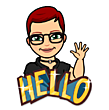



 Linear Mode
Linear Mode

