This long awaited release fixes several issues in nUI not the least of which is the flickering health bars introduced in v4.06 and (I hope) the longstanding problem with the talent browser. This version also introduces some new and changed slash commands, so please read the patch notes (below).
Lastly, in the interest of tracking down the source of the frame rate leak in large raids, this release also introduces in depth profiling of the mod at runtime. By default, to save overhead, profiling is disabled. If you are participating in a raid and you're experiencing the frame rate leak, you can contribute to the effort to find and fix the problem by enabling profiling while the leak is occuring and disabling it when the leak stops.
You can toggle profiling on/off using the slash command '/nui profile' -- this command does *NOT* stick between console reloads ( /nui rl ) or after logging out. In addition, if you reload your console or log out and back in again, all of the previous profile data is deleted and reset.
The "correct" way to assist in tracking this bug down is to turn profiling on while the leak is occuring and turn it off the rest of the time. When your raid is complete, log out of WoW and then e-mail the file [
World of Warcraft > WTF > Account > {your account} > SavedVariables > nUI.lua ] to me at
[email protected] -- I do *not* need the file or files that are saved for your individual characters under the various realm names... just one file for your account at large (which is where I keep all debug log data). Participation in this effort is strictly voluntary and I only need one or two files per person to work with unless you experience something diffierent and think I should see the new file.
As always, I thank everyone for their support!
How you can help support nUI's continued development: I am currently trying to recover from 14 months of unemployment and with over $20,000 in debt (unpaid mortgage payments, loans, etc.), every penny makes a serious difference. Your contribution of $5, $10, $20 or more to support the ongoing development of nUI would be greatly appreciated. Click here to make a donation now, please?!
Lastly, please vote for nUI and add it to your favorites list... it helps nUI get more exposure. Thanks for your support!
-------------------------------------------------------------------------------------------
Known Issues in nUI...
-------------------------------------------------------------------------------------------
-- WotLK issues still outstanding
* "Fire At Will!" quest does not work with nUI
* When using the mounts that can carry vendors, the dismount button is not being displayed
in nUI (note: until this gets fix, you can right-click the aura to dismount)
-- generic issues outstanding
* If you remove a fubar top panel, the nUI top panel redraws to the middle of the screen.
It is full width and takes up about 20% of the middle of the field of view vertically.
* Enabling the "Use UI Scale" option in the Bliz video configuration menu blows up
nUI's layout and scaling. For now... just uncheck this option until I can fix it.
-------------------------------------------------------------------------------------------
Known compatibility issues with third party mods...
-------------------------------------------------------------------------------------------
* Guild Event Manager is moving its minimap button back to the minimap out of the button
bag whenever the player clicks on it. A minute or so later, nUI's button bag logic
will see the button moved and return it to the button bag.
* Carbonite is having issues updating the directional arrow when the minimap and/or
battlefield minimap is hidden in the info panel
* Poison Pouch mod minimap button is missed by button bag
* Alpha Map minimap button is not scaling correctly in button bag
* nUI and Capping are not playing well... Capping's modification of the battlefield
minimap is interfering with nUI's info panel management of the map
* Titan Panel is causing an error when the bottom bar is enabled
* Titan panel mouseover tooltips are not compatible with nUI's fixed position
tooltip option
-------------------------------------------------------------------------------------------
Known Bliz / nUI compatibility issues...
-------------------------------------------------------------------------------------------
* Right clicking a unit frame and selecting "set focus" taints in combat == this is
a known bug since WoW 3.0.2 and is beyond nUI's control. Hopefully Bliz will address
it in the next patch (or two or three or twenty). You can target the desired focus
and then type '/focus' to aquire a focus frame until Bliz resolves this issue.
* Switching between windowed and non-windowed mode breaks nUI's textures and HUD -- this
is caused by a known Bliz bug in their video driver code and applies only to certain
graphics cards and video drivers. It is nearly random in terms of which mods it will
impact... anything from very complex to completely trivial mods are broken by this
bug but it is always mods that use custom textures. There is no fix. The only
workaround is to (a) avoid switching between windowed and non-windowed modes as much
as possible and use '/nui rl' to reload the user interface when it gets broken. It is
worth noting this bug affects Macs most often, but also impacts some PCs (such as
mine). This bug has been a round a very long time and no telling if or when it will
ever be fixed.
* If your mouse buttons 4 and 5 do not work for click-casting on unit frames, make
sure your mouse driver is sending mouse button clicks and not key presses. You can
do this by going to the key binding interface and trying to bind autorun to mouse
button 4. If the key binding does not say "Button 4" or "Mouse Button 4" then the
issue is your mouse driver or driver settings. Bliz does not support key-presses
as mouse clicks directly and mods like Clique cannot detect key presses in that way.
-------------------------------------------------------------------------------------------
To-Do List / Planned features
-------------------------------------------------------------------------------------------
* The 15, 20, 25 and 40 man raid panels are not in the pre-release... both because I am
not quite satisfied with them and, again, I'm trying to not have to fix everything at
once... make sure the core stuff is all working, then add the bells and whistles if
you understand.
* Add vehicle frame/mode integration to the dashboard
* Death Knights need a timer for their pet expiration... should also have a ghoul timer
* Add cooldown counters to the rune bar
* Add Threat Bar back
* Add sorting of raid unit frames by raid group and class
* Add font size options for Chat and Combat log frames
* Add totem timers
* Add audio cues for cooldowns, cc breaks, etc.
* Add DruidManaBar type functionality to unit frames
* Add 2v2, 3v3 and 5v5 unit frame panels for arena play
* Add Proximo functionality to unit frames for arena unit panels
* Add durability, wardrobe manager, ammo tracker and gold tracker to console buttons
* Add autobar style support for quest items, food/drink/pots, mounts, vanity pets
* Add option to set location precision to zero decimal places on coordinate display
* Add target marking tool a la LuckyCharms
* Add recommended zone functionality to the location box a la FuBar RecZone
* Add a swing timer
-------------------------------------------------------------------------------------------
Version 4.07.00 (Beta)
-------------------------------------------------------------------------------------------
* Changed the '/nui bagbar' slash command from an on/off toggle to a three state switch
for on, off or mouseover. The new '/nui bagbar mouseover' option will cause the bag
bar to fade out when not in use and fade in when you mouse over it.
* Increased the button bag frame strata to move it higher in the stack (prevents most
other frames from overlaying it)
* Disabled the mouseover functionality in the DK rune frame so it does not interfer with
targeting and other click-through functions
* I've taken another swipe at fixing the talent browser logic... here's hoping it's
fixed this time (though there could still be issues in it)
* nUI and DrDamage are now playing well together... or should be ~smile~
* Added a new slash command '/nui combattips' to toggle display of action button
tooltips on and off while in combat lockdown. By default, nUI does not display
the action bar tooltips while you are in combat to prevent screen hiding and
extra GPU load. Toggling the option on will allow tooltips to be displayed while
you are in combat.
* Changed the logic in the '/nui tooltips default' to entirely remove nUI from the
loop when the default mode is set. Setting the mode to '/nui tooltips default' will
now cause a console reload in order to remove nUI from the tooltip logic. This
should resolve the compatibility issues with CowTip
* Fixed a bug in the stance/shapeshift/aura/presence bar that prevented the button from
highlighting when the active button changed
* Added support for deep profiling of the entire mod... '/nui profile' toggles
profiling on and off. The setting is not persistent between sessions and detail is
recorded in WTF\Account\{player account}\SavedVariables\nUI.lua while profiling is
enabled. Toggling profiling on, off and back on again does not reset counters,
rather is adds to the current accumulated data for that session.
* Optimized nUI table insert/delete strategy to reduce CPU load on busy tables
* Updated Spanish localization file (thank you JSR1976)
* Fixed a bug in the unit health bars that caused the bars to flicker and/or vanish
* Fixed a bug in the keybinding code where attempting to bind mouse clicks threw an
error on a nil onKeyDown() method









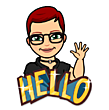





 Linear Mode
Linear Mode

