I think you really just had too many errors working against you at once. The problem Slakah pointed out with the 'OnEnter' script needing to be an 'OnClick' script was right but the OnClick function doesn't exist in that code you posted. Also, the RegisterForClicks method doesn't want 'LeftButton' it wants 'LeftButtonUp' or 'LeftButtonDown'.
As for the 'OnUpdate' handler, it doesn't need to apply the font and shadowing each second. Also, I would cut it back to maybe every 5 seconds over every second since we're talking about minutes so precision isn't critical. You are updating the text for the local time before you correct for the leading zero so there would be a one second delay on the correction.
I'm not sure if I missed something either, but it seemed to me like you grabbed the hour once at the beginning and weren't updating that value at all. Same issue with the server time I think.
I redid the code into a format I prefer just to make it quicker for me to go over and edit. There may still be a couple of cosmetic issues but here is what I came up with (it worked the one time I loaded it up):
Code:
local date, tonumber, GetGameTime = date, tonumber, GetGameTime
local Clock = CreateFrame('Button', "MyCustomClock", UIParent)
Clock:SetPoint('CENTER', UIParent, 'CENTER', 0, 0)
Clock:SetHeight(20)
Clock:SetWidth(55)
Clock:RegisterForClicks('LeftButtonUp', 'RightButtonUp')
Clock:SetMovable(true)
Clock:SetUserPlaced(true)
local Time = Clock:CreateFontString(nil, 'ARTWORK')
Time:SetFont([[Fonts\ARIALN.ttf]], 11)
Time:SetShadowOffset(1, -1)
Time:SetTextColor(1, 1, 1, 1)
Time:SetPoint('CENTER', Clock)
Clock:SetScript('OnClick', function(self, button)
if self.moving then
self:StopMovingOrSizing()
self.moving = nil
elseif IsAltKeyDown() then
return
elseif button == 'LeftButton' then
ToggleTimeManager()
else
ToggleCalendar()
end
end)
local server_hour, server_minute
local function OnEnter(self)
if self.tooltip then
GameTooltip:ClearLines()
else
GameTooltip:SetOwner(self, 'ANCHOR_TOPLEFT')
end
GameTooltip:AddDoubleLine("Today's Date", date("%A, %B %d, %Y"))
GameTooltip:AddDoubleLine("Local Time", Time:GetText())
GameTooltip:AddDoubleLine("Server Time", ("%d:%.02d %sM"):format(server_hour > 12 and server_hour - 12 or server_hour ~= 0 and server_hour or 12, server_minute, server_hour >= 12 and "P" or "A"))
GameTooltip:AddLine(" ")
GameTooltip:AddLine("|cffeda55fLeft Click|r toggles the Time Manager", 0.2, 1, 0.2)
GameTooltip:AddLine("|cffeda55fRight Click|r toggles the Calendar", 0.2, 1, 0.2)
if not self.tooltip then
GameTooltip:Show()
self.tooltip = true
end
end
Clock:SetScript('OnEnter', OnEnter)
Clock:SetScript('OnLeave', function(self)
GameTooltip:Hide()
self.tooltip = nil
end)
Clock:SetScript('OnMouseDown', function(self, button)
if button ~= 'LeftButton' or not IsAltKeyDown() then return end
self:ClearAllPoints()
self:StartMoving()
self.moving = true
end)
local previousMinute, timer = -1, -1
Clock:SetScript('OnUpdate', function(self, elapsed)
timer = timer - elapsed
if timer > 0 then return end
timer = 5
server_hour, server_minute = GetGameTime()
if server_minute == previousMinute then return end
previousMinute = server_minute
Time:SetText(("%d:%s"):format(tonumber(date("%I")), date("%M %p")))
if self.tooltip then
OnEnter(self)
end
end)
























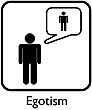
 Linear Mode
Linear Mode

