| 05-22-08, 06:49 PM | #1 | |
|
A Fallenroot Satyr
Join Date: May 2008
Posts: 27
|
Hiding eepanels when no target is selected
|
|

|
| 05-22-08, 06:51 PM | #2 |
|
__________________
Funtoo - Plan 9 - Windows 7 |
|

|
| 05-22-08, 06:59 PM | #3 | |
|
A Fallenroot Satyr
Join Date: May 2008
Posts: 27
|
||

|
| 05-22-08, 07:04 PM | #4 |
|
__________________
Funtoo - Plan 9 - Windows 7 |
|

|
| 05-22-08, 07:11 PM | #5 | |
|
A Fallenroot Satyr
Join Date: May 2008
Posts: 27
|
||

|
| 05-22-08, 07:31 PM | #6 |
|
__________________
Funtoo - Plan 9 - Windows 7 |
|

|
| 05-23-08, 03:46 AM | #8 |
|
__________________
Funtoo - Plan 9 - Windows 7 |
|

|
| 05-23-08, 08:59 AM | #9 |

|
| 05-23-08, 05:26 PM | #10 |

|
| 05-24-08, 12:55 AM | #11 |

|



 ).
).






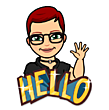




 Linear Mode
Linear Mode

