Thanks p3lim for providing this. I need some help.
I added the .travis.yml and the .pkgmeta to one of my addons in my github repo. Currently the .pkgmeta and the .travis.yml use CRLF as ending. Is that a problem? I told GIT bash for windows not to mess with line endings.
https://github.com/zorker/rothui/tre...w8.0/rVignette
I then used the git command you provided using git bash for windows in the git directory of rVignette.
I'm not sure but I think my whole repo got that tag?! Is that correct?
https://github.com/zorker/rothui/tree/v800.20181025
Once I started the git bash command I had to log into github and the tag completed.
But nothing else seem to have happened? What am I missing?
I had added the wowi token to the Travis page before. My travis page is all grey and says: There is no build on the default branch yet?
Ok I checked the travis request page. I can see some error messages now. Travis does seem to try to generate a new build when I commit with Github desktop to master. (The first two requests) Why is that?
*edit* Ohhh I see. It would run on any commit but when reading the config file would only react to branches that match the pattern.
That being said. To correct the error from my understanding I have to put the .travis.yml in the repo root right? What does that mean for the packager? Will he parse all directories and upload all of them at once? If I only make a change to one of the addons all will be updated? How do I do this for specific directories?















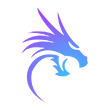



 Hybrid Mode
Hybrid Mode
