It is taking me upwards of a minute to log in or out of my toons in wow - not to launch the game, but to actually get from the character selection screen to being ingame, or doing a /reload. It started suddenly, but I don't remember when, it wasn't something I noticed at first since I tend to go do something else (read a blog page, play minesweeper, etc) when doing things like that.
Could this be the result of an addon? These are the ones I run:
Addon Control Panel
Altoholic
Analyst
(AnnounceResurrection - something that someone wrote for me, that tells me when a resurrect cooldown is done, for when I'm doing corpse runs for world events and I have 2+ minutes to wait before I can come back.)
Archy
Auctioneer Suite
AutoRepair (not on here, from curse)
BadBoy (and ccleaner)
CritterEmote (the one that makes your companions do random things) (also from Curse, iirc)
DragEmAll
Elephant
Fishing Buddy
Gatherer (and the wowhead db)
IgnoreMore
Lagbar
LightHeaded
MoMo_Critter_Emote (the one that keeps track for the "All the Squirrels I've Loved Before" achievement and it's sequels)
Postal
RangeDisplay
SilverDragon
SpeedyGonzales
SwindlerPreventer
TomTom
TrackOMatic
Wowhead Client
I do have the Gatherer DB and the SilverDragon DB loaded in.
I *had* been using FlightMap, PredatorArchy (in that I had it installed, and was waffling between it and Archy figuring out which I liked), and GossipMonger, but I decided I didn't like them and removed them completely. This didn't change anything. It wasn't doing it when I had *only* auctioneer, altoholic, postal, fishing buddy, Gatherer, and MoMo_Critter_Emote. Analyst, IgnoreMore, and CritterEmote are my most recently installed ones, and do not appear to have added to the problem.
I'm trying to get clues as to which might be causing the slow-load-in before I take the plunge and turn EVERYTHING off and turn things back on one at a time.

Or is this just something one lives with when one is running 30ish addons?















 Or is this just something one lives with when one is running 30ish addons?
Or is this just something one lives with when one is running 30ish addons?


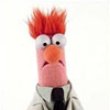




 )
) Linear Mode
Linear Mode

