|
|
| 08-03-10, 02:04 AM | #1 |
|
New Cataclysm Beta Launcher coming soon
__________________
 ~ no need to make the message completely obnoxious - Cairenn |
|
| 08-03-10, 03:13 AM | #2 |
| 08-03-10, 03:54 AM | #3 |
| 08-03-10, 03:59 AM | #4 |
| 08-03-10, 04:04 AM | #5 |
| 08-03-10, 06:07 PM | #6 |
|
__________________
 ~ no need to make the message completely obnoxious - Cairenn |
|
| 08-03-10, 07:01 PM | #7 |
|
__________________
 ~ no need to make the message completely obnoxious - Cairenn |
|
| 08-05-10, 06:06 AM | #8 |
| 08-05-10, 06:11 AM | #9 |
|
Last edited by Quokka : 08-05-10 at 06:15 AM. |
|
| 08-05-10, 07:07 AM | #10 |
|
__________________
 ~ no need to make the message completely obnoxious - Cairenn |
|
| 08-05-10, 09:11 AM | #11 |
| 08-05-10, 09:14 AM | #12 |
|
__________________
 ~ no need to make the message completely obnoxious - Cairenn |
|
| 08-05-10, 01:01 PM | #13 |
|
Last edited by IQgryn : 08-05-10 at 01:16 PM. |
|
| 08-19-10, 10:35 PM | #14 |
| 08-19-10, 10:45 PM | #15 |
| 08-24-10, 10:11 PM | #16 |
|
__________________
Retired author/maintainer of Aloft (the nameplate addon) http://www.wowinterface.com/download...AloftBeta.html ----- Zippy said it best: "All life is a BLUR of Republicans and Meat!" |
|
| 08-24-10, 11:01 PM | #17 |
|
__________________
 ~ no need to make the message completely obnoxious - Cairenn |
|
| 08-25-10, 12:38 AM | #18 |
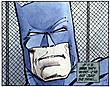













 Hybrid Mode
Hybrid Mode
