| 03-13-07, 07:09 PM | #121 |
|
not sure
|
|

|
| 03-13-07, 07:14 PM | #122 |
|
oh
|
|

|
| 03-13-07, 10:03 PM | #123 |

|
| 03-13-07, 10:08 PM | #124 |

|
| 03-13-07, 10:21 PM | #125 |

|
| 03-13-07, 11:53 PM | #126 | |
|
A Chromatic Dragonspawn
Join Date: Jul 2006
Posts: 171
|
|
|

|
| 03-14-07, 12:39 AM | #127 |
|
qustion
|
|

|
| 03-14-07, 05:57 AM | #128 |
|
__________________
|
|

|
| 03-14-07, 10:38 AM | #129 |
|
|
|

|
| 03-14-07, 10:53 AM | #130 |
|
i dunno
|
|

|
| 03-14-07, 10:57 AM | #131 |
|
__________________
MazzleUI Home Page: Mazzlefizz.WoWInterface.com Info, FAQs, Forums, Download can be found at that link. |
|

|
| 03-14-07, 06:50 PM | #132 |

|
| 03-14-07, 07:01 PM | #133 | |
|
A Chromatic Dragonspawn
Join Date: Jul 2006
Posts: 171
|
||

|
| 03-14-07, 07:17 PM | #134 |

|
| 03-14-07, 07:20 PM | #135 | |
|
A Chromatic Dragonspawn
Join Date: Jul 2006
Posts: 171
|
||

|
| 03-14-07, 08:31 PM | #136 |

|
| 03-14-07, 08:42 PM | #137 | |
|
A Chromatic Dragonspawn
Join Date: Jul 2006
Posts: 171
|
||

|
| 03-15-07, 05:09 PM | #138 |

|
| 03-16-07, 10:23 AM | #139 |
|
__________________
|
|

|
| 03-16-07, 11:46 PM | #140 |
|
__________________
|
|

|








 .
.

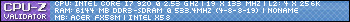


 (Dont worry Apart from the fact that it has leaves it doesnt look the same). Here's mine!
(Dont worry Apart from the fact that it has leaves it doesnt look the same). Here's mine!

 Linear Mode
Linear Mode

