Originally Posted by Lombra

Yeah, it's gonna keep resetting the anchors. Here's what I done to make sure it "stays":
Code:
hooksecurefunc("BNToastFrame_UpdateAnchor", function()
BNToastFrame:ClearAllPoints()
BNToastFrame:SetPoint("BOTTOMRIGHT", ChatFrame1, "TOPRIGHT", 0, 2)
end)
|
ok i tried this, doesnt seem to work properly, hell i aint got enough frineds to keep testing it to see if its placed right anyway haha
here's the complete code considering this frame if anyone can help
Code:
-- welcome to Project Deranjata Artwork, Visual Style Portion of Project Deranjata
local aspect = CreateFrame("frame", nil, UIParent)
aspect:RegisterEvent("PLAYER_ENTERING_WORLD")
aspect:SetScript("OnEvent", function(self, event)
UIParent:SetScale(0.6) -- you can change the scale here but you will break the entire add-on
aspect:UnregisterAllEvents()
end)
local resolHeight = GetScreenHeight()
local resolWidth = GetScreenWidth()
local aspectRatio = (resolWidth/resolHeight)
print(format("Your aspect ratio is %.2f.", aspectRatio))
print ("Your Resolution Scale has been changed to 0.6")
print ("Welcome to Project Deranjata, Version 0.0.2.3a, Your input is Needed,")
print ("Please be sure to visit us on www.wowinterface.com . all input is welcomed,")
print ("Next stage is BuffBars. Have fun and !!!Good Luck!!!")
-- This is the Backdrop Variable
local backdrop = {
bgFile = "Interface\\DialogFrame\\UI-DialogBox-Background",
edgeFile = "Interface\\DialogFrame\\UI-DialogBox-Border",
tile = true,
tileSize = 32,
edgeSize = 20,
insets = {
left = 4,
right = 4,
top = 4,
bottom = 4,
}
}
local backdropClear = {
edgeFile = "Interface\\DialogFrame\\UI-DialogBox-Border",
tile = true,
tileSize = 32,
edgeSize = 20,
insets = {
left = 4,
right = 4,
top = 4,
bottom = 4,
}
}
-- This is Left Main Frame Chunk
local frame = CreateFrame("frame", "LeftChatBaseFrame", UIParent)
LeftChatBaseFrame:SetWidth(resolWidth*.34)
LeftChatBaseFrame:SetHeight(resolHeight*.33)
LeftChatBaseFrame:SetPoint("BOTTOMLEFT", UIParent,"BOTTOMLEFT", -6, -6)
LeftChatBaseFrame:SetFrameStrata("BACKGROUND")
LeftChatBaseFrame:SetFrameLevel(1)
LeftChatBaseFrame:SetAlpha(1)
LeftChatBaseFrame:SetBackdrop(backdrop)
hooksecurefunc("BNToastFrame_UpdateAnchor", function()
BNToastFrame:ClearAllPoints()
BNToastFrame:SetPoint("TOPRIGHT", LeftChatBaseFrame, "TOPRIGHT", -7, -35)
end)
not sure what to do, in theory this should be working perfectly
"post note"
the toast frame should end up appearing inside LeftChatBaseFrame










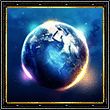




 Linear Mode
Linear Mode

