I agree. Test each stick individually.
When I was having Error 134's, that's how I tested mine. Luckily I only had to replace one stick. It's a pain in the ass to run a 6 to 8 hour test (or until you hit errors) for each stick, but well worth the time.
Originally Posted by Sepioth

Is there anyone that you know that has WoW that lives near you that would allow you to burn their WoW folder?? Be a heck of alot faster than downloading 7.5 gb of data from Blizzard.
|
Shouldn't take that long really. 7.5 gigs of data can be downloaded in less than 30 min. Once he gets new ram, after download from start to finish it's less than a 2 hour install (that includes patches). Not really all that long concidering time can fly by fast if you watch a really good movie during install hehe.
mankeluvsit,
Before you get ready to install the game again, be sure to prepare your system..... defrag, reboot, run chkdsk (from command prompt
chkdsk C:/r ) if you haven't already.













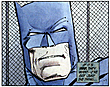
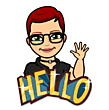








 Linear Mode
Linear Mode

