|
|
| 12-29-13, 09:31 PM | #1 |
|
WiP
|
|

|
| 12-29-13, 11:59 PM | #2 |
|
__________________
Retired author of too many addons. Message me if you're interested in taking over one of my addons. Donít message me about addon bugs or programming questions. |
|

|
| 12-30-13, 12:11 AM | #3 |

|
| 12-30-13, 12:51 AM | #4 |
|
__________________
Retired author of too many addons. Message me if you're interested in taking over one of my addons. Donít message me about addon bugs or programming questions. |
|

|
| 12-30-13, 08:02 AM | #5 |

|
| 12-30-13, 04:01 PM | #6 |

|


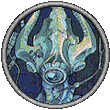



 But I have no issue reading the text though.
But I have no issue reading the text though. 

 Hybrid Mode
Hybrid Mode
