Originally Posted by Miralen

|
That's the ChatMod I use, It's "works" for WotLK, meanign it doesn't crash the game or cause errors, but it was last updated a month before the release, so not everything works 100%
I had been checking the Chat category periodically and so much of it was just useless junk.. you can only spend so long going through things and finding nothing useful before you start asking around.
Take Chatter for example.
The full description is "Chatter is a comprehensive chat enhancement mod. This package is an updated version for Wrath of the Lich King."
If the author isn't going to take the time to tell us How it enhances chat... *hits the back button* Let's go look at something else. Especially when there a few hundred things to try and read.
I'll give Prat a try and see how it works out.

















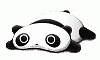


 Linear Mode
Linear Mode

