Originally Posted by Nerielle

Lily.Petal, would love an upload  but totally cool if it's just for the friend  |
Originally Posted by GummiBen

Thats a damn fine work you got there Lily.Petal would love to take that for a spin  |
Lol, would love to upload, but... I'm not so confident with uploading of any kind, if something will work with others, updating it, how to get the folders and (essential) addons listed. I also edited some LUA for many addons (which I did not keep track of; shoot me in the foot when updates come out). It's got many errors which I have no idea what's going on with, KG Panels can't actually 'find' my border, (which is the games 8x8px border that Nib has in his NibPointDisplay. (if anyone wants pixel perfect borders with KGPanels, use that with a BorderEdgeSize of 1px)) so it tells my chat on log in/reload with 'KGPanels can't find this border blah' 'KGPanels has replaced border with Solid Border' or something.
I uploaded my button skin, since, well it's a button skin, wasn't hard, and not a mess of addons :P
Originally Posted by Kendian

Host of questions, if I may? What textures are you using for health and what border? What font is that? AND, lol, what minimap addon is that, please? That setup has got to be the best I've seen in a WHILE (although I have been staring at my own Sh#t UI setup WAY too long). Keep up the good work, and here's to hoping you post for download~  |
Ruben, vertical textures flipped. Font is Visitor, BasicMinimap (which I probably will have to change sooner or later since I can't change the width/height) And thank you

I have no idea what's going on with stuf when I go into config mode, and the error shows up when I mount up and my pet goes away on my hunter. I'm pretty much $*@!ed this next week when 4.1 comes out and addons need to be updated.
My main goal is to start using a Premade OuF, and then just work everything, since StuF can't handle my awesomeness and breaks (poor thing :P <3). Trying to find one that's the easiest to learn from, basic model, maybe finding a site that helps me etc etc.






 and moved player frame abit
and moved player frame abit 

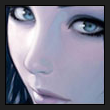





 Although I would edit it to remove all portraits.
Although I would edit it to remove all portraits.






 Linear Mode
Linear Mode

